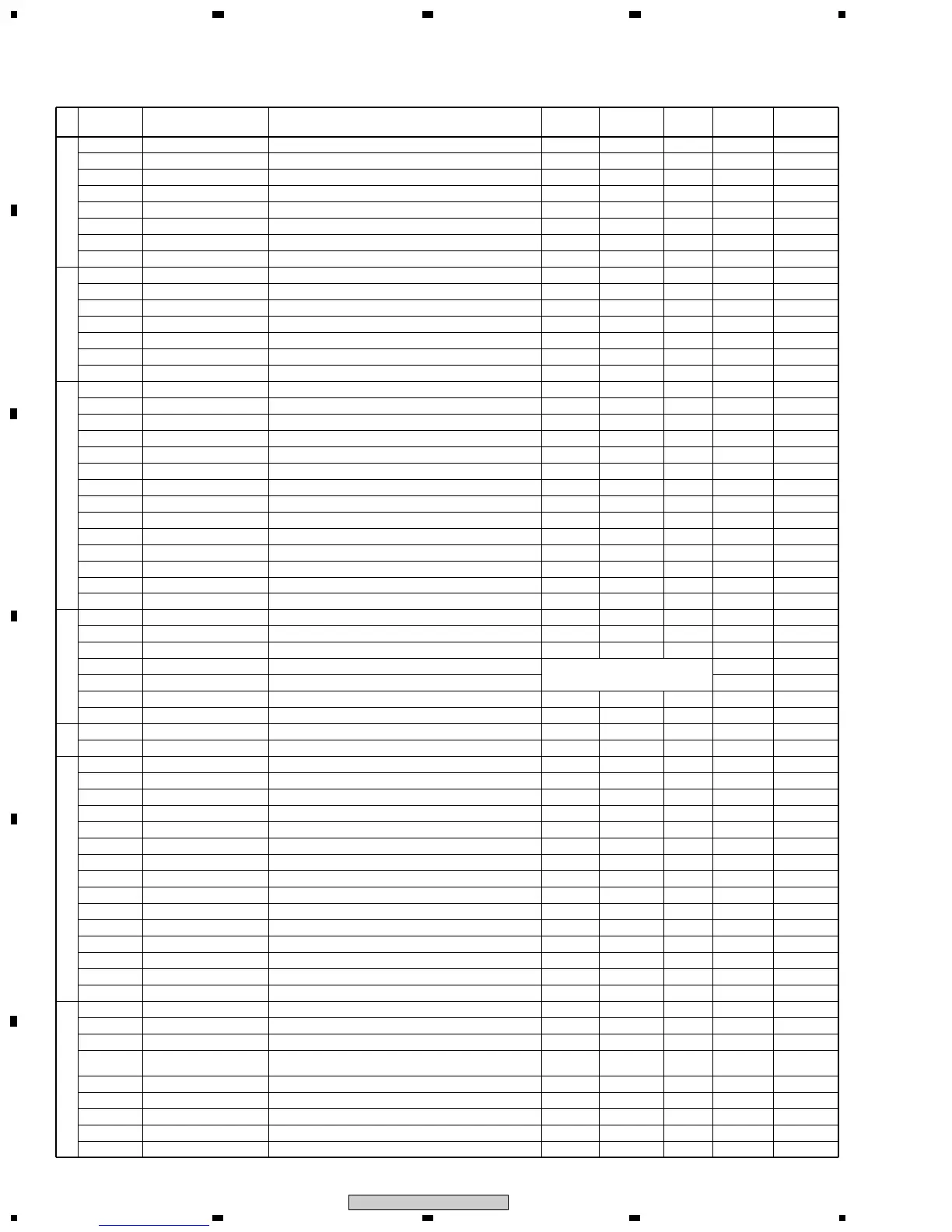112
PDP-433CMX
1234
C
D
F
A
B
E
1
23
4
Command Name Function
RS-232C
Factory
RS-232C
Integrator
Normal
Validity
Direct
Validity
UP/DOWN
Validity
A
AJN ADJUST NO To exit from the RS-232C Integrator mode − O −− −
AJY ADJUST YES To enter the RS-232C Integrator mode −−O −−
AMN AUDIO MUTE NO To turn the audio mute to OFF O O O −−
AMY AUDIO MUTE YES To turn the audio mute to ON O O O −−
AB0 ABL MODE0 To set the ABL setting to MODE0 (REFERENCE) O −−− −
AB1 ABL MODE1 To set the ABL setting to MODE1 (PC) O −−− −
AB2 ABL MODE2 To set the ABL setting to MODE2 (VIDEO60Hz) O −−− −
AB3 ABL MODE3 To set the ABL setting to MODE3 (VIDEO50Hz) O −−− −
B
BBY VIDEO RGB YES To set the signal format to VIDEO RGB O O −− −
BR1 BAUD RATE1 To set the RS-232C baud rate to 1200BPS O O −− −
BR2 BAUD RATE2 To set the RS-232C baud rate to 2400BPS O O −− −
BR3 BAUD RATE3 To set the RS-232C baud rate to 4800BPS O O −− −
BR4 BAUD RATE4 To set the RS-232C baud rate to 9600BPS O O −− −
BR5 BAUD RATE5 To set the RS-232C baud rate to 19200BPS O O −− −
BR6 BAUD RATE6 To set the RS-232C baud rate to 38400BPS O O −− −
C
CM1 COLOR MODE 1 To set to COLOR MODE 1 O O O −−
CM2 COLOR MODE 2 To set to COLOR MODE 2 O O O −−
CP1 VIDEO COMPONENT1 YES To set the signal format to VIDEO COMPONENT1 O O −− −
CP2 VIDEO COMPONENT2 YES To set the signal format to VIDEO COMPONENT2 O O −− −
CDE COLOR DETECT EURO To set the color detect to EURO O O −− −
CDM COLOR DETECT ALL To set the color detect to ALL O O −− −
CDA COLOR DETECT SA To set the color detect to SA O O −− −
CT1 COLOR TEMP.1 To set the color temperature to -3000K or equivalent O O −− −
CT2 COLOR TEMP.2 To set the color temperature to -2000K or equivalent O O −− −
CT3 COLOR TEMP.3 To set the color temperature to ±0K or equivalent O O −− −
CT4 COLOR TEMP.4 To set the color temperature to +1000K or equivalent O O −− −
CT5 COLOR TEMP.5 To set the color temperature to +2000K or equivalent O O −− −
CL1 CLAMP MODE1 To set the clamp position to AUTO O O −− −
CL2 CLAMP MODE2 To set the clamp position to fix O O −− −
D
DIN OSD DISPLAY NO To prohibit OSD display O O O −−
DIY OSD DISPLAY YES To permit OSD display O O O −−
DOF DISPLAY OFF To turn the OSD display to OFF O O O −−
DRN DRIVE ON To turn the drive to ON
It is valid in the RS-232C factory and
STB
−−
DRF DRIVE OFF To turn the drive to OFF −−
DSP INPUT SIGNAL DISPLAY To display current input signal information O O −− −
DS2 DISPLAY2 To display current various information O O −− −
E
EWY EEPROM WRITE YES To enter Plug & Play EEPROM writing mode O −−− −
EWN EEPROM WRITE NO To exit from Plug & Play EEPROM writing mode O −−− −
F
FAN FACTORY ADJUST NO To exit from Factory adjustment mode O −−− −
FAY FACTORY ADJUST YES To enter Factory adjustment mode −−O −−
FST FINAL SET UP To reset various settings to the factory-preset values O −−− −
FRP FRESH POSITION To initialize SCREEN value of integrator O O −− −
FCA FAN CONTROL AUTO To set the fan roll control to AUTO O O −− −
FCM FAN CONTROL MAX To set the fan roll control to MAX O O −− −
FMY FULL MASK YES To set to FULL MASK (white) − O −− −
FMR FULL MASK RED To set to FULL MASK (red) − O −− −
FMG FULL MASK GREN To set to FULL MASK (green) − O −− −
FMB FULL MASK BLUE To set to FULL MASK (blue) − O −− −
FMN FULL MASK NO To release the FULL MASK − O −− −
FXO FIX OUTPUT To fix the audio output O O −− −
F50 FREE RUN 50Hz To set the free-running to 50Hz in the MASK setting O −−− −
F60 FREE RUN 60Hz To set the free-running to 60Hz in the MASK setting O −−− −
F70 FREE RUN 70Hz To set the free-running to 70Hz in the MASK setting O −−− −
G
GAJ GET ADJUST
To obtain various adjustment values of the display from EEPROM
O −−− −
GPW GET PANEL W/B To obtain the panel W/B information from EEPROM O −−− −
GS1 GET STATUS 1 To obtain the version information of microcomputer from O −−− −
GS2 GET STATUS 2
To obtain the PD information and temperature information from
EEPROM
O −−− −
GPS GET POSITION DATA TxD outputs of the positioning data O O O −−
GSO GET STATUS OPTION TxD outputs of data on various OPTION settings O O O −−
GSS GET STATUS SET UP TxD outputs of data on various SETUP settings O O O −−
GAS GET ADJUST SLOT TxD outputs of data of picture quality setting of SLOT O −−− −
GAR GET ADJUST RGB TxD outputs of data of picture quality adjustment (RGB 1) O −−− −
6.4.2 RS-232C COMMANDS (for setting)
