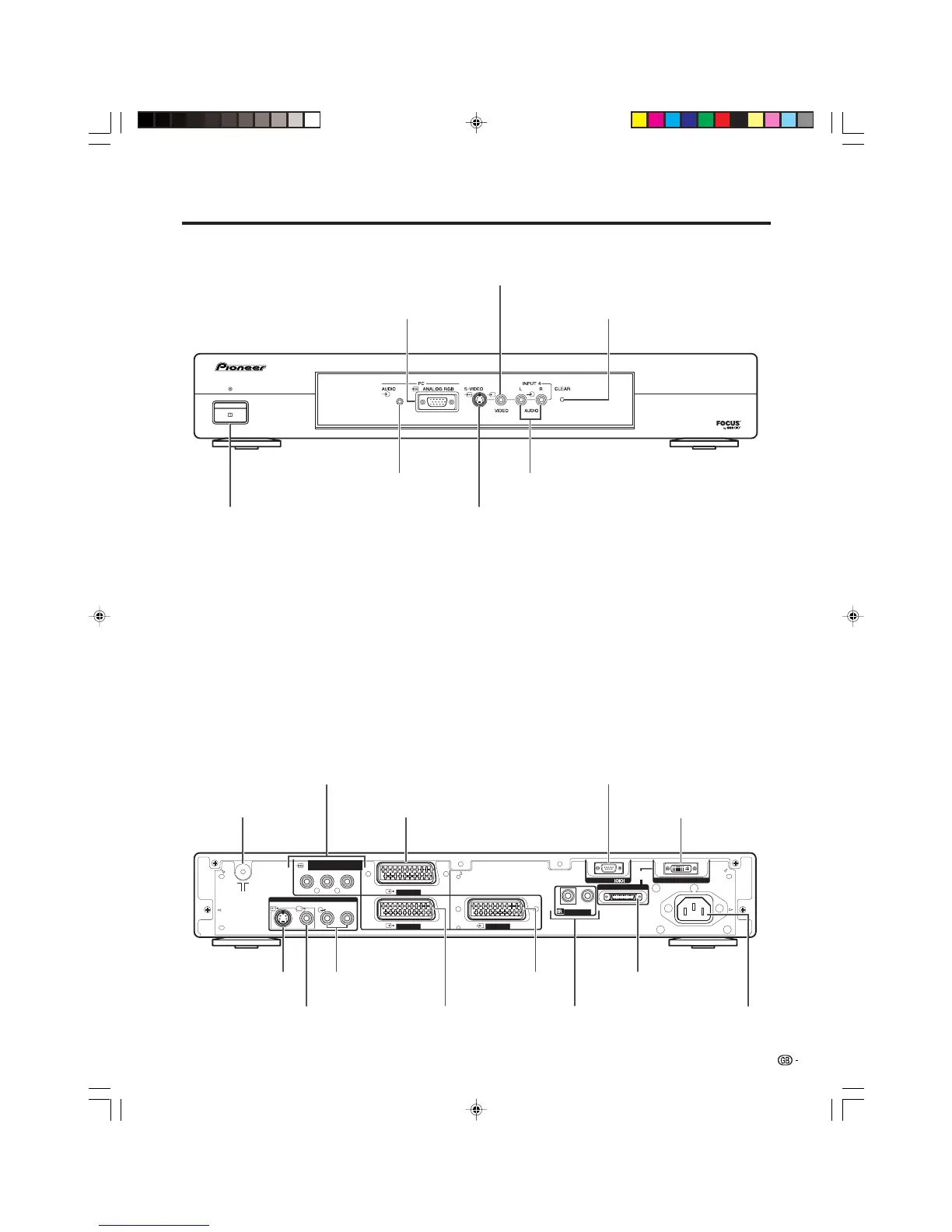10
Part names
MONITOR OUTPUT
S-VIDEO
VIDEO
R–AUDIO–L
(GRAY)
RS-232C
IN
OUT
CONTROL
INPUT 3
INPUT 2
Y
P
B PR
COMPONENT
AC INLET
SYSTEM
CABLE
(WHITE)
INPUT 1
POWER
STANDBY/ON
MEDIA RECEIVER
PDP-R03E
Front view
INPUT 1 terminal
(SCART)
INPUT 3 terminals (Y, P
B, PR)
INPUT 2 terminal
(SCART)
MONITOR OUTPUT
terminal (S-VIDEO)
SYSTEM CABLE terminal
(GRAY)
SYSTEM CABLE terminal
(WHITE)
AC INPUT terminal
CLEAR button*
POWER button
RS-232C terminal
(used in the factory setup)
INPUT 4 terminal (S-VIDEO)
INPUT 4 terminal (VIDEO)
PC INPUT terminal (AUDIO) INPUT 4 terminals (AUDIO)
INPUT 3 terminal (SCART)
MONITOR OUTPUT
terminal (VIDEO)
MONITOR OUTPUT
terminals (AUDIO)
PC INPUT terminal (ANALOG RGB)
CONTROL terminal
Media Receiver
* If you’re having problems operating the Media Receiver and want to return to normal screen, even when it
stays on (the indicator lights green), press CLEAR on the Media Receiver. Pressing CLEAR resets the System
as shown below.
• AV SELECTION resets to STANDARD
• TV channel resets to channel 1
• Multiscreen resets to normal
• Audio setting initialises
• SRS resets to Off.
• Image position is initialises
A
• Pressing CLEAR will not work if the System is in standby mode but the indicator lights red.
• Pressing CLEAR will not delete channel preset or password. See Page 54 for initialising factory preset settings when you
know your password. See Page 63 for initialising factory preset values when you have forgotten your password.
Rear view
Antenna input terminal
PDP-503HDE/(E)-a 8/31/02, 5:08 PM10
