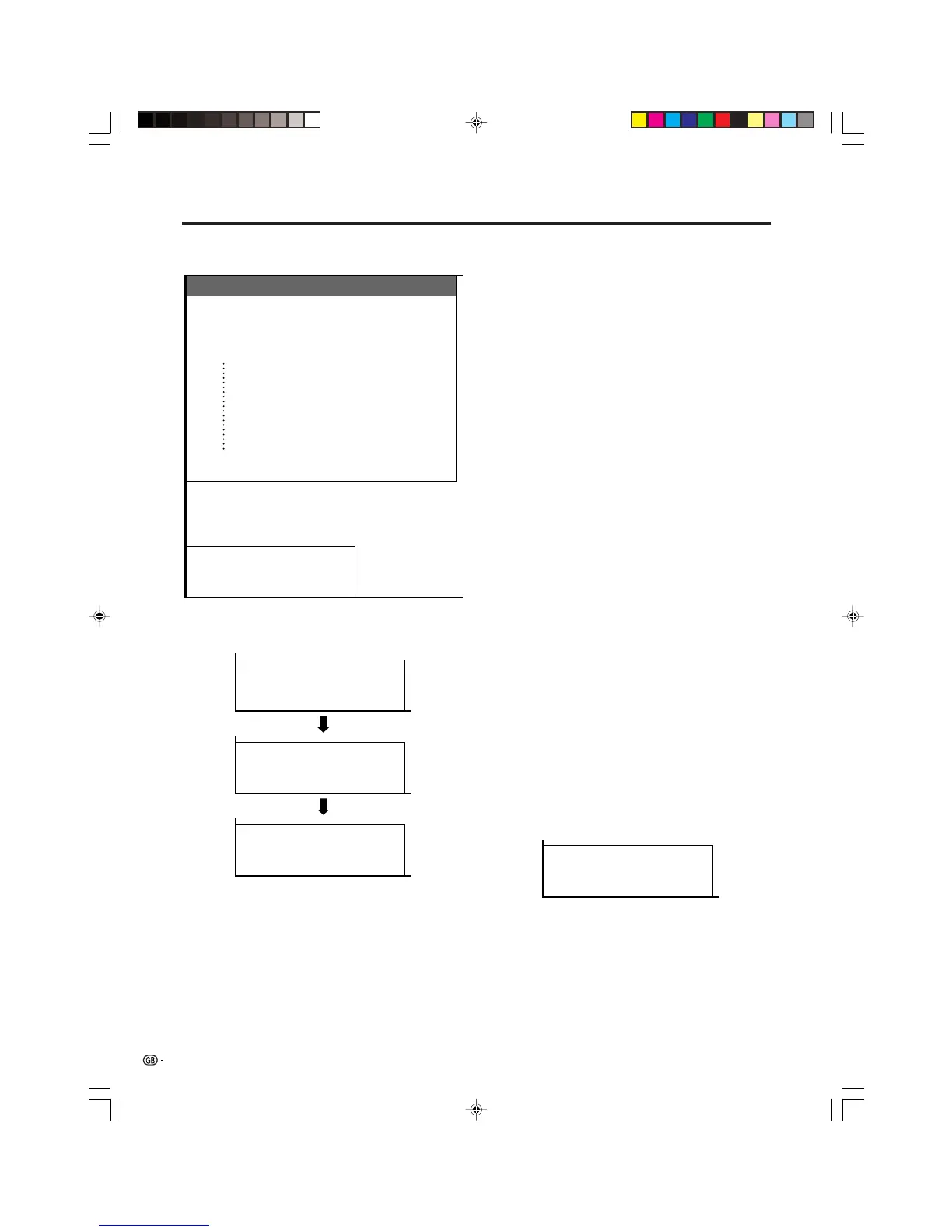25
Programme Setup “Auto”
01
02
SAT.1
PRO7
03 KABEL
-----
04
05
06
07
08
09
Sorting channels.
10 -----
Basic adjustment settings
Sorting TV channels
Sending programme 10 settings.
Programme data sent successfully.
Auto Installation completed.
Error in sending programme data.
Preset download
Auto sorting
Automatically sorts TV channels.
A
• Cancel the setting by pressing n and the System
automatically returns to the status before programme auto
search.
• Don’t shut down the System until “Sorting channels.”
displays.
Preset download
When auto sorting finishes, the channels are
automatically stored in memory.
•“Sending programme 10 settings.” displays during each
channel preset download. Once all presets have
downloaded, “Programme data sent successfully.”
displays.
• The System can only send preset channel information to
a VCR when that device is connected via the INPUT 2
terminal.
A
• If a channel preset download is not successful, “Error in
sending programme data.” displays. And preset
downloading will stop at that moment.
PDP-503HDE/(E)-c 8/31/02, 5:47 PM25
