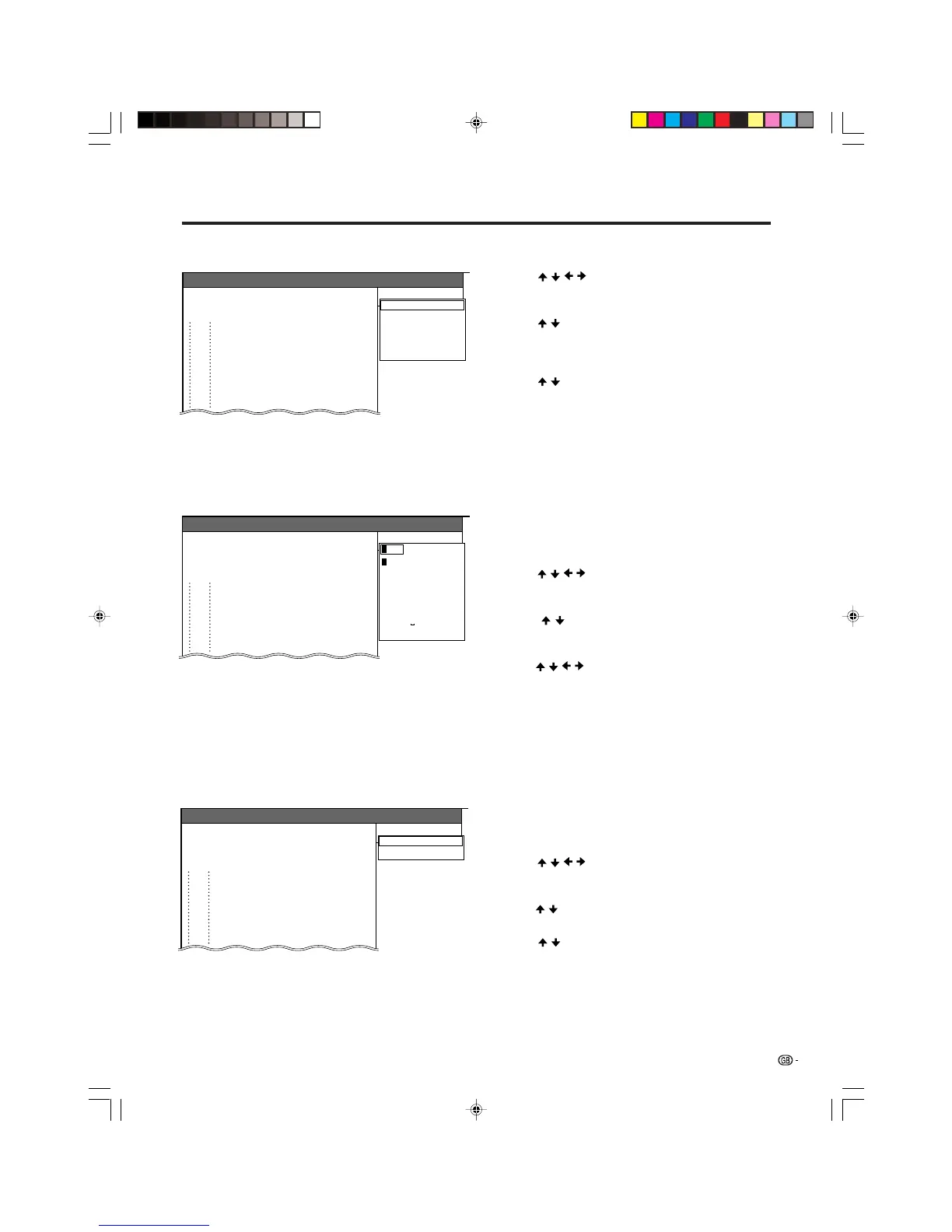28
Sound menu
Programme Setup “Manual”
01
02
Sound sys.
B/G
I
L
L’
SAT.1
PRO7 D/K
Programme Setup “Manual”
01
02
Label
SAT.1
PRO7
03 KABEL
H
O
V
2
A
I
P
W
3
B
J
Q
X
4
C
K
R
Y
5
D
L
S
Z
6
E
M
T
0
7
F
N
U
1
8
9+–
NEXT
BACK
CLEAR
END.
G
KABEL
Labelling menu
Programme Setup “Manual”
01
02
Skip
OffSAT.1
PRO7
03 KABEL
On
Skip menu
Basic adjustment settings
Labelling channels
Auto installation automatically assigns names to all
viewable networks. However, you can change
individual channel names.
On Programme Setup “Manual” menu
1 Press / / / to select the channel you want to
edit, and then press ENTER.
• The selected channel information displays.
2 Press / to select “Label”, and then press
ENTER.
• Alphabet and numbers are listed.
3 Press / / / to select each character of the new
name for the channel, and then press ENTER.
4 Repeat the above until the name is fully spelt out.
• The name can be 5 characters or less.
A
• Return to the previous menu by pressing n.
• Exit the menu by pressing MENU.
Skipping channels
Channels with “Skip” set to “On” with Pk/Pl are
passed over even if you select them.
On Programme Setup “Manual” menu
1 Press / / / to select the channel you want to
edit, and then press ENTER.
• The selected channel information displays.
2 Press / to select “Skip”, and then press ENTER.
• Skip menu displays.
3 Press / to set “Skip” to “On”, and then press
ENTER.
A
• Return to the previous menu by pressing n.
• Exit the menu by pressing MENU.
Sound system
On Programme Setup “Manual” menu
1 Press / / / to select the channel you want to
edit, and then press ENTER.
• The selected channel information displays.
2 Press / to select “Sound sys.”, and then press
ENTER.
• Receivable sound systems (Broadcasting systems) are
listed.
3 Press / to select your sound system, and then
press ENTER.
A
• If you adjust this setting, please check the colour system
information on page 27.
• Return to the previous menu by pressing n.
• Exit the menu by pressing MENU.
PDP-503HDE/(E)-c 8/31/02, 5:48 PM28
