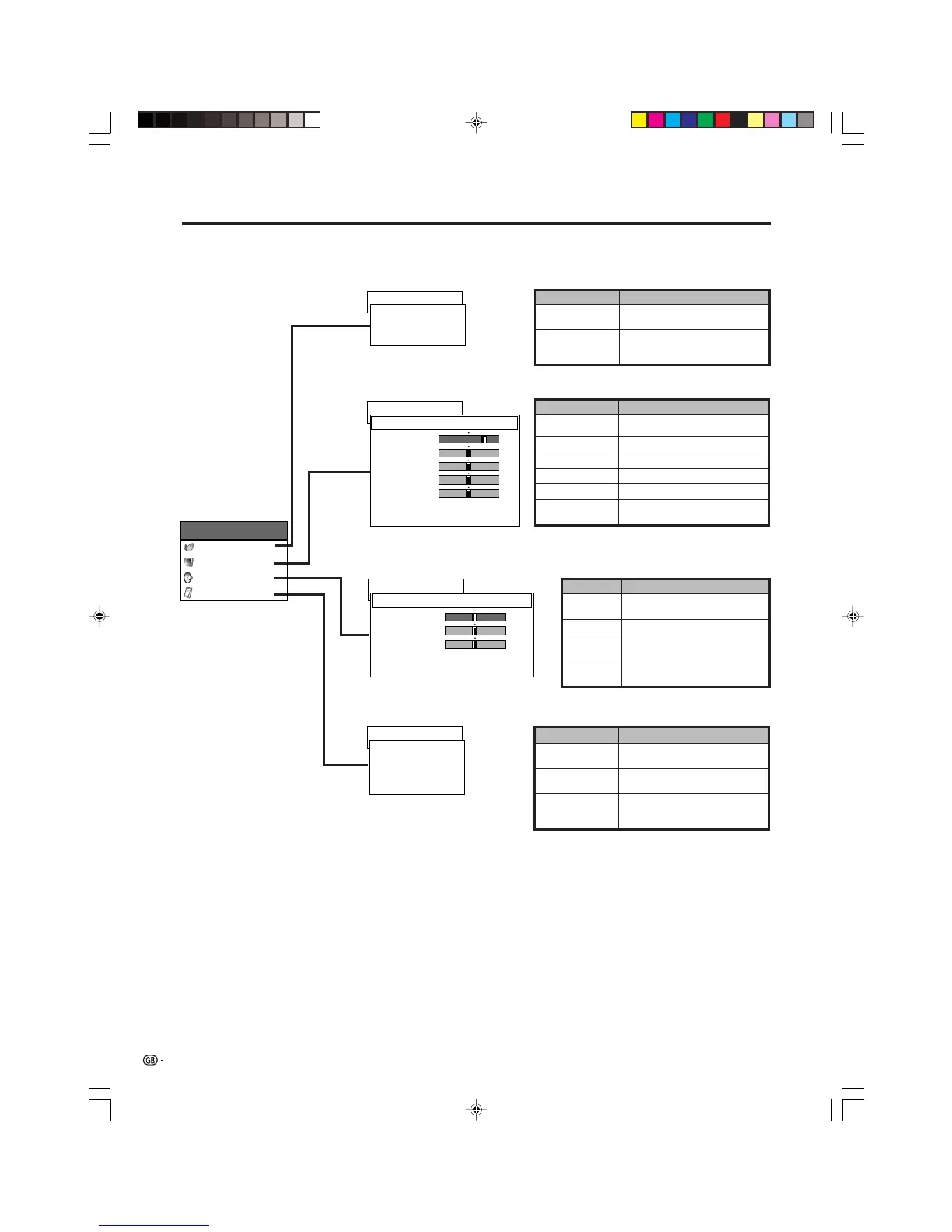21
Basic adjustment settings
Page 37
First MENU
MENU
Energy Save
Power
Management
Description
Save power by decreasing picture
brightness.
System automatically shuts down if
you set the time. Select mode 1 or
mode 2.
MENU
Contrast
Bright
Red
Green
Blue
Reset
Description
Adjusts the picture between light and
shade.
Adjusts picture brightness.
Adjusts red colour intensity.
Adjusts green colour intensity.
Adjusts blue colour intensity.
All image adjustment settings return
to the factory preset values.
MENU
Treble
Bass
Balance
Reset
Description
Adjusts the treble weaker or
stronger.
Adjusts the bass weaker or stronger.
Adjusts audio output between left
and right speakers.
All audio adjustment settings return
the factory preset values.
MENU
Auto Sync.
Fine Sync.
Audio Out
Description
Provides a clear input image.
Adjusts image H-Pos, V-Pos, clock
and phase.
After selecting type of monitor output,
adjusts the volume of the main
speaker or monitor output.
MENU
Power Control
Picture
Audio
Option
Power Control
Energy Save [Standard]
Power Management
RETURN
[Off]
Picture
USER
Contrast
Bright
Red
Green
Blue
Reset
RETURN
[+30]
[0]
[0]
[0]
[0]
0
–30
–30
–30
–30
+40
+30
+30
+30
+30
Audio
USER
Treble
Bass
Balance
Reset
RETURN
[0]
[0]
[0]
–15
–15
Left
+15
+15
Right
Option
Fine Sync.
Audio Out
RETURN
[Fixed]
Auto Sync.
PC mode menu items
List of PC menu items to help you with operations.
Page 32
Page 35
Page 48, 53
PDP-503HDE/(E)-c 8/31/02, 5:47 PM21
