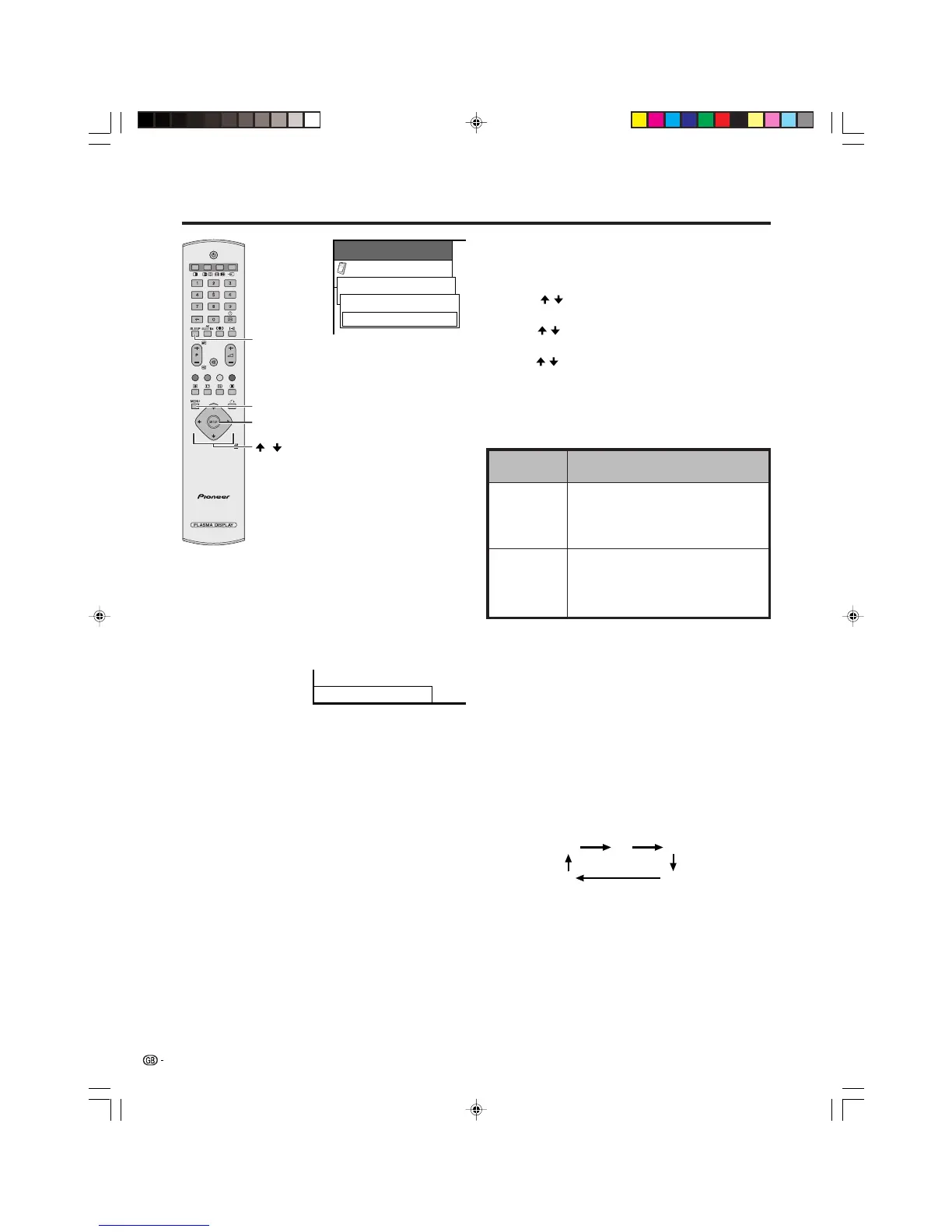53
Sleep timer
Allows you to set a time when the TV automatically
switches to standby.
1 Press SLEEP.
• Remaining time displays when sleep timer has been
set.
2 Each time you press SLEEP, the remaining time
switches as shown below.
• When set the time, countdown automatically starts.
• Five minutes before the preset of time expires, the
remaining time displays each minute.
A
• Select “0” by pressing SLEEP to cancel the sleep timer.
Option
MENU
Audio Out [Variable]
Fixed
Variable
SLEEP
ENTER
MENU
/
Useful adjustment settings
Description
• Sound via optional speakers is adjusted
with ik/l on the remote control unit
or VOLUME on the Plasma Display.
• Sound via the MONITOR OUT terminal is
not adjustable and constantly outputs.
• Sound via the MONITOR OUT terminal is
adjusted with ik/l on the remote
control unit or VOLUME on the Plasma
Display.
• Sound via optional speakers is muted.
Selected item
Fixed
Variable
SLEEP TIMER: REMAIN 120
30 60 90
120
0
Audio out
Allows you to select what controls the audio output.
1 Press MENU.
2 Press / to select “Option”, and then press
ENTER.
3 Press / to select “Audio Out”, and then press
ENTER.
4 Press / to select “Fixed” or “Variable”, and then
press ENTER.
5 Press MENU to exit the menu.
A
• Return to the previous menu by pressing n.
(minutes)
PDP-503HDE/(E)-e 8/31/02, 5:41 PM53
