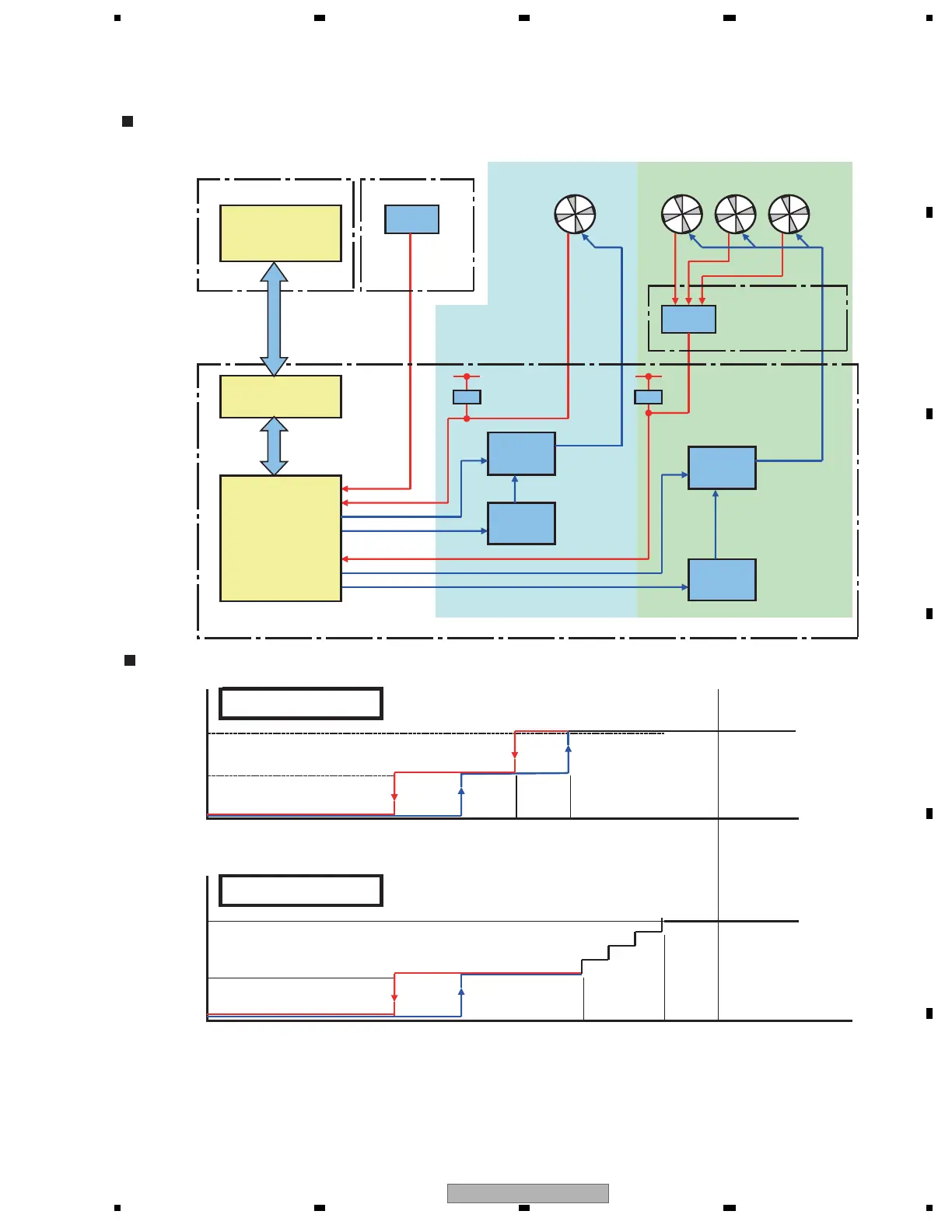PDP-5010FD
75
5678
56
7
8
C
D
F
A
B
E
5.6.2 SPECIFICATION OF THE FAN CONTROL
The internal fan cools down the MTB and Power blocks.
The external fans cool down the whole unit.
• The operating temperature of the fan is higher than the ambient temperature, because the sensor temperature is read by
the microcomputer.
• If the critical values for signals are displayed in the address circuit, the fan may be activated or be rotated at higher speed
in response to values lower than the set temperature values shown above.
• When the temperature rises, the sensor voltage of TEMP2 decreases.
• When the voltage of the DAC output for external FAN decreases, rotation speed of FAN rises.
DIGITAL Assy TANSHI Assy
If an emergency signal
is detected, it will be
transmitted.
DAC output
Block diagram
Operation specifications
Notes:
FAN_VCC1
0 to 12V
0 to 12V
FAN_VCC2
TEMP2
FAN_NG1
FAN_ON1
FAN_CONT1
FAN_NG2
FAN_ON2
FAN_CONT2
HIGH
LOW
Temperature SD
STOP
36.0 ºC 39.0 ºC 39.0 ºC 42.0 ºC 62.0 ºC
DAC2
DAC1
STOP
0xFF
36.5 ºC 38.5 ºC 46.0 ºC 60.0 ºC 62.0 ºC
Internal FAN
External FAN
FAN_1_
REG
OR
FAN_2_
REG
TEMP2
IF_Ucom
Main_Ucom
Module_Ucom
R R
Internal fan External fans
FHD FAN
CONNECT
Assy
MAIN Assy
The Main micro-
computer controls
the IF microcomputer
as a port expander.
Detection of
disconnection
Detection of
disconnection
VOLTAGE
CONTROL
VOLTAGE
CONTROL
