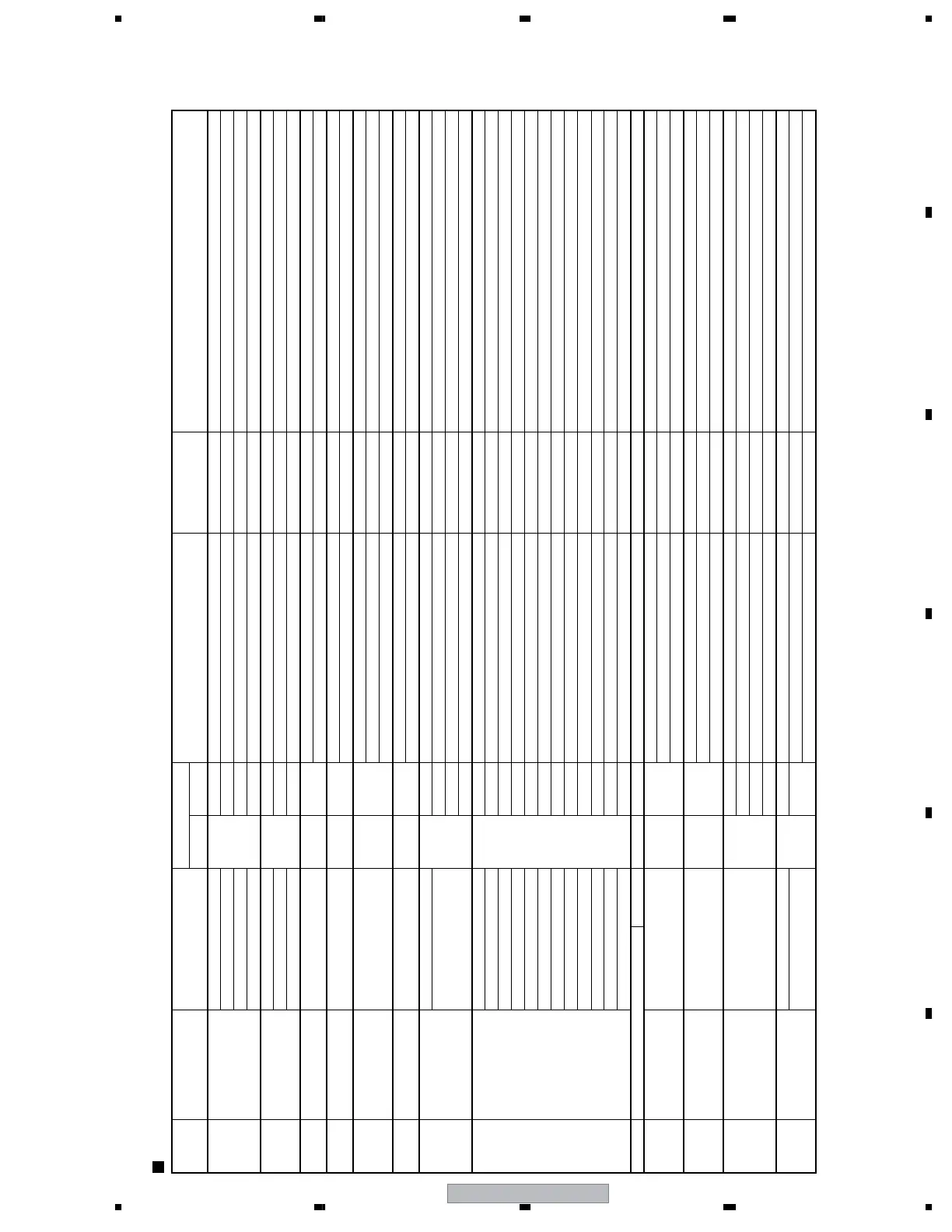PDP-5071PU
105
5678
56
7
8
C
D
F
A
B
E
5.3.2 SHUT DOWN OF FAILURE ANALYSIS
Frequency of
LED Flashing
Major Type Detailed Type
Log Indication in Factory Mode
Checkpoint
Possible Defective
Part
Remarks
MAIN SUB
Blue 1
Abnormality in the
Sequence Processor
Communication error
SQ-IC
RTRY CLK_SQ/TXD_SQ, etc. IC3151, IC3401 SQ_IC communication not established
Drive stop SQNO Check if the video sync signal is input to IC3401. CN3001, IC3401
If the signal detection by the module microcomputer is properly performed, the unit operates on an external sync.
Busy BUSY BUSY_SQ IC3401 If BUSY_SQ remains high, a shutdown is generated.
Incoherent version (hardware, software)
VER-HS
Check the model number of the DIGITAL Assy and the destination of the sequence processor.
IC3301, IC3401 The written SQ_PROG is incoherent with data on the DIGITAL Assy.
Blue 2
Failure in IIC
communication with the
module microcomputer
DIGITAL Assy EEPROM
MD-IIC
EEPROM IIC communication line of IC3156 IC3151, IC3156
Check the pull-up resistor of the IIC control line and the power to the corresponding IC.
SENSOR Assy EEPROM BACKUP IIC communication line of IC3652 IC3151, IC3652
Check the pull-up resistor of the IIC control line and the power to the corresponding IC.
DAC DAC IIC communication line of IC3157 IC3151, IC3157
Check the pull-up resistor of the IIC control line and the power to the corresponding IC.
Blue 3
Abnormality in RST2
power decrease
– RST2 –
Is the output voltage of the DC-DC converter low? AXY1135
If RST2 does not become high after the unit is turned on, a shutdown will be generated in several seconds.
The 12 V power is not output. POWER SUPPLY Unit Check if V + 12 V is started.
Blue 4
High temperature of the
panel
–TMP_NG TEMP1
Ambient temperature –
If TEMP1 that is read by the module microcomputer is 75°C or higher, a shutdown will be generated.
Abnormality in the panel temperature sensor IC3651 Check the connection with the SENSOR Assy.
Blue 5
Short-circuiting of the
speakers
– AUDIO –
Speaker terminals
CN3753, CN3901, JA3901
Check if any speaker cable is in contact with the chassis.
AUDIO_AMP IC3751 Check if the AMP output is short-circuited.
Periphery of the cable between A2 and M8 CN3752, CN4007 Check if cables are firmly connected.
Blue 6
Failure in communication with
the module microcomputer
– MODULE –
Communication line between MAIN and MOD IC3151, IC8401 Check the communication lines (RXD_MOD/RXD_MOD/REQ_MOD).
Periphery of the cable between D11 and M2 CN3001, CN4001 Check if cables are firmly connected.
Blue 7
Failure in main
microcomputer 3-wire
serial communication
IF microcomputer
MA-SRL
IF Communication line between IF and MAIN IC8301, IC8401
Check the communication lines (TXD_IF/RXD_IF/CLK_IF/BUSY_IF/CE_IF/REQ_IF).
MULTI
MULTI Communication line between MULTI_M and MAIN IC8201, IC8401
Check the communication lines (TXD_IC3/RXD_IC3/CLK_IC3/CE_IC3/IC3_BUSY).
I/P Bus communication line between IP and MULTI_M IC8101, IC8201 Check the communication lines (EXA/EXDIO).
D_SEL Communication line between D_SEL and MULTI_M IC8001, IC8201 Check the communication lines (TXD_IC6/RXD_IC6/CLK_IC6/CE_IC6).
Blue 8
Failure in IIC
communication with the
main microcomputer
AV Switch
MA-IIC
AV-SW IIC communication line between AV_SW and MAIN IC4701, IC8401 Check the communication lines (SCL_AV3/SDA_AV3 or SCL_AV/SDA_AV).
RGB Switch RGB-SW IIC communication line between RGB_SW and MAIN IC4901, IC8401 Check the communication lines (SCL_AV3/SDA_AV3 or SCL_AV/SDA_AV).
Analog Tuner FE1 IIC communication line between A_Tuner and MAIN U4401, IC8401 Check the communication lines (SCL_AV3/SDA_AV3 or SCL_AV/SDA_AV).
Analog Tuner FE2 IIC communication line between A_Tuner and MAIN U4402, IC8401 Check the communication lines (SCL_AV3/SDA_AV3 or SCL_AV/SDA_AV).
MPX MPX IIC communication line between MPX and MAIN IC4402, IC8401 Check the communication lines (SCL_AV3/SDA_AV3 or SCL_AV/SDA_AV).
Main VDEC M-VDEC IIC communication line between M_VDEC and MAIN IC5101, IC8401 Check the communication lines (SCL_MA/SDA_MA).
AD/PLL ADC IIC communication line between ADC and MAIN IC5301, IC8401 Check the communication lines (SCL_MA/SDA_MA).
HDMI HDMI IIC communication line between HDMI_RX and MAIN IC5401, IC8401 Check the communication lines (SCL_MA/SDA_MA).
CCD CCD IIC communication line between CCD and MAIN IC4601, IC8401 Check the communication lines (SCL_TXT/SDA_TXT).
64K EEPROM MA-EEP IIC communication line between EEPROM and MAIN IC8409, IC8401 Check the communication lines (SCL_EP/SDA_EP).
VOLUME IC AUDIO IIC communication line between VOL_IC and MAIN IC3753, IC8401 Check the communication lines (SCL_AUDIO/SDA_AUDIO).
VOLUME IC AUDIO Periphery of the cable between A2 and M9 CN3752, CN4007 Check if cables are firmly connected.
Blue 9
Failure in communication with the main microcomputer and unknown
MAIN –– Communication line between IF and MAIN
IC8301, IC8303, IC8304, IC8401
Check the communication lines (TXD_IF/RXD_IF/CLK_IF/BUSY_IF/CE_IF/REQ_IF).
Blue 10 Failure in the fan – FAN –
Dirt attached to the fan motor – Check the fan.
Periphery of the cable between fan and M4 CN4009 Check if cables are firmly connected.
Periphery of the fan control regulator IC8407 –
Blue 11
High temperature of the
unit
– TEMP2 –
Temperature sensor or its periphery – A shutdown is generated if TEMP2 becomes higher than 53°C
Periphery of the temperature sensor TH8901, Q8901 TEMP2
Periphery of the cable between T2 and M7 CN8802, CN4004 Check if cables are firmly connected.
Blue 12
Digital Tuner – DTUNER
PS/RST Startup of IC6301 IC6301
Check startup of BCM7038 and the communication line between IC6301 and MAIN.
DEVICE Communication line between MAIN and IC6301 IC6301
Check startup of BCM7038 and the communication line between IC6301 and MAIN.
TV-G Startup of the TV-GUIDE application IC6301 Check startup of the TV-GUIDE application. (*)
HOME-G Startup of the HOME-G application IC6301 Check BCM7038 and its peripheral devices.
Blue 13
Failure in the POWER
SUPPLY Unit
DC-DC converter power decrease
MA-PWR
M-DCDC DC-DC converter or its periphery, RST2 IC4102, Q4106 Check if V + 3.3 V is started.
POWER SUPPLY RELAY
The 12 V power is not output, RST4 – Check if V + 12 V is started.
Periphery of the cable between P8 and M2 CN4002 Check if cables are firmly connected.
SD (SHUT DOWN) DIAGNOSIS
(*) : Check if it becomes banner display when switching channel.