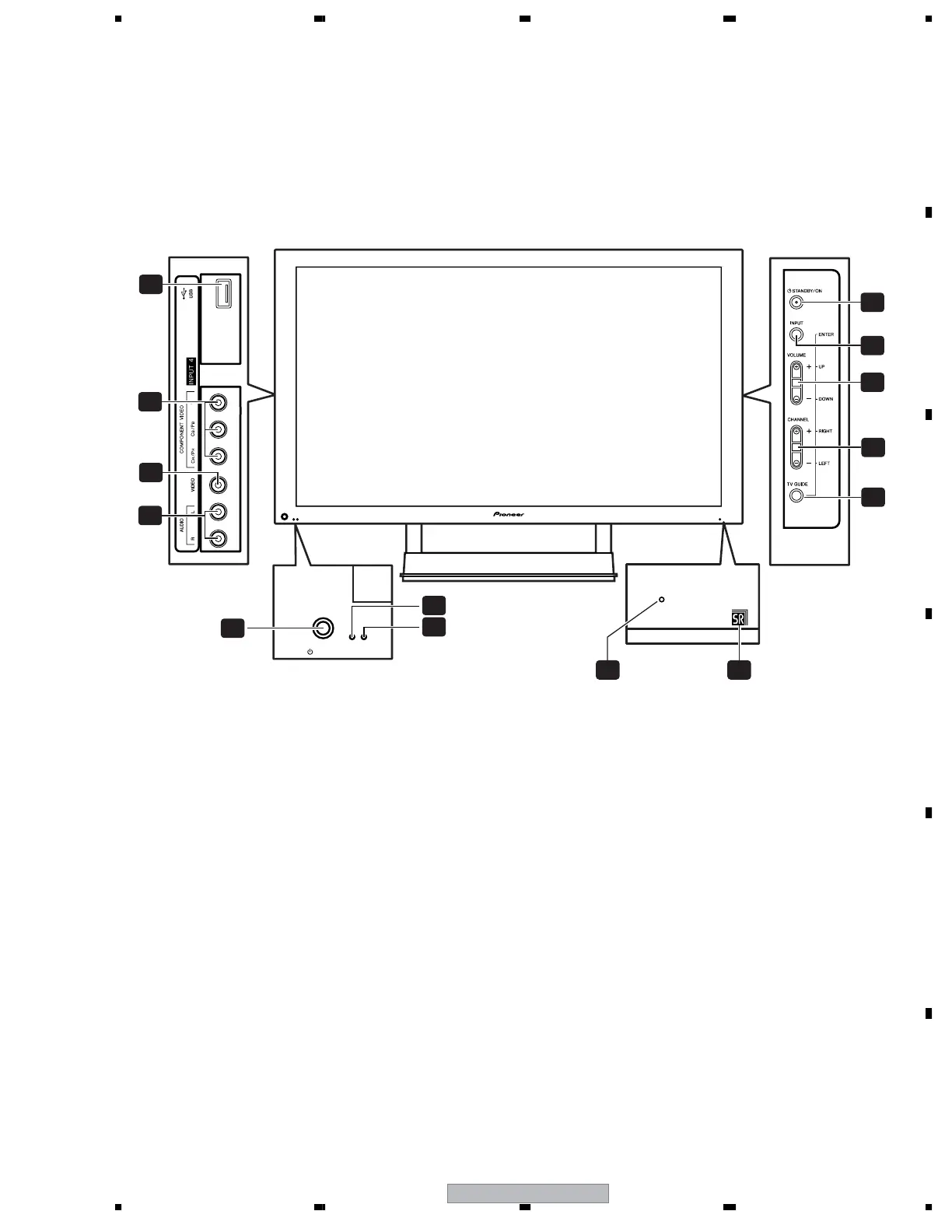PDP-5071PU
193
5678
56
7
8
C
D
F
A
B
E
11.3 PANEL FACILITIES
Plasma Display
1 POWER button
2 POWER ON indicator
3 STANDBY indicator
4 REC TIMER indicator
5 Remote control sensor
(Side view)
6 STANDBY/ON button
7 INPUT button (ENTER button*)
8 VOLUME UP/DOWN buttons (UP/DOWN
buttons*)
9 CHANNEL UP/DOWN buttons (LEFT/
RIGHT buttons*)
10 TV GUIDE button*
11 USB port
12 INPUT 4 terminals (COMPONENT
VIDEO: Y, CB/PB, CR/PR)
13 INPUT 4 terminal (VIDEO)
14 INPUT 4 terminals (AUDIO)
The buttons with asterisks (*) can operate the TV Guide On
Screen™ system.
REC TIMER
54
6
8
9
10
7
11
13
12
14
ON STANDBYPOWER
1
3
2
Front/side view
(PDP-5072HD/PDP-5071HD/PDP-5070HD)
