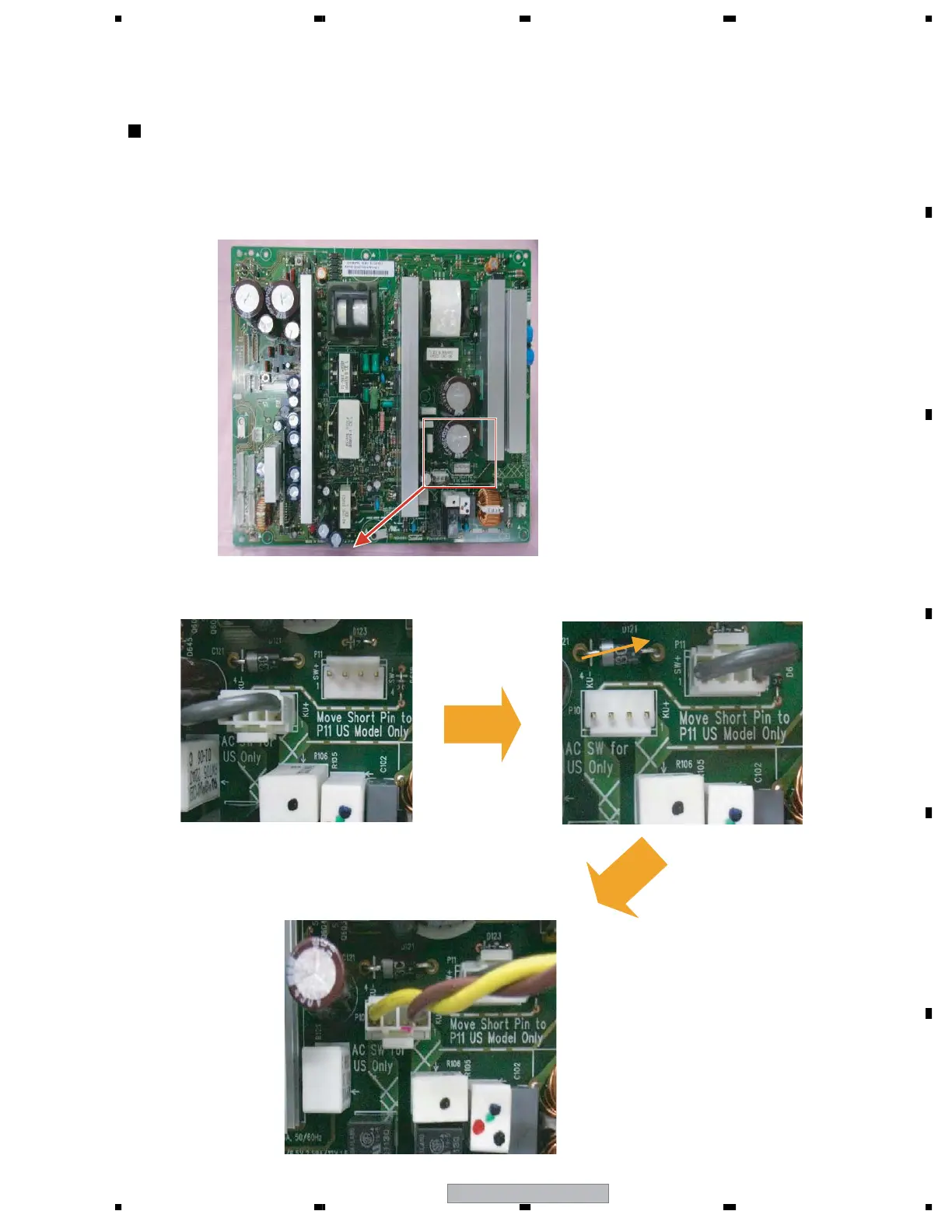PDP-5071PU
129
5678
56
7
8
C
D
F
A
B
E
7.8 PROCEDURE WHEN REPLACING THE POWER SUPPLY UNIT
When replacing the Power Supply Unit, it is necessary to perform the following connector changes.
Otherwise the unit cannot work properly and the unit may be damaged.
Therefore perform these connector settings without fail when replacing the Power Supply Unit. ( before power on the unit)
u
1. As for service parts, the Jumper connector is
connected at connector P10.
Location of the jumper connector
Procedure of Changing Jumper Connector after replacing the Power Supply Unit
2. Remove the jumper connector from connector
P10 and connect it to connector P11.
3. Connect the cable connector from power SW to P10.
