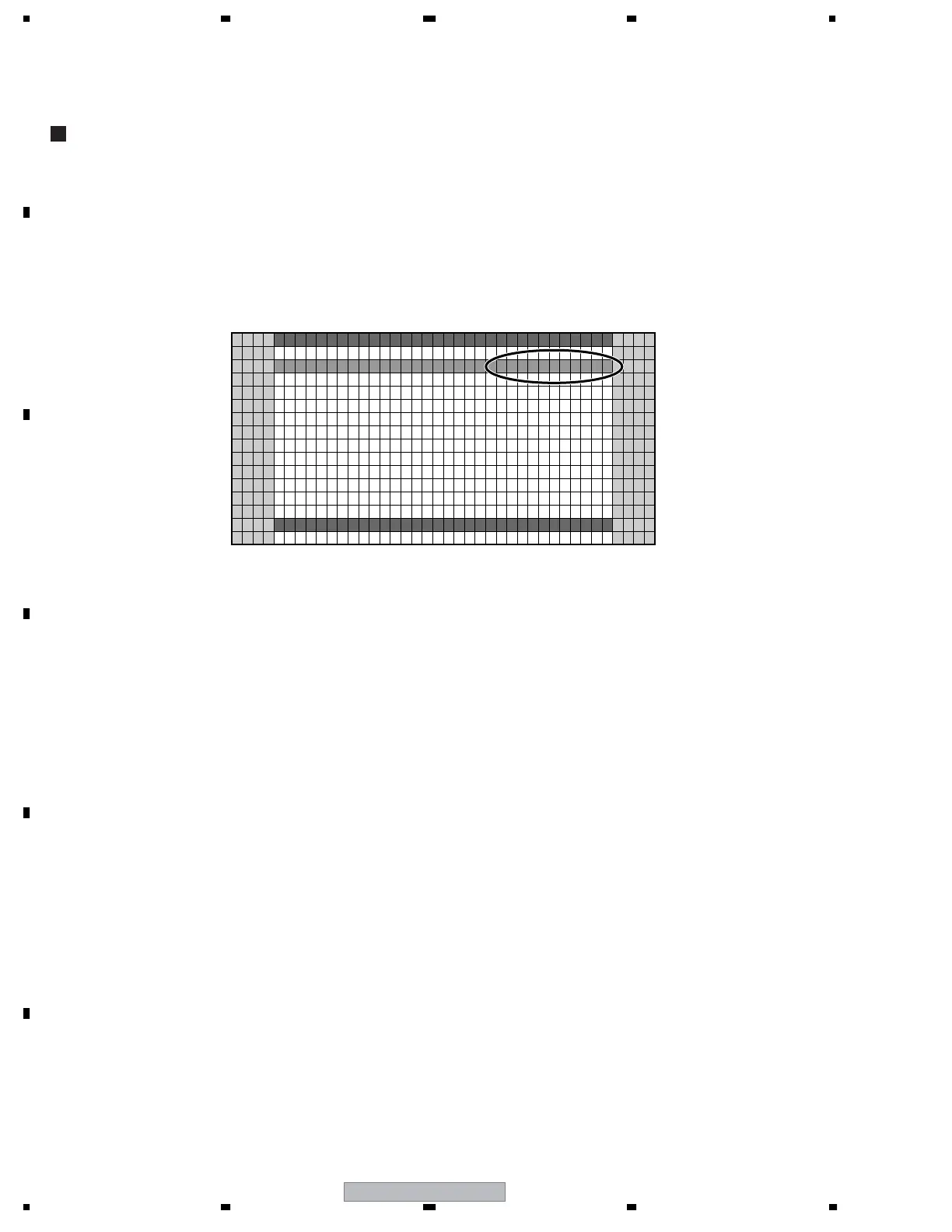PDP-5071PU
118
1234
1234
C
D
F
A
B
E
7.5 EXCHANGE OF SERVICE PANEL ASSY
7.5.1 ADJUSTMENTS WHEN THE SERVICE PANEL ASSY IS REPLACED
A.PNEL
/
[
60VS
]
FACT
AJPNEL 1AD
OVLOFFEST
><= 81:2
I–
–––––
N1 3 2060 –RGB HJ–B7
1
5
10
15
16
15 10 15 20 25 30 32
After replacing the panel with one for service, readjustment of the Vofs voltage margin is required.
• Basically, the Panel Factory menu is used for the voltage margin adjustment.
• The 60-Hz video sequence is used as the drive sequence.
• While adjusting the voltage margin using the Panel Factory menu, the current drive sequence is indicated on the screen, as
shown below. Make sure that "60VS" is always indicated during adjustment.
Example of the OSD while the Panel Factory menu is displayed
Flowchart for panel replacement
[Preparations]
• When the raster mask for margin adjustment is displayed during Panel Factory mode, the Panel White Balance is set to
default, and the Panel Gamma is set to Straight in the "PANEL-1 ADJ" layer.
On the third line, the OSD reads "- - - - /∗∗∗∗" (∗∗∗∗ stands for the type of the drive sequence set).
• If you perform adjustment using RS-232C commands, use the commands shown below.
These commands are different from those used during Factory Menu mode.
PAV S00 : Used to set the Panel Drive mode to Factory.
VFQ S03 : Used to set the Drive Sequence to Video 60 Hz.
WBI S01 : Used to temporarily set the adjustment value of the Panel WB to default. (To return the value to its original
value, use WBI S00.)
PGM S00 : Used to set the gamma setting to Factory.
Note: If the power is shut off in the process of the adjustment procedures, send the above commands again.
[Supplement]
