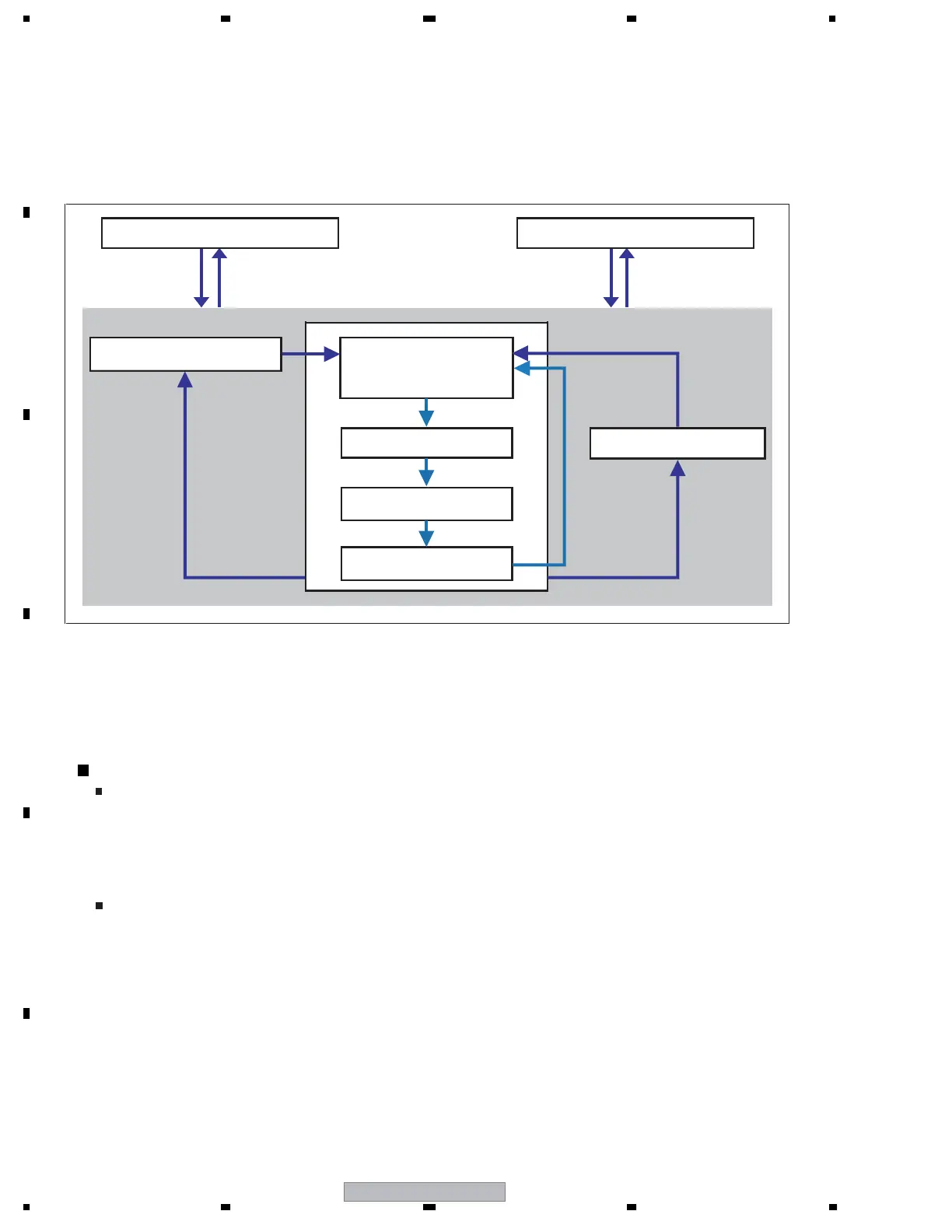PDP-5071PU
130
1234
1234
C
D
F
A
B
E
8. SERVICE FACTORY MODE
8.1 SERVICE FACTORY MODE OUTLINE
8.1.1 TRANSITION DIAGRAM OF SERVICE FACTORY MODE
8.1.2 HOW TO ENTER/EXIT SERVICE FACTORY MODE
Operations during Service/Factory mode are described here.
FACT<AA5F>
POWER<AA1C/AA1B>
FACT<AA5F> FACT<AA5F>
FACT [POF] [FAY] MENU<AA8B>
MENU<AA5B+AF20>
[FAN]
RS-232C Factory mode
INFORMATION
(MTB/MB INFORMATION)
OPTION
INITIALIZE
<AA49>
[ (MUTING)]
Effective 232C command
Effective IR in Factory mode
in Factory mode
Standby mode Power supply ON mode
PANEL FACTORY
• The function is changed.
• The signal mode is changed.
How to enter Service Factory Mode and do it go out.
How to enter Service Factory Mode.
Case operated by remote control)
• Service remote control
: press[FACTORY1]key.
Case to RS-232C transmit command)
• Standby mode : Send [PON]+[FAY] .
• Power supply ON mode : Send[FAY] .
How to come off Service Factory Mode.
Case operated by remote control)
• Service remote control : press [ FACTORY1 ] key.
• Remote control : press [ HOME MENU ] key.
Case to RS-232C transmit command)
• Send [FAN] .
