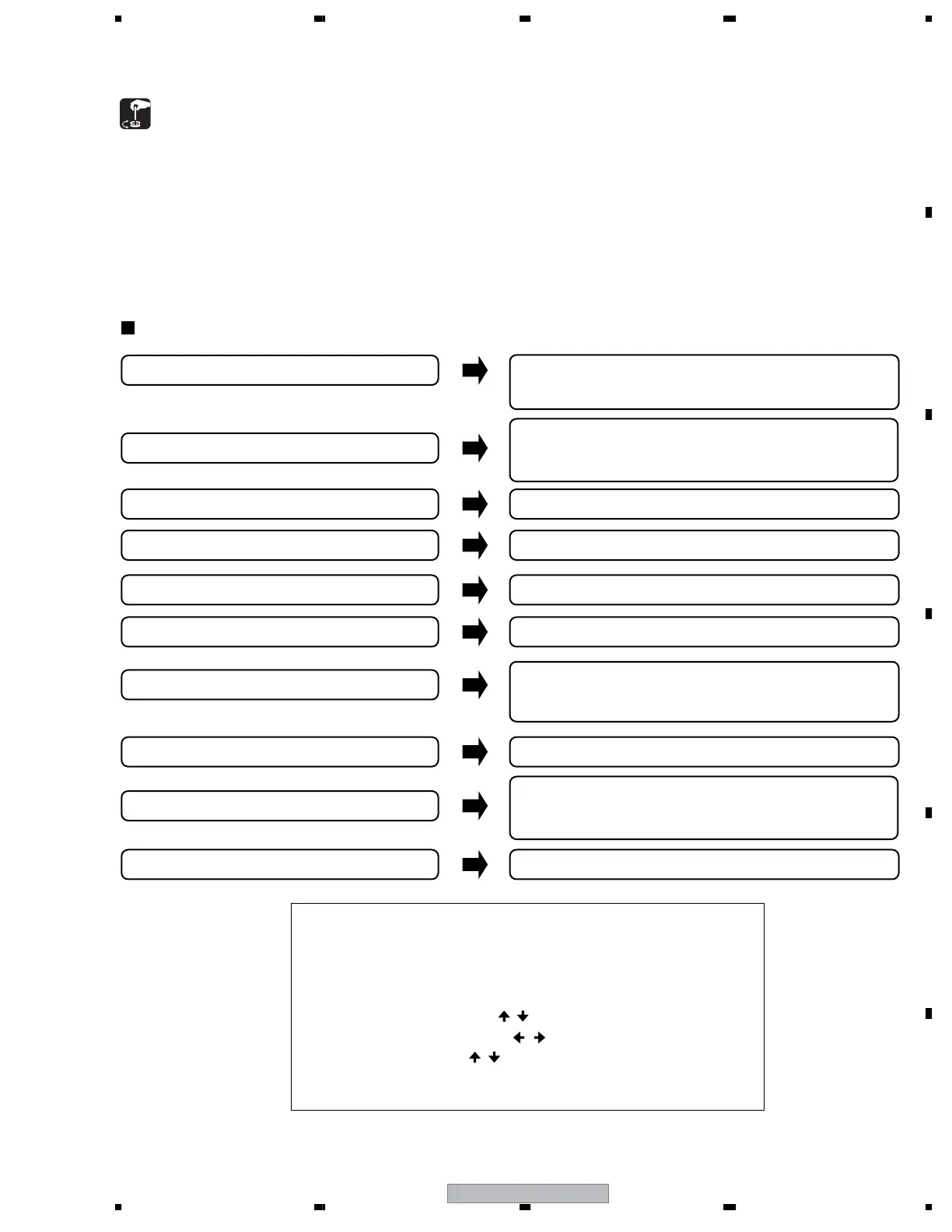PDP-5071PU
113
5678
56
7
8
C
D
F
A
B
E
7. ADJUSTMENT
7.1 PARTS CHANGE OF NOTES
7.2 ADJUSTMENT REQUIRED WHEN THE SET IS REPAIRED OR
REPLACED
1. At shipment, the unit is adjusted to its best conditions. Normally, it is not necessary to readjust even if an assembly is replaced. If the
adjustment is shifted or if it becomes necessary to readjust because of part replacement, etc., perform the adjustment as described below.
2. Any value changed in Service/Factory mode will be stored in memory as soon as it is changed. Before readjustment, take note of the
original values for reference in case you need to restore the original settings.
3. Use a stable AC power supply.
50Y MAIN DRIVE Assy No adjustment required
50Y SUB DRIVE Assy No adjustment required
TANSHI Assy No adjustment required
POWER SUPPLY Unit
50 DIGITAL Assy
50X MAIN DRIVE Assy No adjustment required
Refer to "7.7 HOW TO CLEAR HISTORY DATA" and
"7.8 PROCEDURE WHEN REPLACING THE POWER
SUPPLY UNIT".
50X SUB DRIVE Assy No adjustment required
MAIN Assy (*) No adjustment required
Service Panel Assy
Refer to "7.5.1
ADJUSTMENTS WHEN THE SERVICE
PANEL ASSY IS REPLACED" and "7.7 HOW TO
CLEAR HISTORY DATA".
Writing of backup data is required.
Refer to the "7.4 BACKUP WHEN THE PANEL UNIT
IS ADJUSTED. "
SENSOR Assy
Writing of backup data is required.
Refer to the "7.4 BACKUP WHEN THE PANEL UNIT
IS ADJUSTED. "
When any of the following assemblies is replaced
Note: Checking the Cable Card ID
The PDP has a slot for a cable card that is used for managing your
information by the cable TV company. The following procedure
allows you to check your Cable Card ID and the Host ID.
1. Press HOME MENU.
2. Select “Tuner Setup”. ( / then ENTER)
3. Select “Channel Setup”. ( / then ENTER)
4. Select “POD ID”. ( / )
• The Host ID and Cable Card ID appear.
5. Press HOME MENU to exit the menu.
(*) : When replacing the MAIN Assy, be sure to do the FINAL SETUP.
