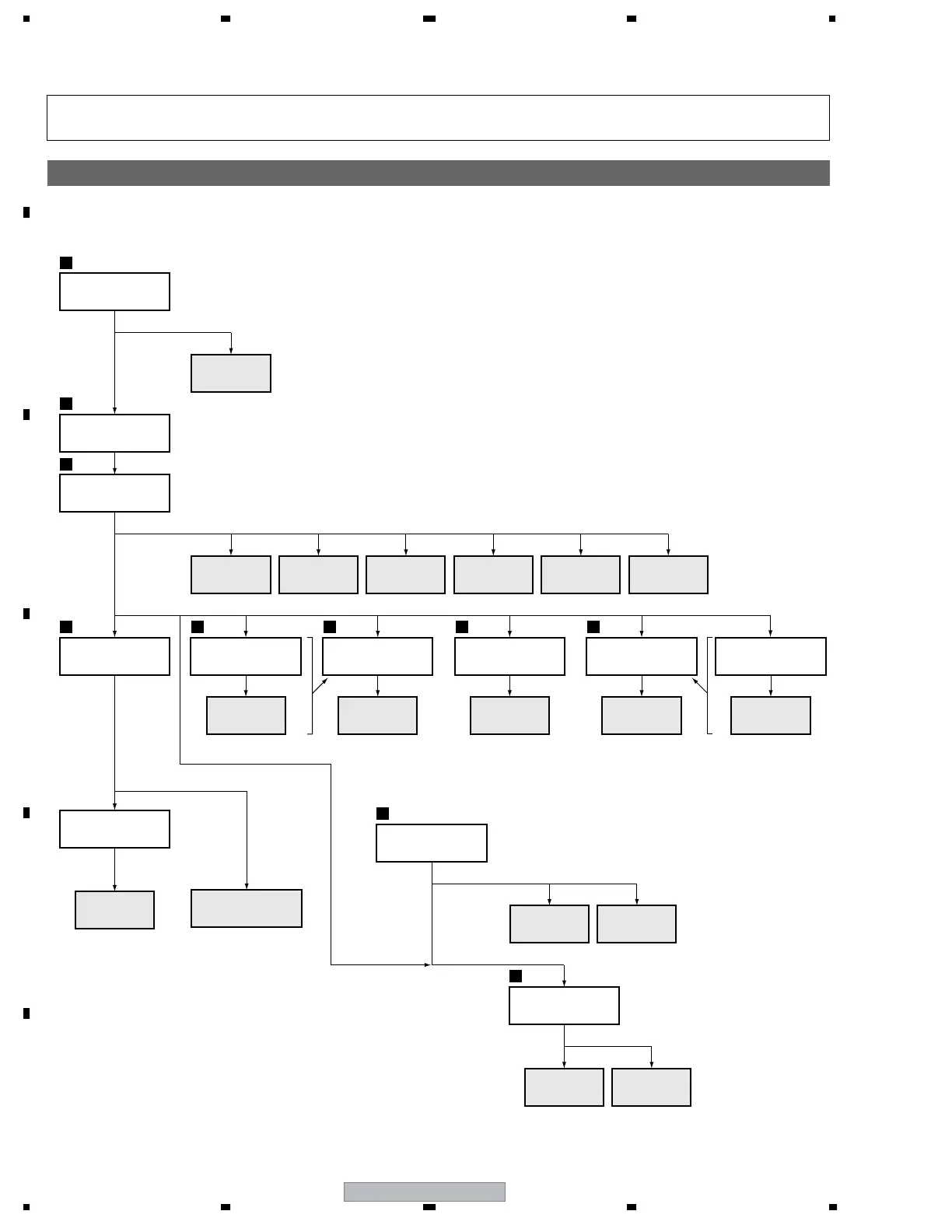PDP-5071PU
108
1234
1234
C
D
F
A
B
E
6.2 FLOWCHART OF THE MAIN PARTS AND PC BOARDS EXCHANGE
It is efficient to proceed with removal of the main parts and boards in the order shown in the chart below:
Note: Even if the unit shown in the photos and illustrations in this manual may differ from your product, the procedures
described here are common.
Chart of removal order for the main parts and boards
SIDE KEY
Function button
panel
1
Side input
cover
1
Rear case (507)
1
Terminal panel B
(50U)
3
Terminal panel A
Front case Assy
(507PU)
4
Speaker Terminal
2
Side input
panel
SENSOR
TANSHI
50 LED LED IR
SIDE
2
Side input
shield
50 X MAIN
DRIVE
2
Function button
shield
POD stay A
50 Y MAIN
DRIVE
2
MAIN
Tuner stay U
50 DIGITAL
Y SUB
DRIVE
AUDIO
POD
X SUB
DRIVE
POWER
SUPPLY
Panel holder,
Front chassis VL
5
SCAN A SCAN B
