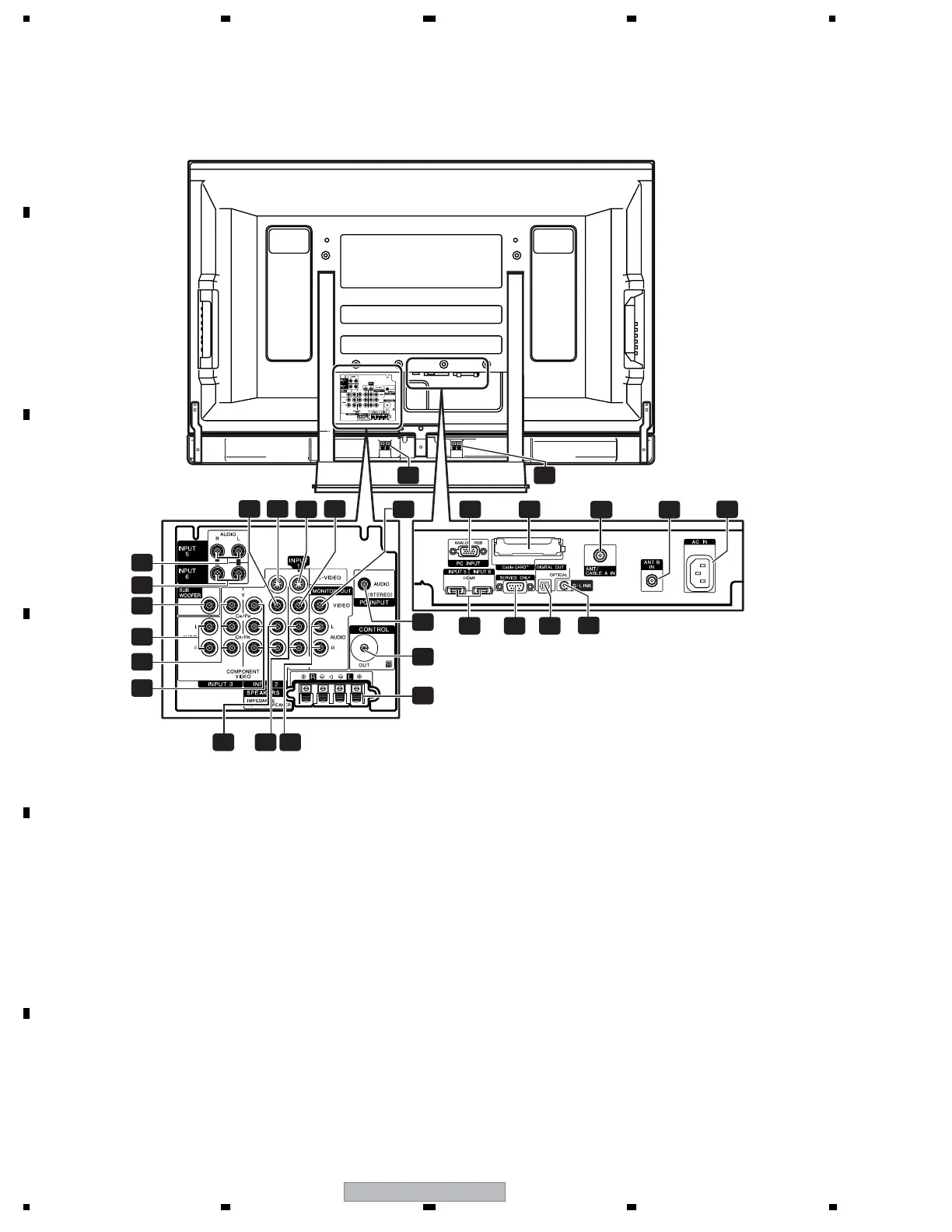PDP-5071PU
194
1234
1234
C
D
F
A
B
E
(used for factory setup)
1 PC INPUT terminal (ANALOG RGB)
2 CableCARD™ slot
3 ANT/CABLE A IN terminal
4 ANT B IN terminal
5 AC IN terminal
6 HDMI terminals (INPUT 5/INPUT 6)
7 RS-232C terminal
8 DIGITAL OUT terminal (OPTICAL)
9 G-LINK terminal
10 INPUT 5 terminals (AUDIO)
11 INPUT 6 terminals (AUDIO)
12 SUB WOOFER terminal
13 INPUT 3 terminals (AUDIO)
14 INPUT 3 terminals (COMPONENT
VIDEO: Y, CB/PB, CR/PR)
15 INPUT 2 terminals (COMPONENT
VIDEO: Y, C
B/PB, CR/PR)
16 INPUT 2 terminal (VIDEO)
17 INPUT 2 terminal (S-VIDEO)
18 INPUT 2 terminals (AUDIO)
19 INPUT 1 terminals (AUDIO)
20 INPUT 1 terminal (S-VIDEO)
21 INPUT 1 terminal (VIDEO)
22 MONITOR OUT terminal (VIDEO)
23 MONITOR OUT terminals (AUDIO)
24 PC INPUT terminal (AUDIO)
25 CONTROL OUT terminal
26 SPEAKER (R/L) terminals
27 SPEAKER (R) terminal (Speaker side)
28 SPEAKER (L) terminal (Speaker side)
1 2
3
76 8
9
25
26
24
15
12
13
10
11
14
16
20
17 21
22
18 1923
4
5
27
28
Rear view
(Terminals located on the upper
edge of the compartment)
(PDP-5072HD/PDP-5071HD/PDP-5070HD)
