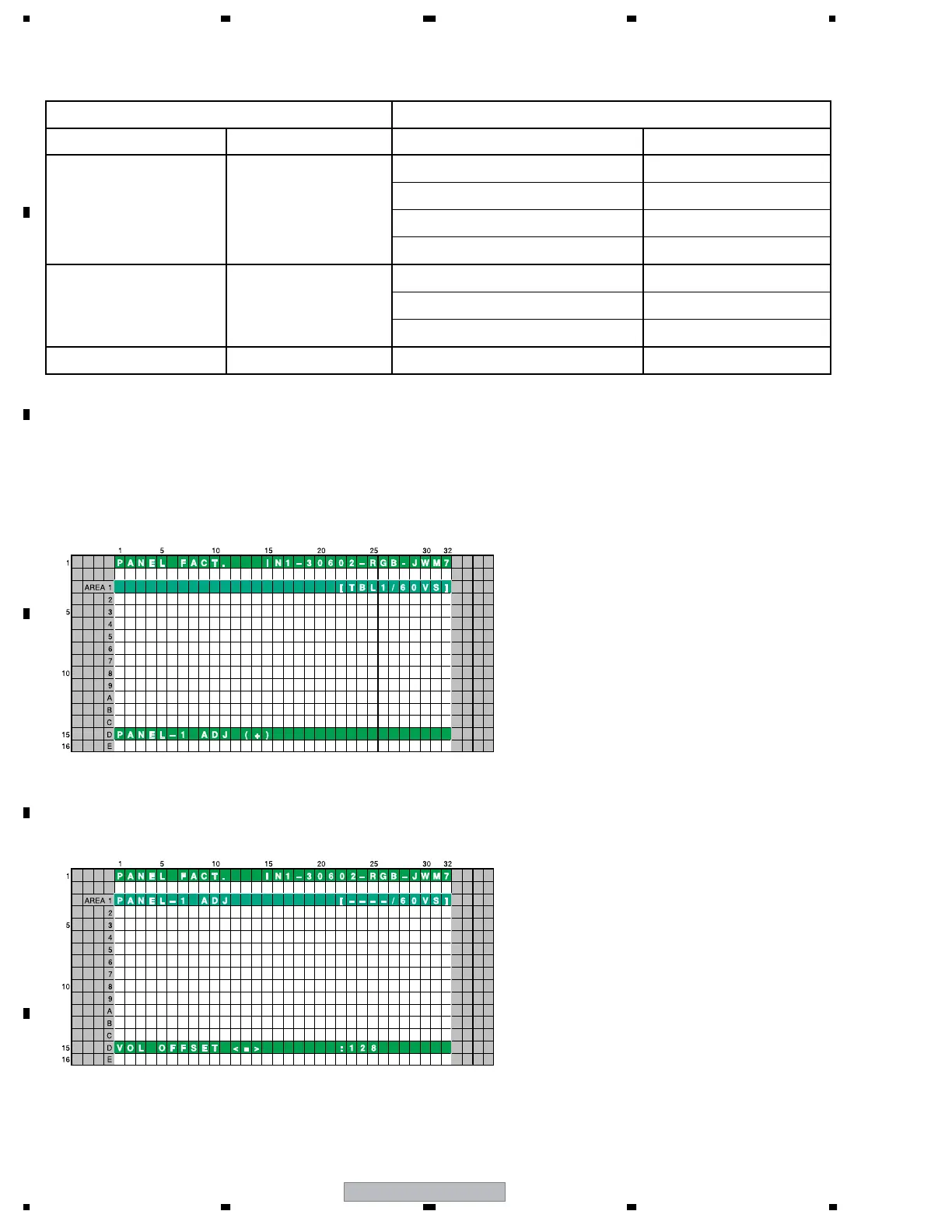PDP-5071PU
148
1234
1234
C
D
F
A
B
E
8.2.2.5 PANEL-1 ADJ (+)
• Timing and voltage for the driving pulse are set. At third line of the screen, the WB (White Balance) table and
frequency table indicating operation status are displayed, and at fifteenth line of the screen, the item for the upper
nested layer (PANEL-1 ADJ [+]) is displayed. Pressing the SET key shifts the screen to the next nested layer below for
item selection.
• When the screen is shifted to the next nested layer below, the item of the layer above is indicated at third line of the screen,
and the item of the layer below is indicated at fifteenth line.
• The configuration of the menu screen is the same for any adjustment item that has lower layers.
<DOWN> : Shifting to PANEL-2 ADJ (+)
<UP> : Shifting to SHUT DOWN
<SET> : Shifting to the next nested layer
7 Key operation
<DOWN> : Shifting to the next item
<UP> : Shifting to the previous item
<RIGHT> : Adding by one to the adjustment/
setting value
<LEFT> : Subtracting by one from the
adjustment/setting value
<VOL+> : Adding by 10 to the adjustment/
setting value
<VOL-> : Subtracting by 10 from the
adjustment/setting value
<SET> : Determining the adjustment/setting
value and shifting to the upper layer
7 Key operation
Cause of shut-down (MAIN)
Item
OSD Indication
Item OSD Indication
Subcategory of Cause of shut-down (SUB)
Drive Sequence Processing IC
MDU-IIC
High temperature of the panel TMP-NG
MD-IIC
SQ-IC
Communication Error
Drive Sequence Stop
Communication Busy
Version Mismatching
MAIN EEPROM Communication Error
BACKUP EEPROM Communication Error
DAC Communication Error
Temperature NG
RTRY
SQNO
BUSY
VER-HS
EEPROM
BACKUP
DAC
TEMP
<Causes of shut-down and corresponding OSD indications>
