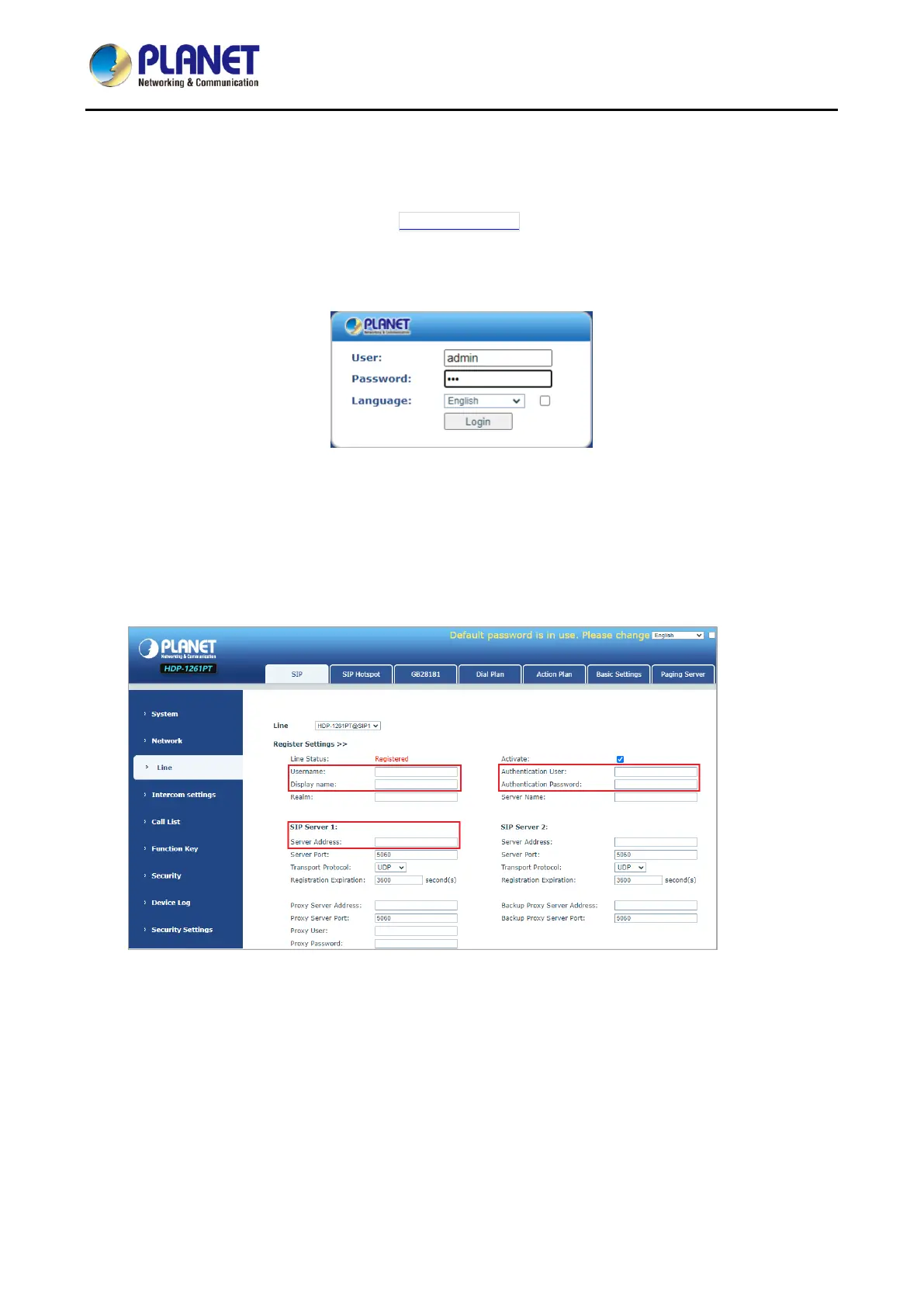1080p SIP Vandalproof Door Phone with RFID and PoE
HDP-1261PT
23
2.4 Starting Web Management and Door Phone Setting
Step 1: Log in the web setting page of door phone
Enter the IP address of the door phone (e.g., https://172.16.0.1) in the address bar using the https method of
your PC's web browser.
The default user name and password are admin and 123, respectively
Step 2:Add the SIP account.
Set SIP server address, port, user name, password and SIP user with assigned SIP account parameters.
Select “Activate”, and then click Apply to save this setting.
