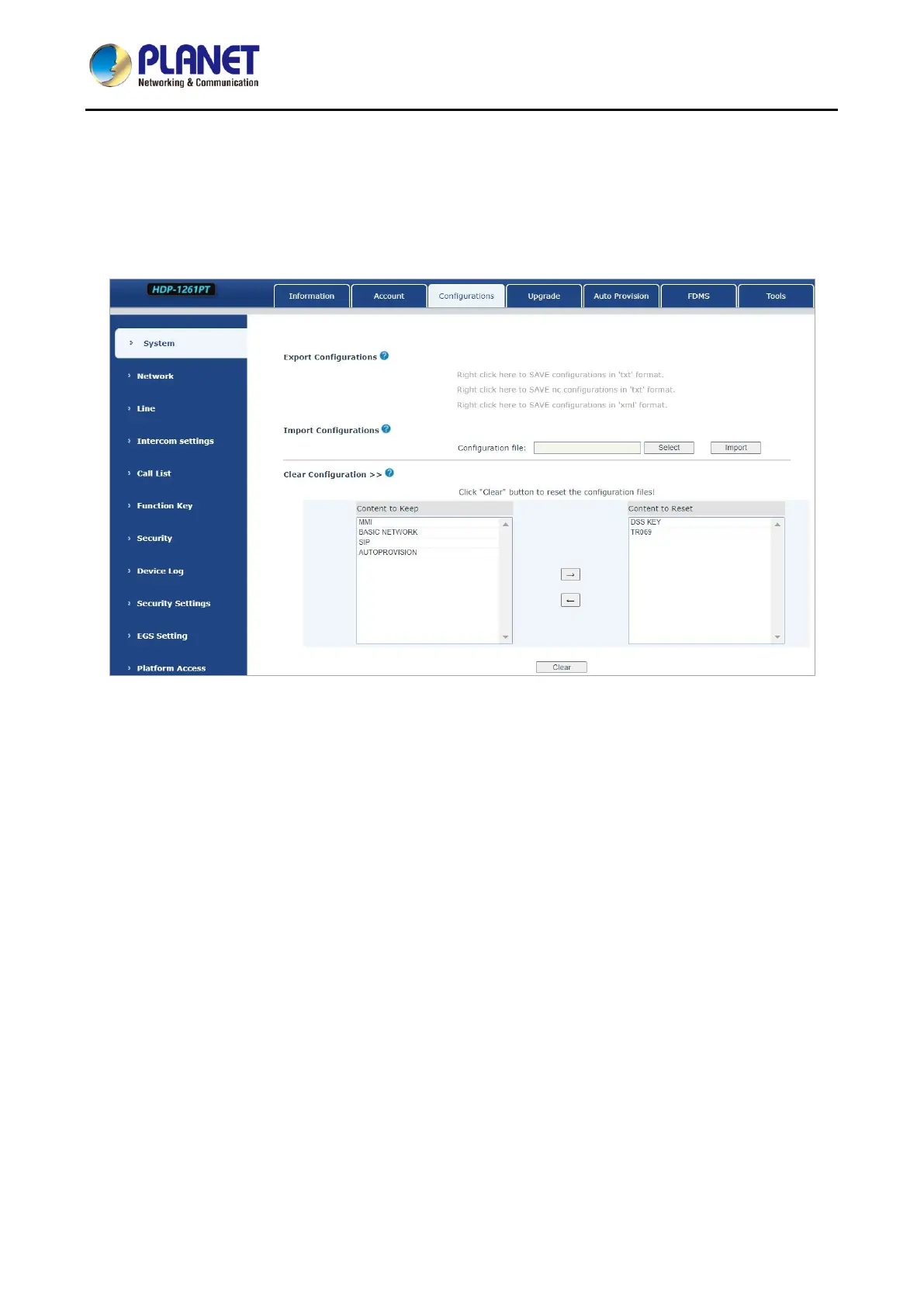1080p SIP Vandalproof Door Phone with RFID and PoE
HDP-1261PT
38
5.4 System >> Configurations
On this page, users with administrator privileges can view, export, or import the phone configuration, or
restore the phone to factory settings.
Figure 5-4-1 System Setting Page Screenshot
Export Configurations
Right click to select target save as, that is, to download the device's configuration file, suffix “.txt”. (note:
profile export requires administrator privileges)
Import Configurations
Import the configuration file of Settings. The device will restart automatically after a successful import,
and the configuration will take effect after restart
Clear Configurations
Select the module in the configuration file to clear.
SIP: account configuration.
Auto-provisioning: automatically upgrades the configuration
TR069:TR069 related configuration
MMI: MMI module, including authentication user information, web access protocol, etc.
DSS Key: DSS Key configuration
Clear Tables
Select the local data table to be cleared; all selected by default.
Reset Phone
The phone data will be cleared, including configuration and database tables.
