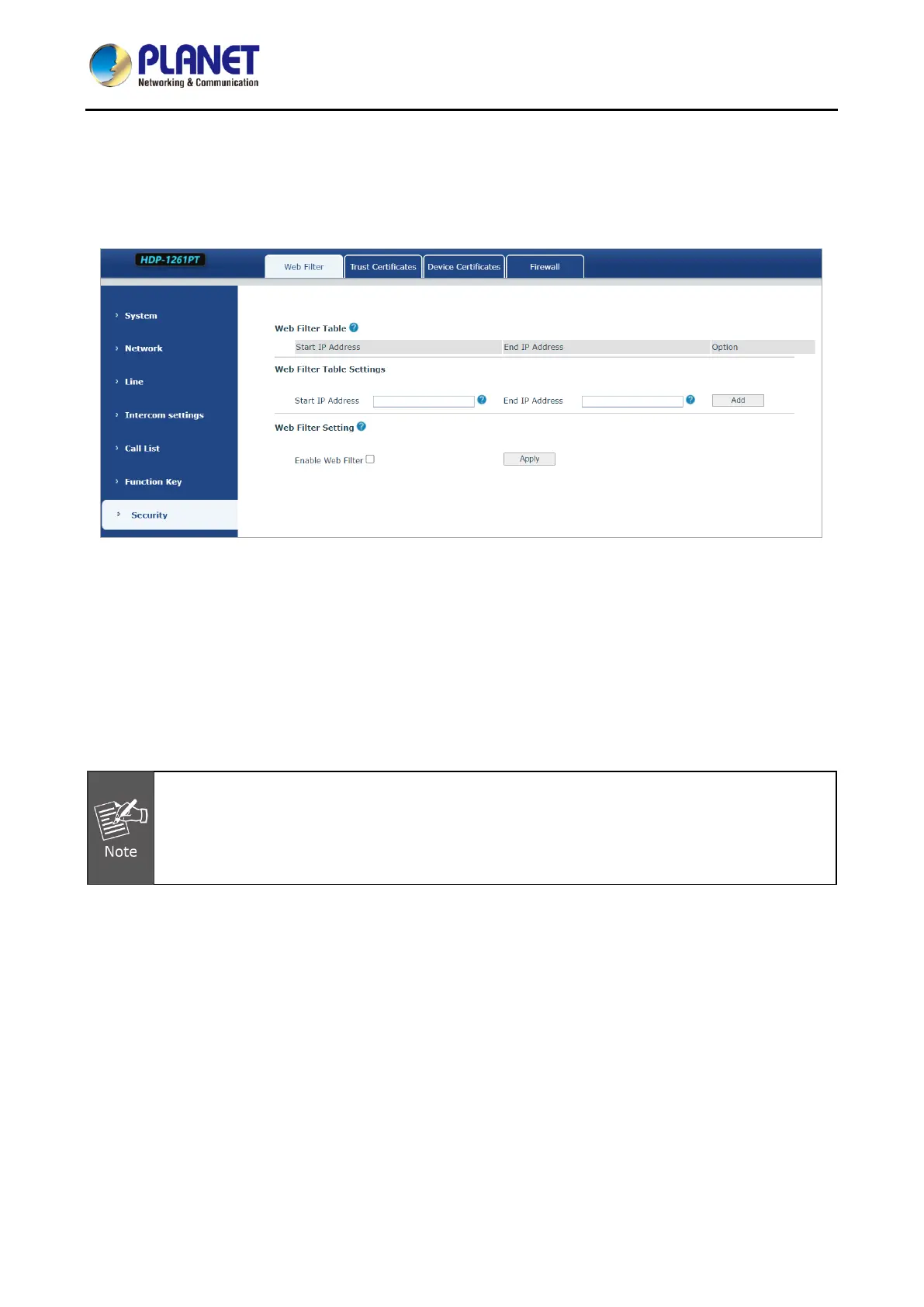1080p SIP Vandalproof Door Phone with RFID and PoE
HDP-1261PT
78
5.32 Security >> Web Filter
Users can set up to allow only a certain network segment IP to access the device.
Figure 5-32-1 Web Filter Setting Page Screenshot
Add and delete the allowed IP network segments; configure the start IP address in the start IP, configure the
end IP address in the end IP, and then click [Add] to add successfully. You can set a large network segment or
add it into several network segments. When deleting, select the starting IP of the network segment to be
deleted in the list, and then click [Delete] to take effect.
Enable web filtering: Configure to enable/disable web access filtering; click the [Submit] button to take effect.
If the device you access to the device is on the same network segment as the device, do not
configure the web filtering network segment to be outside your own network segment, otherwise
you will not be able to log in to the web page.
