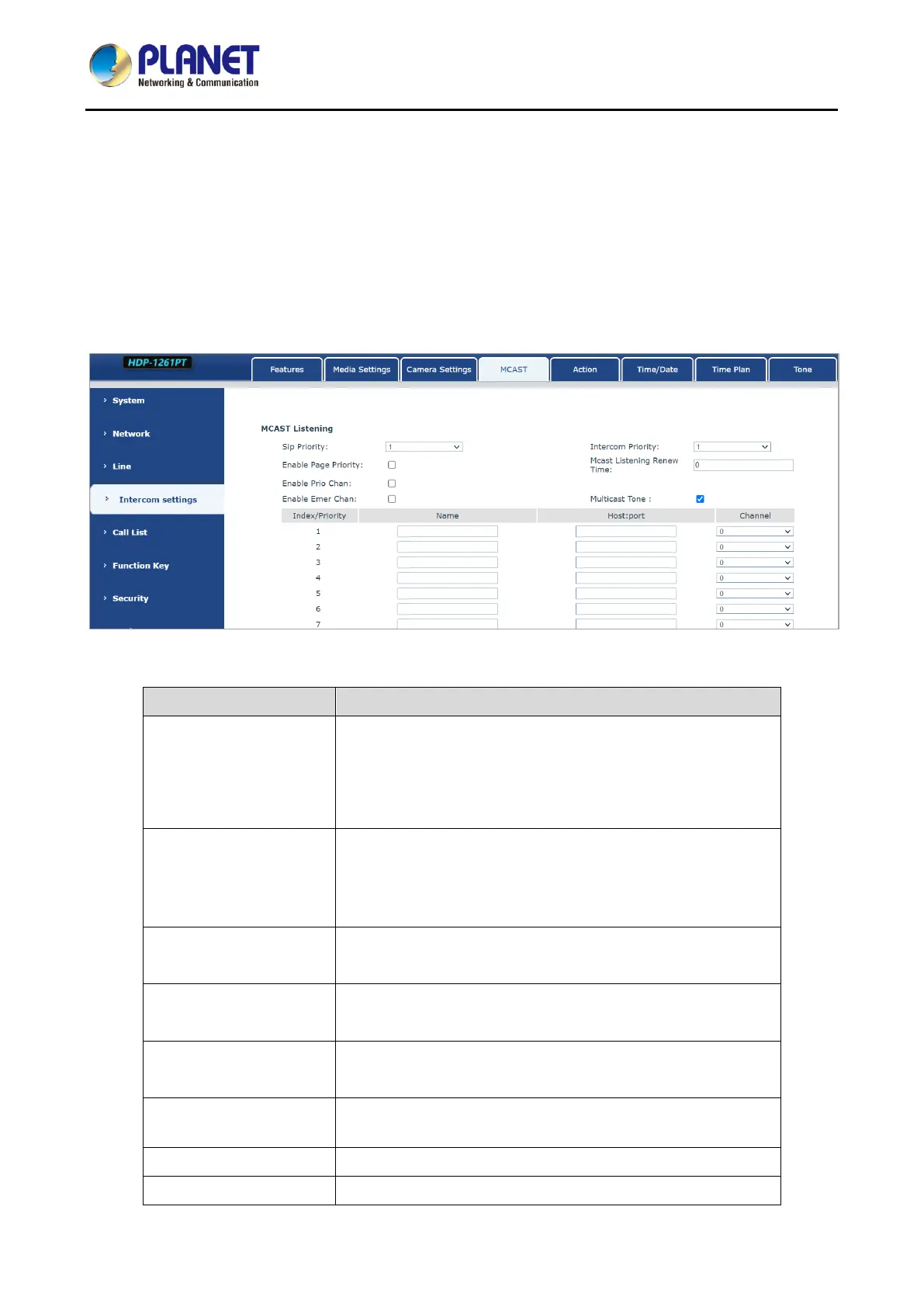1080p SIP Vandalproof Door Phone with RFID and PoE
HDP-1261PT
32
4.2 MCAST
This feature allows user to make some kind of broadcast call to people who are in multicast group. User can
configure a multicast DSS Key on the phone, which allows user to send a Real-time Transport Protocol (RTP)
stream to the pre-configured multicast address without involving SIP signaling. You can also configure the
phone to receive an RTP stream from pre-configured multicast listening address without involving SIP
signaling. You can specify up to 10 multicast listening addresses.
Figure 4-2-1 MCAST Setting Page Screenshot
Send the multicast configuration information by Sip Notify
signaling, and the device will configure the information to the
system for multicast listening or cancel the multicast listening in
the system after receiving the information
Auto Mcast Timeout Delete
Time
When a multicast call does not end normally, but for some
reason the device can no longer receive a multicast RTP packet;
this configuration cancels the listening after a specified time
Defines the priority in the current call, with 1 being the highest
priority and 10 the lowest.
Compared with multicast and SIP priority; high priority is
pluggable and low priority is rejected
Regardless of which of the two multicast groups is called in first,
the device will receive the higher priority multicast first.
When enabled, play the prompt sound when receiving multicast
Listened multicast server name
Listened multicast server’s multicast IP address and port.
