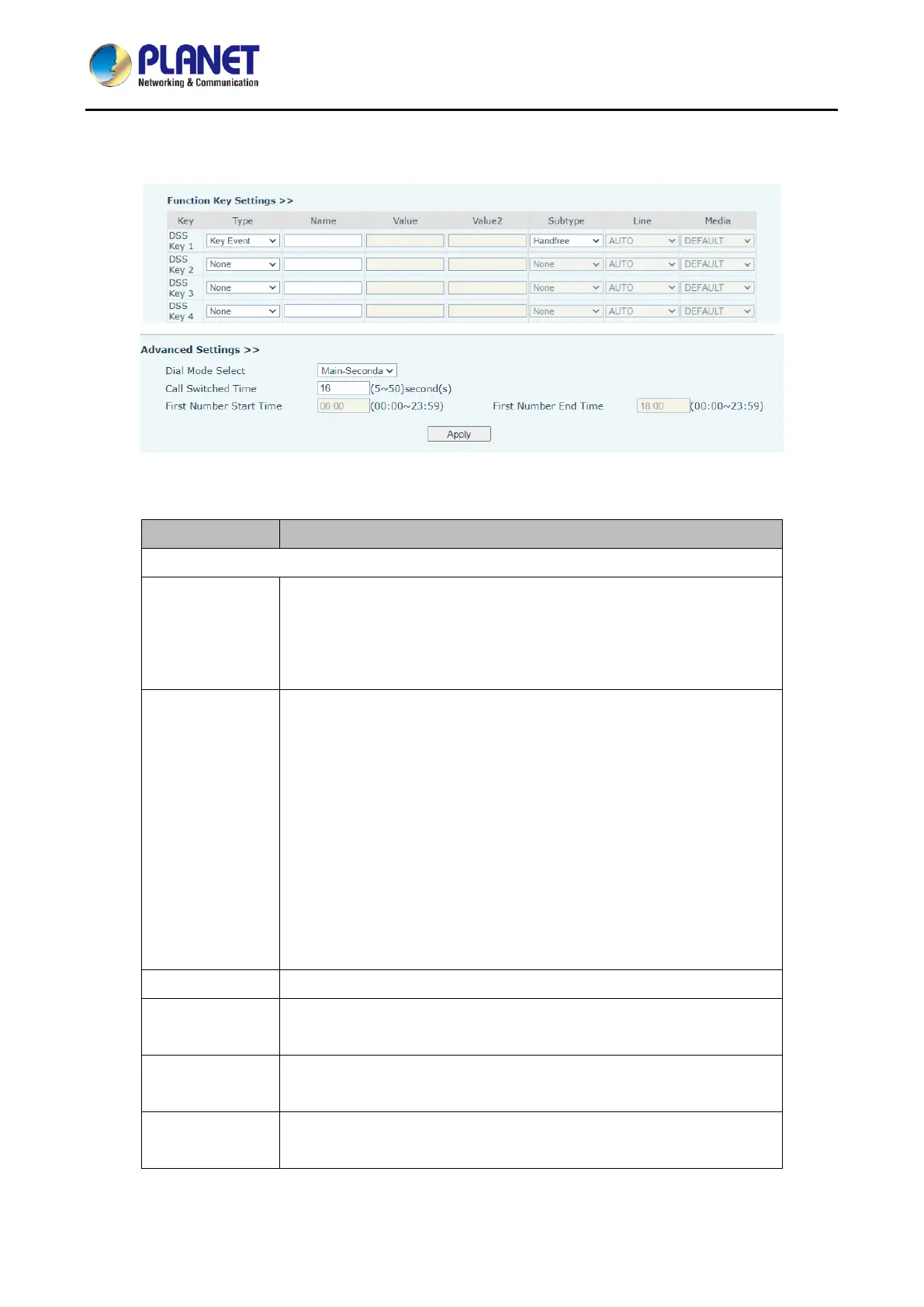1080p SIP Vandalproof Door Phone with RFID and PoE
HDP-1261PT
75
5.31 Function Key
Figure 5-31-1 Function Key Setting Page Screenshot
Speed Dial:The user can directly dial the set number. This feature is
convenient for customers to dial frequent numbers.
Intercom: This feature allows the operator or secretary to quickly
connect to the phone, widely used in office environments.
The user can select a function key as the shortcut to trigger an event.
Handsfree: One click to open the handsfree function.
Audio play: Play music stored locally.
OK: Confirm key.
Volume Up: Increase the volume.
Volume Down: Decrease the volume.
Redial: Redial out the last number dialed.
Release: Hang up the call.
Call Back: Dial back the last call.
Volume Circle
Press during a call to send the set DTMF.
Configure the multicast address and voice encoding. User can initiate
multicast by pressing this key.
The user can use a specific URL to make basic calls to the device, open
the door, etc.
In standby, press the function key. If the RTP of the multicast is detected,
the device will monitor the multicast
