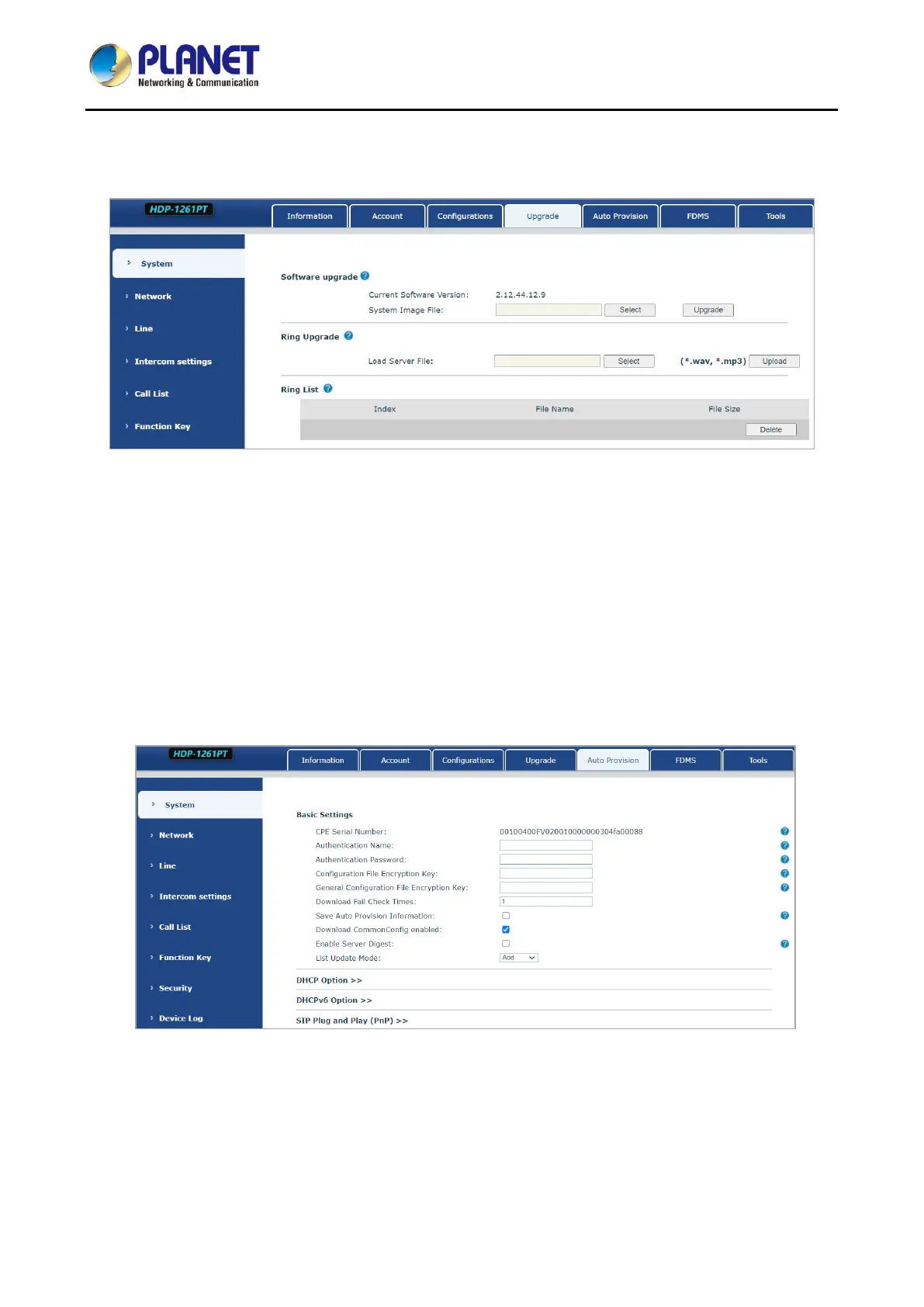1080p SIP Vandalproof Door Phone with RFID and PoE
HDP-1261PT
39
5.5 System >> Upgrade
Figure 5-5-1 Upgrade Setting Page Screenshot
Upgrade the software version of the device to a new version through the webpage. After the upgrade, the
device will automatically restart and update to the new version. Click select, select the version and then click
upgrade. Upgrade the ringtone, support way and MP3 format.
5.6 System >> Auto Provisioning
Webpage: Login and go to [System] >> [Auto provision].
Figure 5-6-1 Auto Provision Setting Page Screenshot
Devices support SIP PnP, DHCP options, Static provision and TR069. If all of the 4 methods are enabled, the
priority from high to low is shown below:
PNP > DHCP > TR069 > Static Provisioning
Transferring protocols: FTP, TFTP, HTTP and HTTPS
