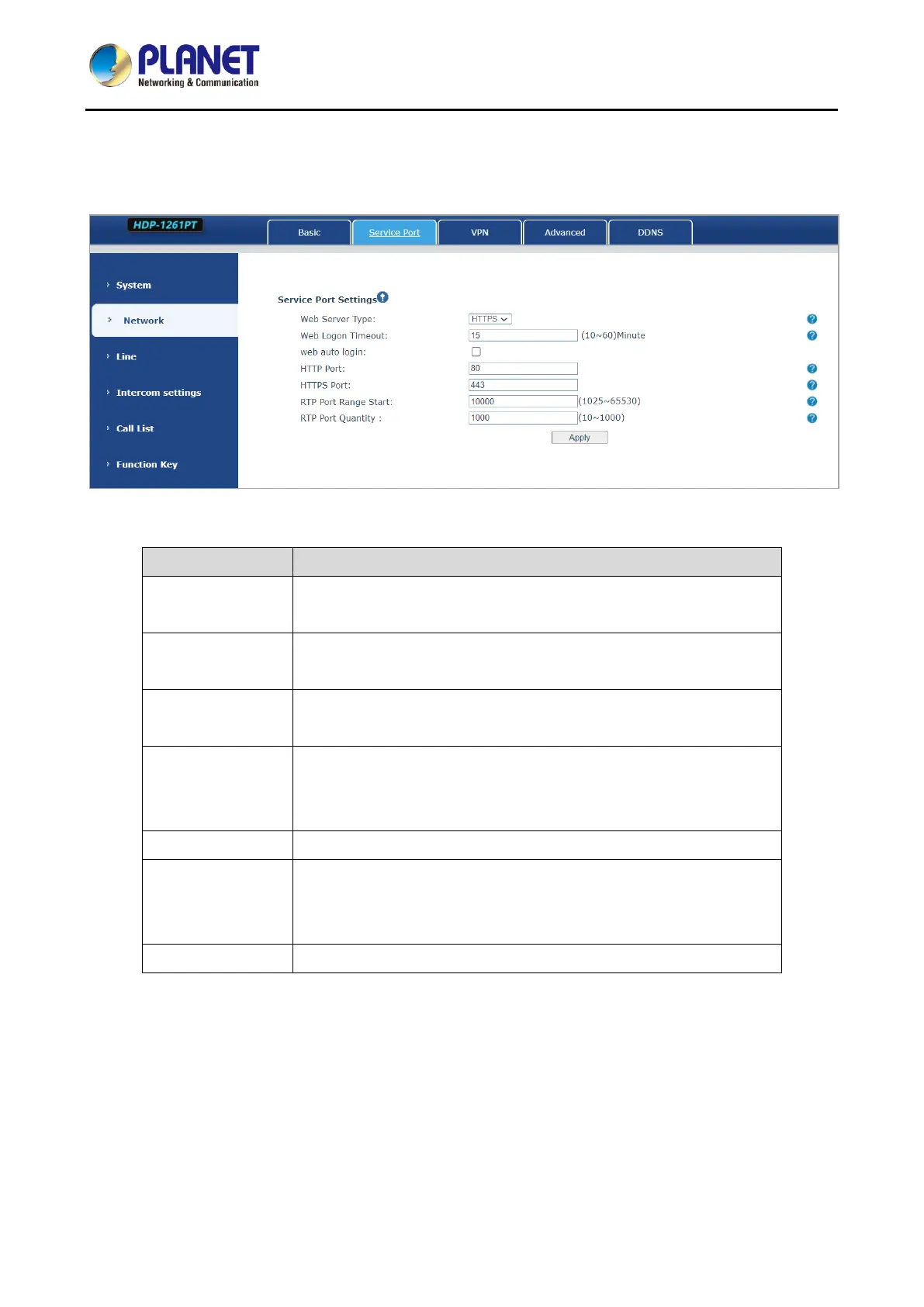1080p SIP Vandalproof Door Phone with RFID and PoE
HDP-1261PT
45
5.11 Network >> Service Port
This page provides the settings of webpage login protocol, protocol port and RTP port.
Figure 5-11-1 Service Port Setting Page Screenshot
Restart after setting takes effect. Optional web login as
HTTP/HTTPS
The default is 15 minutes, the timeout will automatically log out of the
login page, and you need to log in again
No need to enter the user name and password after the timeout, it
will automatically log in to the web page.
The default is 80, if you want system security, you can set other
port
Such as: 8080, web page login: HTTP://ip:8080
The default is 443, same as HTTP port usage
The value range is 1025-65535. The value of rtp port starts from the
initial value set. Each time a call is made, the value of the voice and
video ports is increased by 2
