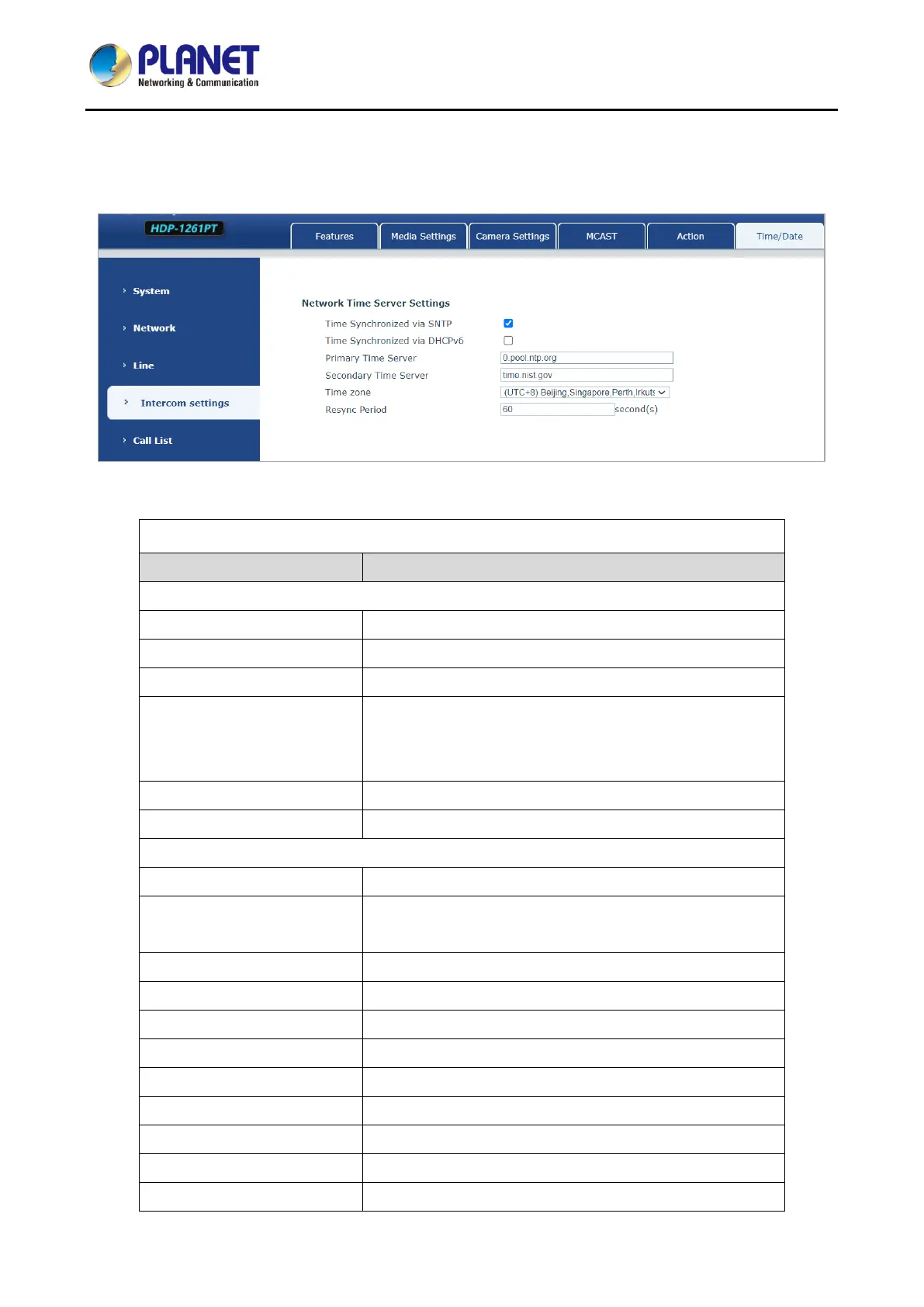1080p SIP Vandalproof Door Phone with RFID and PoE
HDP-1261PT
71
5.25 Intercom Setting >> Time/Date
Users can configure the device's time and on this page.
Figure 5-25-1 Time/Date Setting Page Screenshot
Network Time Server Settings
Time Synchronized via SNTP
Enable time-sync through SNTP protocol
Time Synchronized via DHCP
Enable time-sync through DHCP protocol
Set primary time server address
Set secondary time server address -- When primary server
is not reachable, the device will try to connect to secondary
time server to get time synchronization.
Time of re-synchronization with time server
Daylight Saving Time Settings
Select the user's time zone
Select automatic DST according to the preset rules of DST,
or the manually input rules
