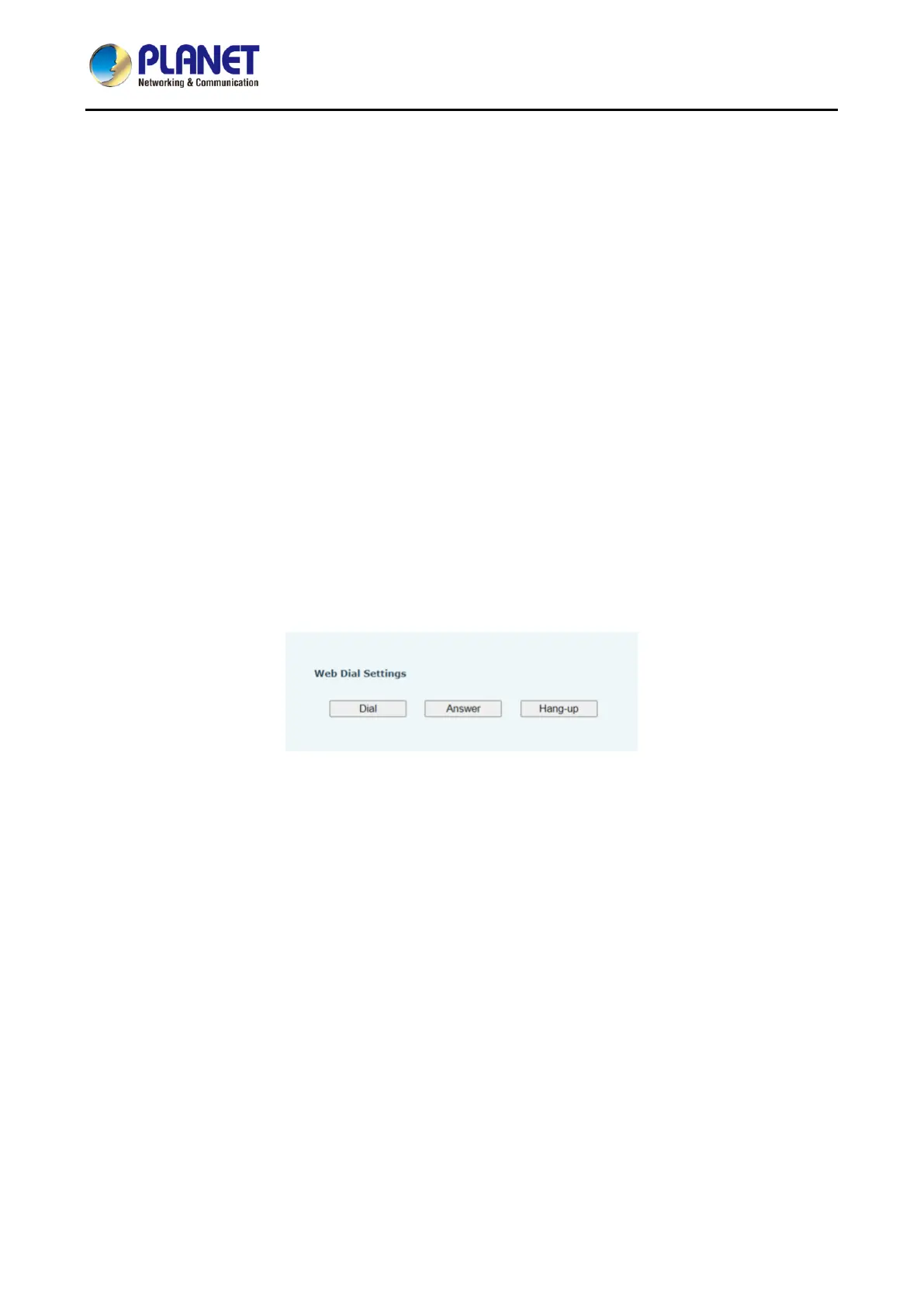1080p SIP Vandalproof Door Phone with RFID and PoE
HDP-1261PT
74
5.29 Call list >> Call List
Restricted Incoming Calls
It’s same as blacklist.By adding a number to the blacklist, user will no longer receive phone call from that
number and it will be rejected automatically by the device until user deletes it from the blacklist.
User can add a specific number to be blocked, or a prefix where any numbers matched the prefix will all be
blocked.
Restrict Outgoing Call
You can set the rule to restrict some numbers from dialing out, until you remove the number from the list.
5.30 Call list >> Web Dial
Use web page to call, answer and hang up.
Figure 5-30-1 Webpage Dial Page Screenshot
