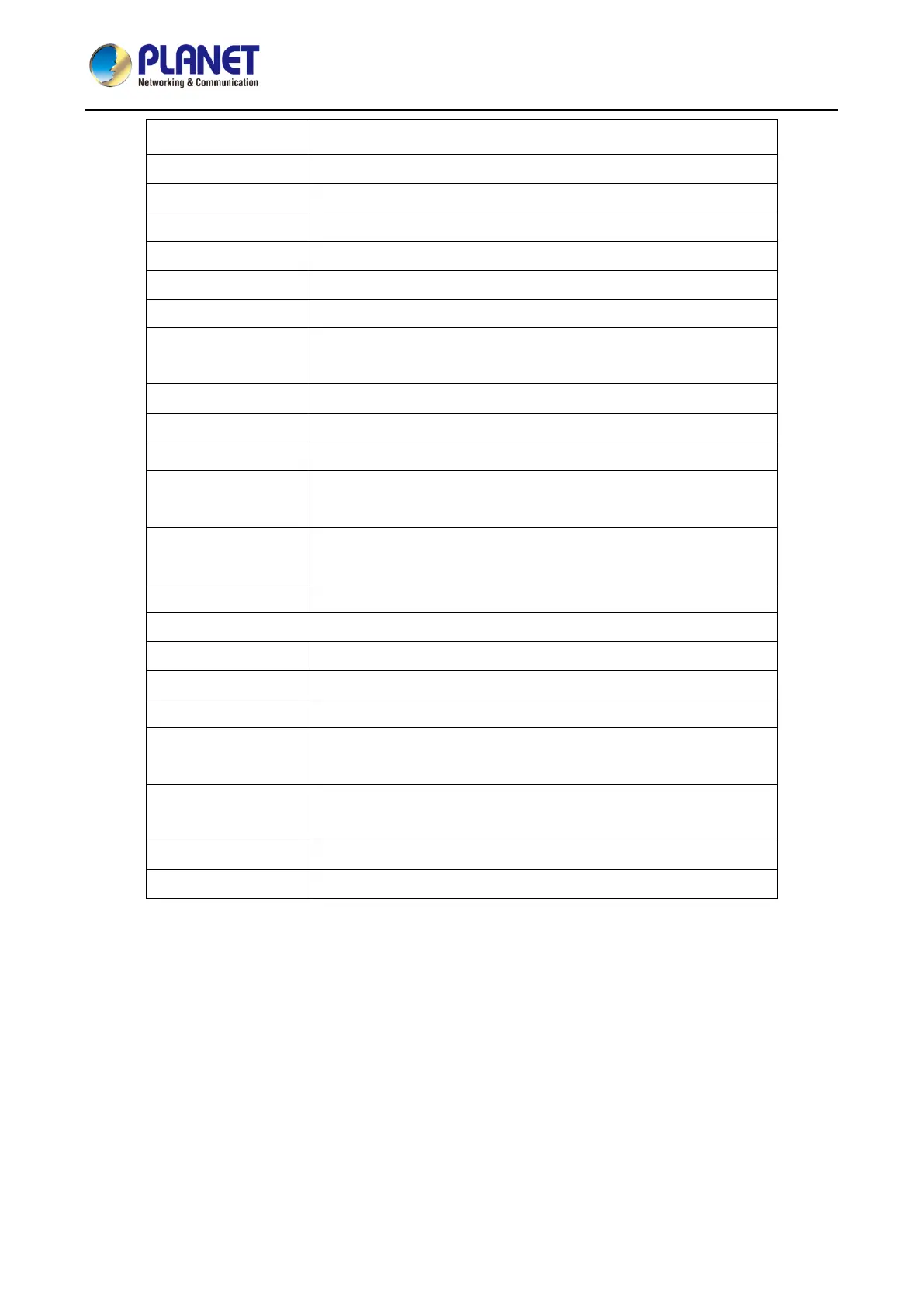1080p SIP Vandalproof Door Phone with RFID and PoE
HDP-1261PT
54
Enable/Disable SCA (Shared Call Appearance )
Set the timeout to use the server.
With the use of special server, click to call out directly after
enabling.
Whether port updates are enabled.
Whether to enable logout function.
Whether to open the registration of SIP package with user agent
with MAC or not.
Enable Register
MAC Header
Whether to open the registration is user agent with MAC or not.
Set whether to bring ptime field, default no.
Set up to strictly match the Branch field.
Enable strict UA matching.
Registration Failure
Retry Time
Set the registration failure retry time.
Modify the phone SIP port.
Set to enable the uaCSTA function.
5.16 Line >> SIP Hotspot
SIP hotspot is a simple and practical function. It is simple to configure, can realize the function of group
vibration, and can expand the number of SIP accounts.
