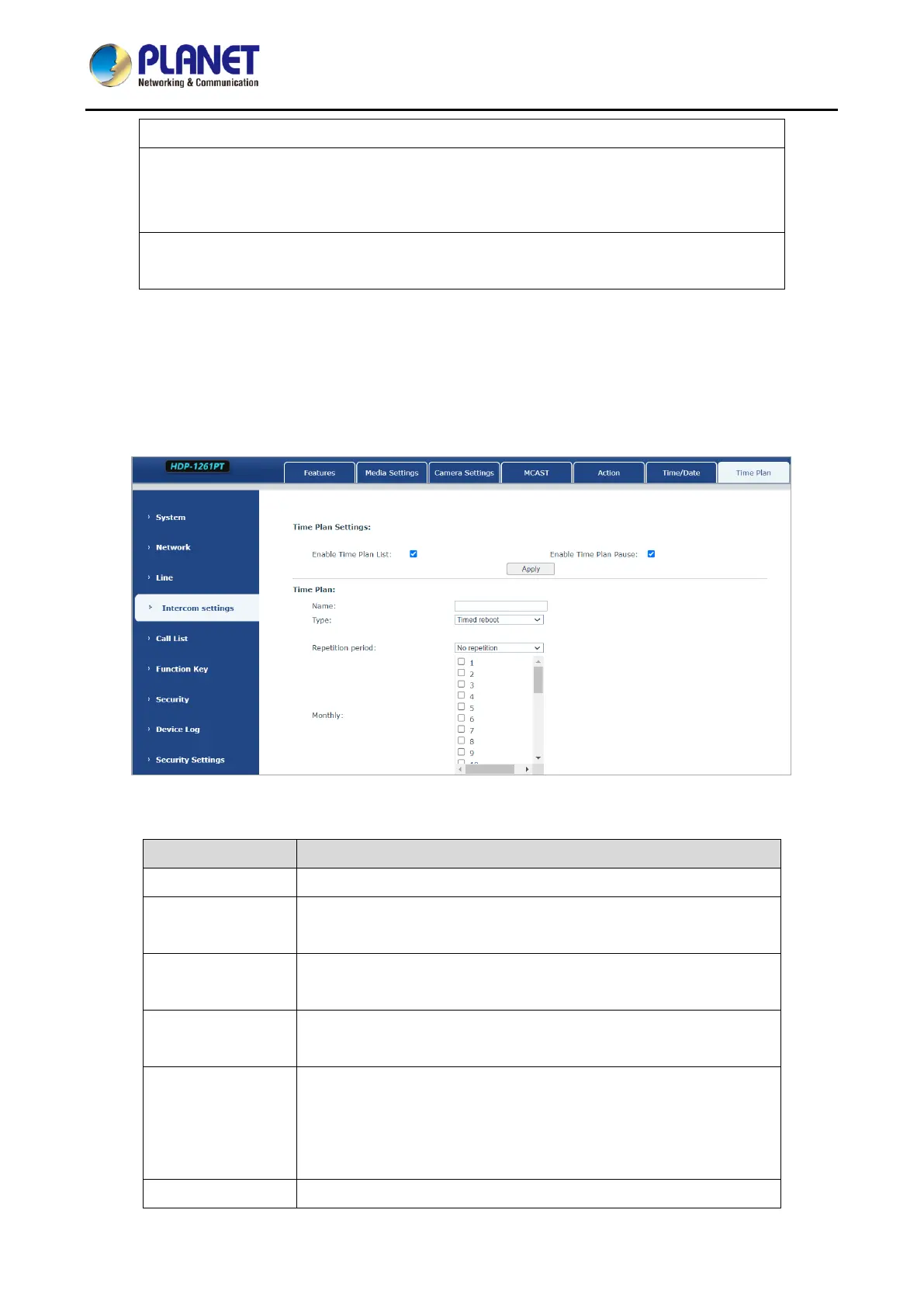1080p SIP Vandalproof Door Phone with RFID and PoE
HDP-1261PT
72
To set the time manually, you need to disable the SNTP service first, and you need to fill in
and submit each item of year, month, day, hour and minute in the figure above to make the
manual settings successful.
System time: Display system time and its source
(SIP automatic get >SNTP automatic get >manual manual setting)
5.26 Intercom Setting >> Time plan
The user can set the time point and time period for the device to perform a certain action.
Figure 5-26-1 Time Plan Setting Page Screenshot
Enter a defined action name
Timing restart, timing upgrade, timing sound detection, timing
playback audio
Supports local
Local: Select the audio file uploaded locally
Select the audio file you want to play; it supports trial listening, and
you can play it immediately after clicking the trial listening
Do not repeat: execute once within the set time range
Daily: Perform this operation in the same time frame every day
Weekly: Do this in the time frame of the day of the week
Monthly: The time frame of the month to perform this operation
Set the time period for execution
