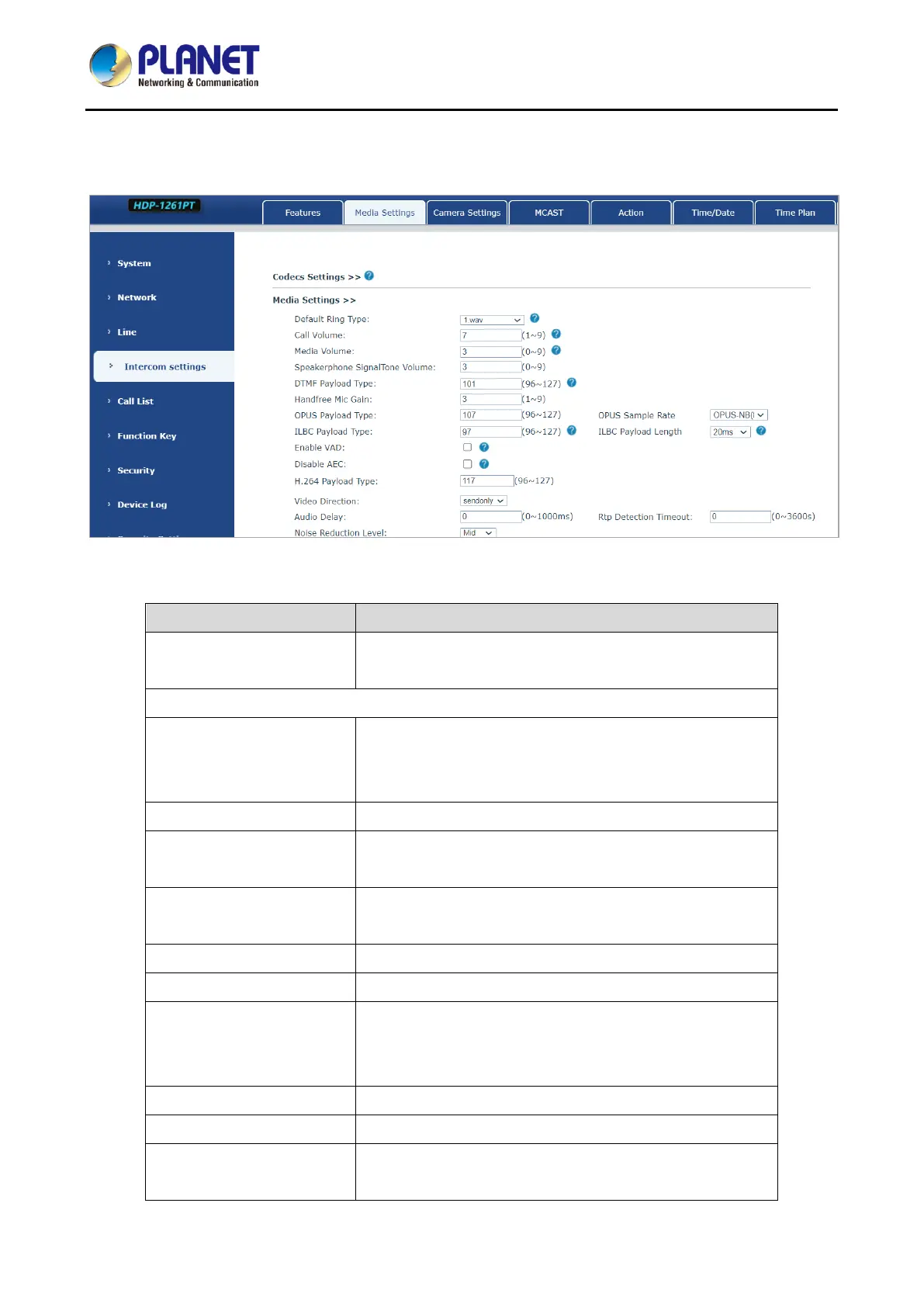1080p SIP Vandalproof Door Phone with RFID and PoE
HDP-1261PT
64
5.21 Intercom Setting >> Media
Figure 5-21-1 Media Setting Page Screenshot
Select the enabled and disabled voice codecs
codec:G.711A/U,G.722,G.729,ILBC,opus,G.726,G.723.1
Set the default ring type. If the caller ID of an incoming call
was not configured with specific ring type, the default ring will
be used.
Set the speakerphone volume, the value must be 1~9.
Set the ring volume in the speakerphone, the value must be
1~9.
Set the ring volume in the speakerphone, the value must be
1~9.
Enter the DTMF payload type, the value must be 96~127.
Enter the opus payload type, the value must be 96~127.
Set the opus sample rate including OPUS-NB(8KHz),
OPUS-WB(16KHz)
Set the ILBC Payload Type
Set the ILBC Payload Length
Enable Voice Activity Detection. When enabled, the device
will suppress the audio transmission with artificial comfort
