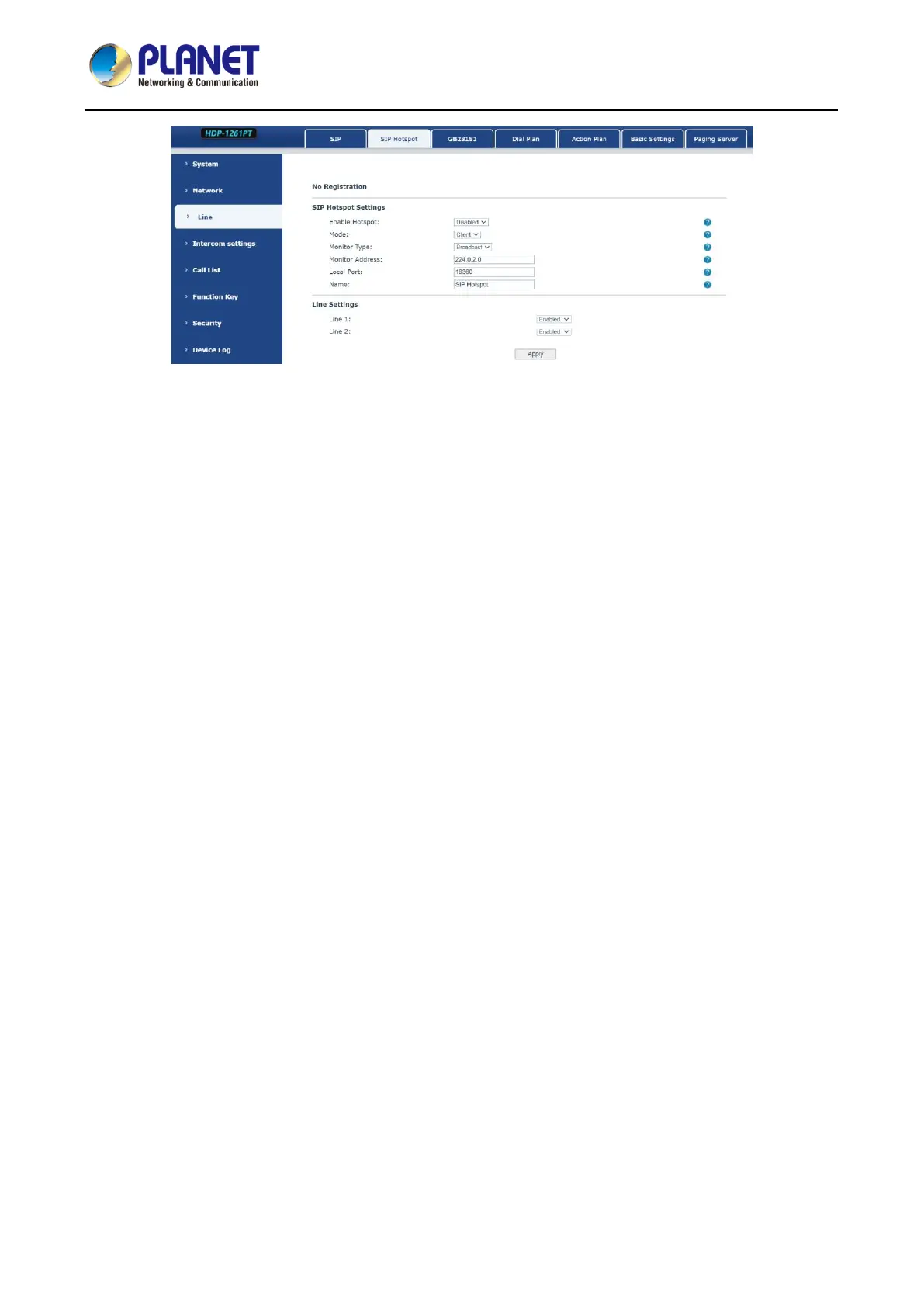1080p SIP Vandalproof Door Phone with RFID and PoE
HDP-1261PT
35
Figure 4-4-1 SIP Hotspot Setting Page Screenshot
The device is the hotspot server, and the default extension is 0. The device acts as a client, and the extension
number is increased from 1 (the extension number can be viewed through the [SIP hotspot] page of the
webpage).
Calling internal extension:
The hotspot server and client can dial each other through the extension number before
Extension 1 dials extension 0.
