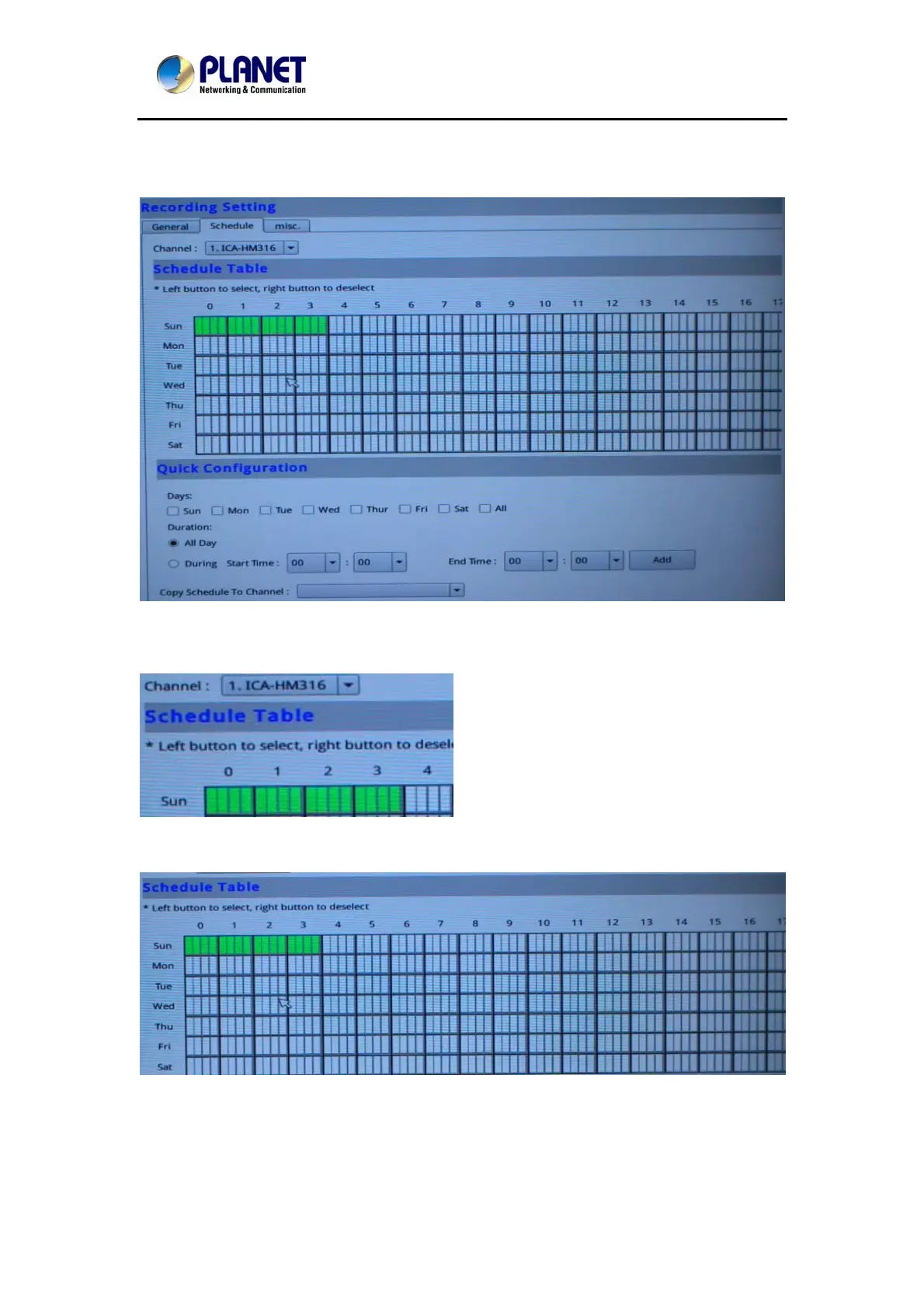NetworkVideoRecorderwithHDMI
NVR‐820/NVR‐1620
You will be given with options to record i frame only or i+p frames if the recording format is
MPEG4 or H.264.
On the "Schedule" page, you are able to configure the NVR to recording during a particular
time frame for each channel.
Start by selecting a channel for configuration from the upper-right hand corner.
Use the schedule table to define recording time frame. Each cell box represents 15 minutes.
You can click one to select or click and hold down the mouse left button and drag horizontally
to select consecutive hours of a particular day, or drag vertically to select a particular hour for
multiple days.
105
