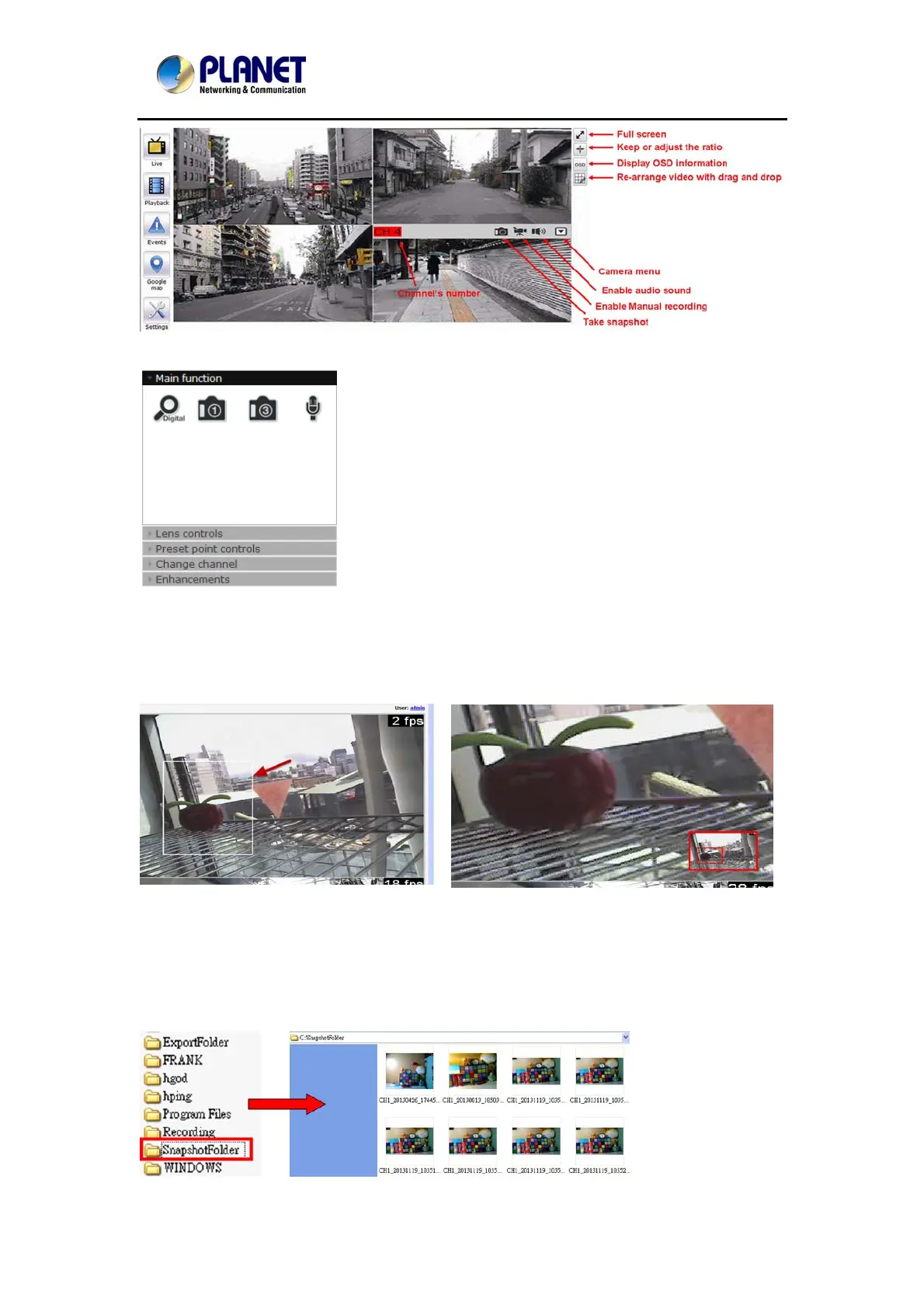NetworkVideoRecorderwithHDMI
NVR‐820/NVR‐1620
22
If you click on the name of the user, the menu will display as shown below:
The camera menu offers the functions below:
- Digital Zoom
After clicking the digital zoom button, hold the mouse left button and draw a square on the video
to specify the zoom in area
Once the image is digitally zoomed in, use the mouse scroll button to further zoom on or zoom
out the image. Hold and left-click on the image and move the mouse to move the zoomed in
video.
- Take Snapshot 1 / 3
User can select 1 or 3 continuous snapshots. As soon as a snapshot selection is made, the
snapshots are automatically saved to x:\SnapshotFolder ("x" represents the partition where
Windows is installed, e.g: C:\)