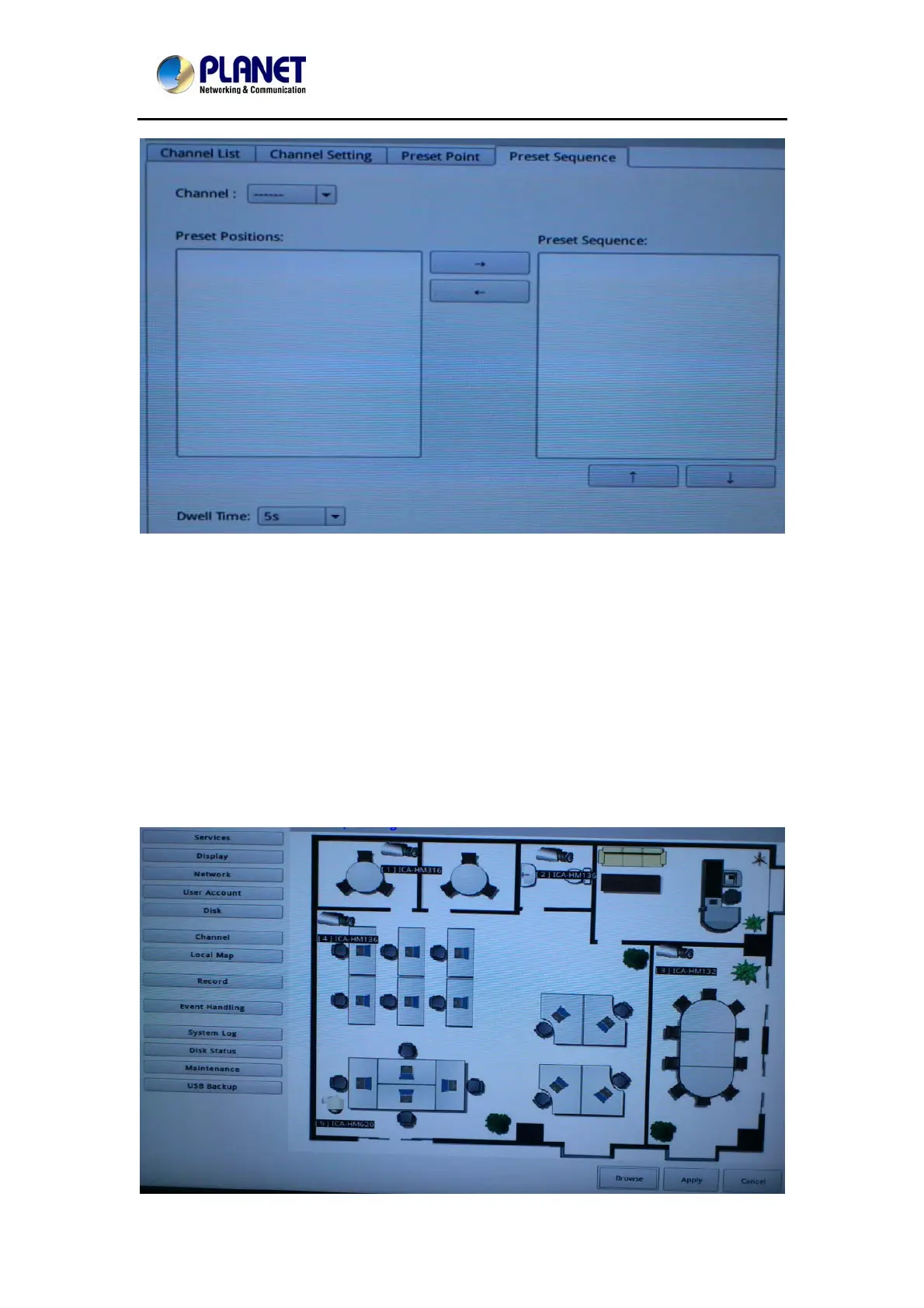NetworkVideoRecorderwithHDMI
NVR‐820/NVR‐1620
To configure preset sequence for a camera,
1. Select a channel from the “Channel” drop-down menu. The available preset points should
be listed in the “Camera Presets” section.
2. Pick the ones you like for sequence viewing and press the “->” button to move them to the
“Preset Sequence” section, and then
3. Use the Up and Down buttons to adjust their sequencing positions.
4. Finally, select a dwell time from the drop-down menu and click “Apply” to save the
configuration.
12.1.9 E-Map
100
