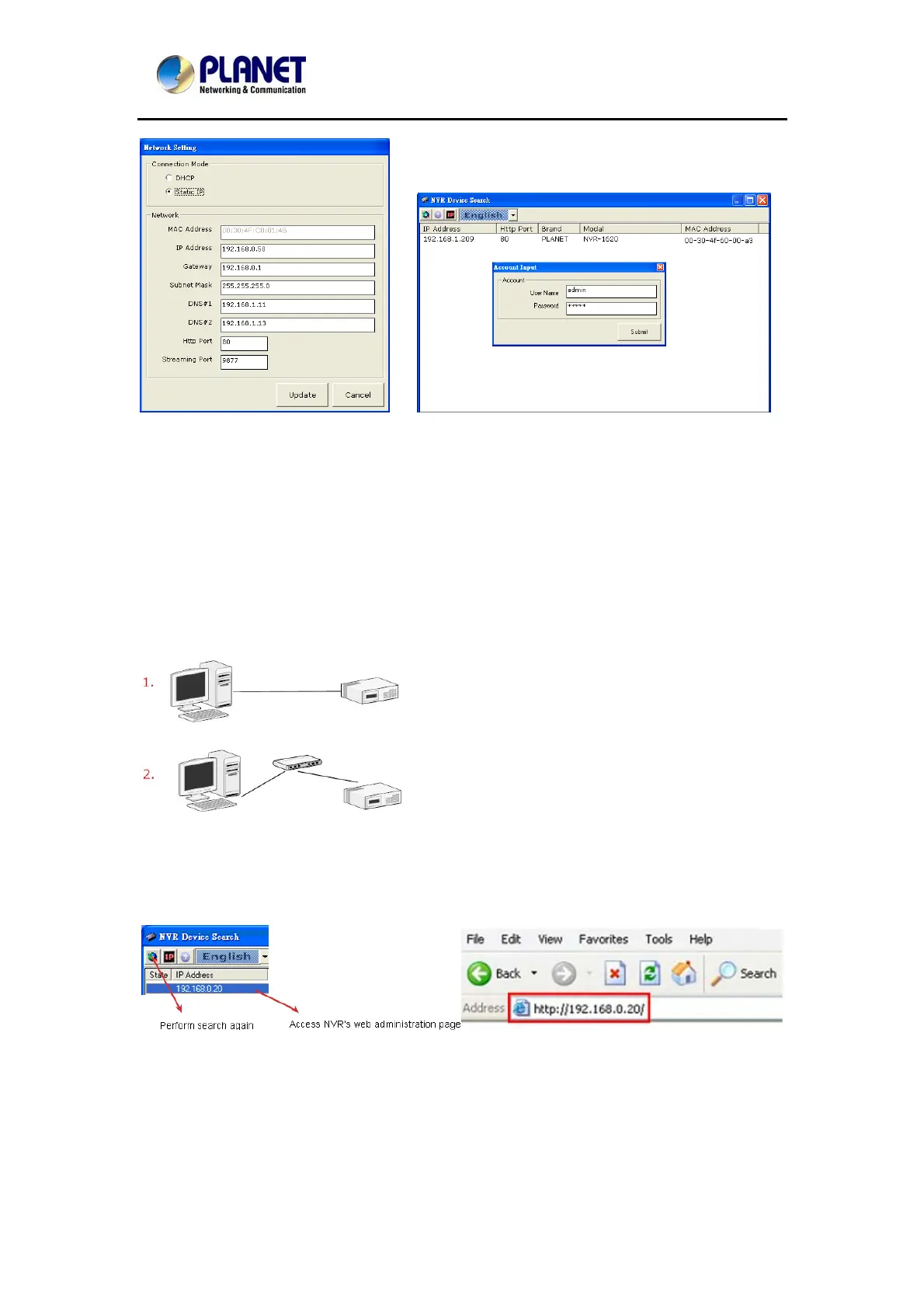NetworkVideoRecorderwithHDMI
NVR‐820/NVR‐1620
ou may click on the button highlighte elow to perform search again. Or double-click on a y
he NVR comes with a pre-configured static IP address “192.168.0.20”. However, it is only
ou can select utility or type the IP address to connect with NVR directly. After login window
Y d b n
of the search results to access NVR’s web administration page.
3.2 Accessing NVR with its default IP address
T
used when there is no DHCP server presented in the network. Connect the NVR and PC to
your switch or hub, or connect the PC directly to the NVR using a crossover CAT5 Ethernet
cable.
Y
appears, you should be prompted for the NVR’s username and password. Enter its default
username “admin” and password “admin” and then click ”OK” to enter the system.
18