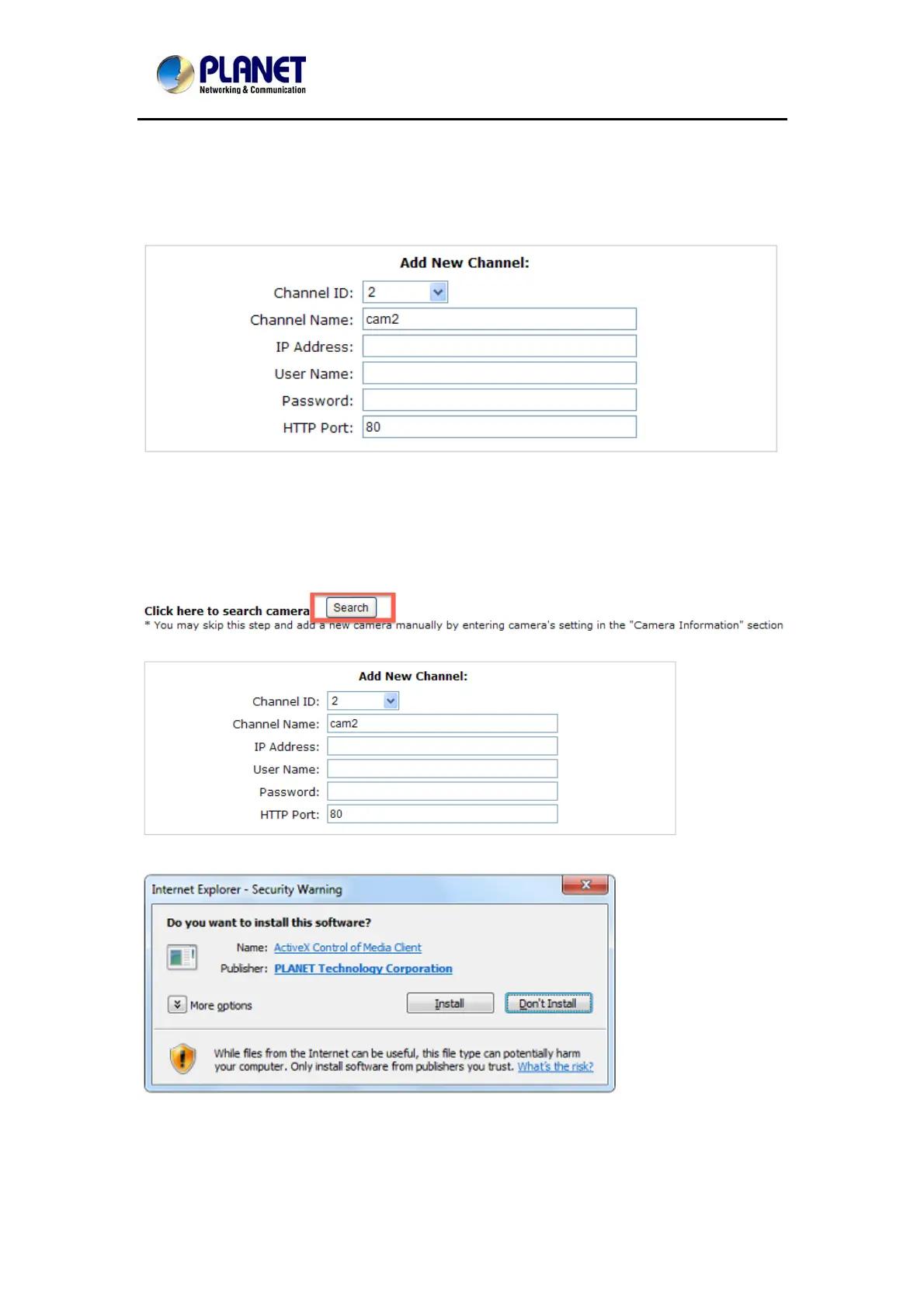NetworkVideoRecorderwithHDMI
NVR‐820/NVR‐1620
Chapter 8. NVR Setup -- Channel Configurations
8.1 Adding a Camera
The NVR provides two options for adding a new camera. Users have the option to let the
recorder automatically find the cameras or it is possible to enter camera’s information and add
it manually.
8.1.1 Automatic Search
Click the “Search” button to perform the camera search.
You should be prompted to install Active Control component the first time you visit the page in
order for the search to function properly. Go ahead and click “Install”.
55
