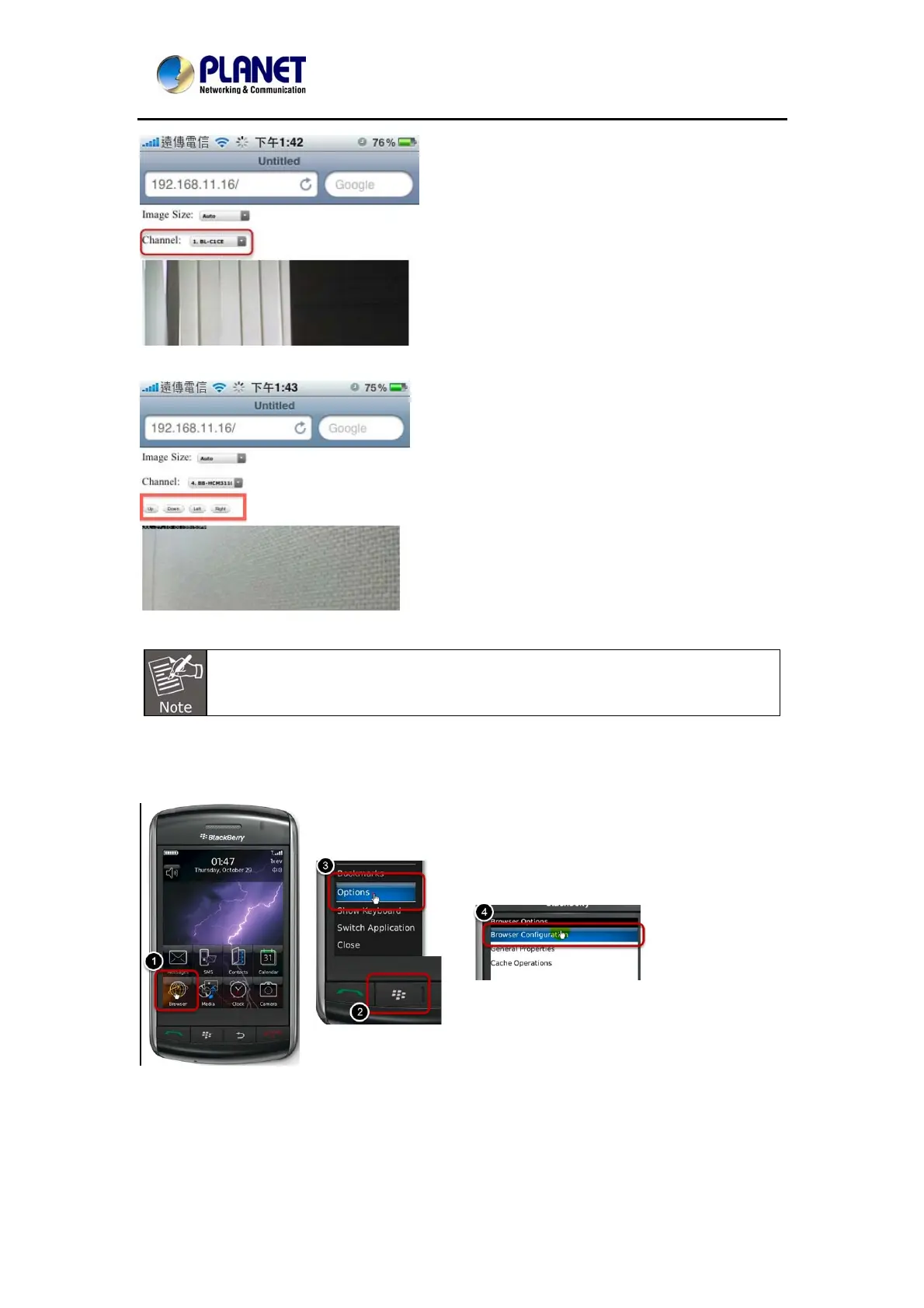NetworkVideoRecorderwithHDMI
NVR‐820/NVR‐1620
Click on the “Channel” drop-down menu to select other cameras
If a PTZ camera is selected, the corresponding control buttons will display (control PT only)
This function is camera dependent and is not available to all cameras. Certain
cameras do not allow you to adjust image size and the selection “Auto” will be
used.
4.8 Live Viewing through Blackberry Phones
You can use Blackberry and perform single channel live view to the NVR by using its Safari
browser. To be able to view the live video through its browser, make sure “JavaScript” is
enabled under “Browser” >> “Menu button” >> “Options” >> “Browser Configuration”
31
