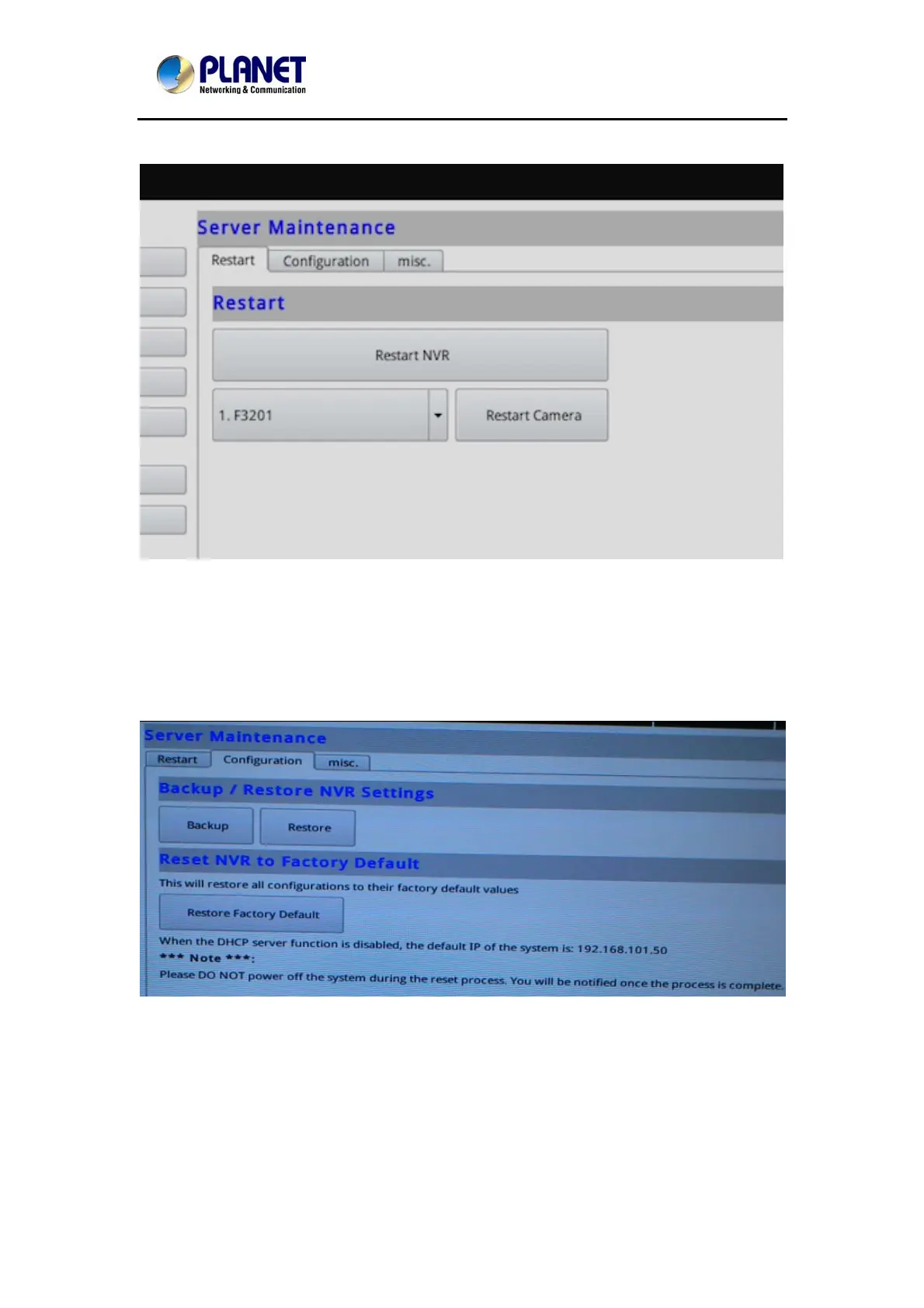NetworkVideoRecorderwithHDMI
NVR‐820/NVR‐1620
12.1.13 Maintenance
“Maintenance” provides functions for users to:
• Reboot the NVR when necessary
• Reboot cameras directly from the NVR
• Perform Firmware Upgrade
• Back up the NVR’s settings to a local hard drive
• Restore the NVR’s settings from a previously saved configuration file
• Reset the NVR’s settings to their factory default values
The configuration can be backed up to or restore from a USB disk. It is required to plug in a
USB disk formatted in FAT32, EXT3, or EXT4 prior to using the backup and restore functions.
114
