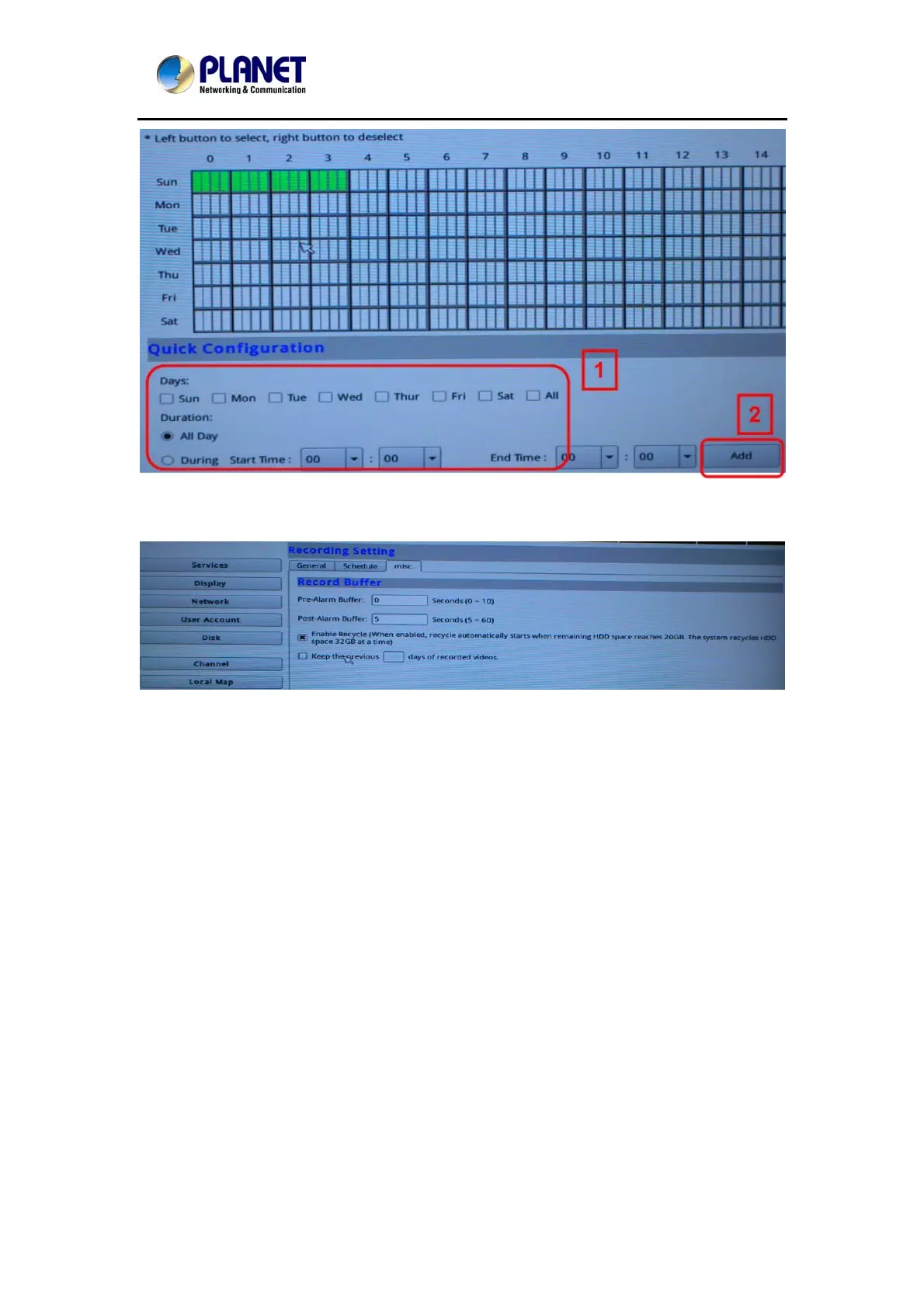NetworkVideoRecorderwithHDMI
NVR‐820/NVR‐1620
106
You can also use the options in the "Quick Configuration" section to quickly define the
recording time frame without using the schedule table.
The record buffer allows you to set the NVR to start recording with a certain period of time
before and after an event trigger.
12.1.11 Event Setting
The “Event Handling” section allows users to define conditions that constitute an event, its
corresponding trigger action and when it will be triggered. Such setting can reduce the
management overhead and notify the administrator only when it’s necessary.
The general settings section can help you quickly configure when an event is triggered, how
often events are triggered and the corresponding actions when events are triggered.
