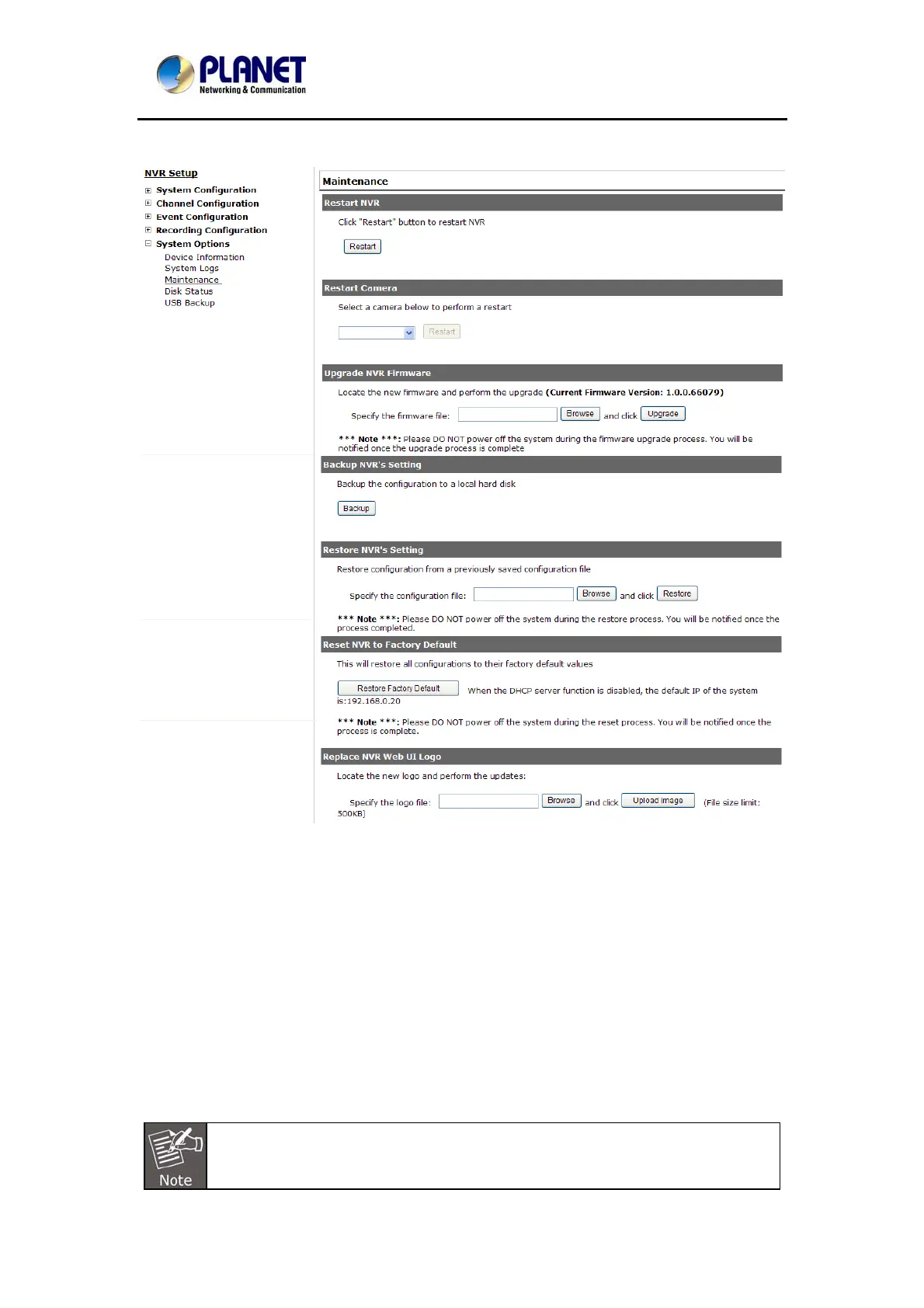NetworkVideoRecorderwithHDMI
NVR‐820/NVR‐1620
11.3 Maintenance
“Maintenance” provides functions for users to:
• Reboot the NVR when necessary
• Reboot cameras directly from the NVR
• Perform Firmware Upgrade
• Back up the NVR’s settings to a local hard drive
• Restore the NVR’s settings from a previously saved configuration file
• Reset the NVR’s settings to their factory default values
11.3.1 Firmware Upgrade
The firmware can be upgraded through web UI or USB. Before upgrading firmware, please
back up configuration in advance.
** The firmware file comes with a “.tar.gz” file extension, please use the file
as it is, DO NOT unzip it. It’s normal that you may only see “.tar” as the file
extension in Windows as the OS hides the known file extension by default.
79