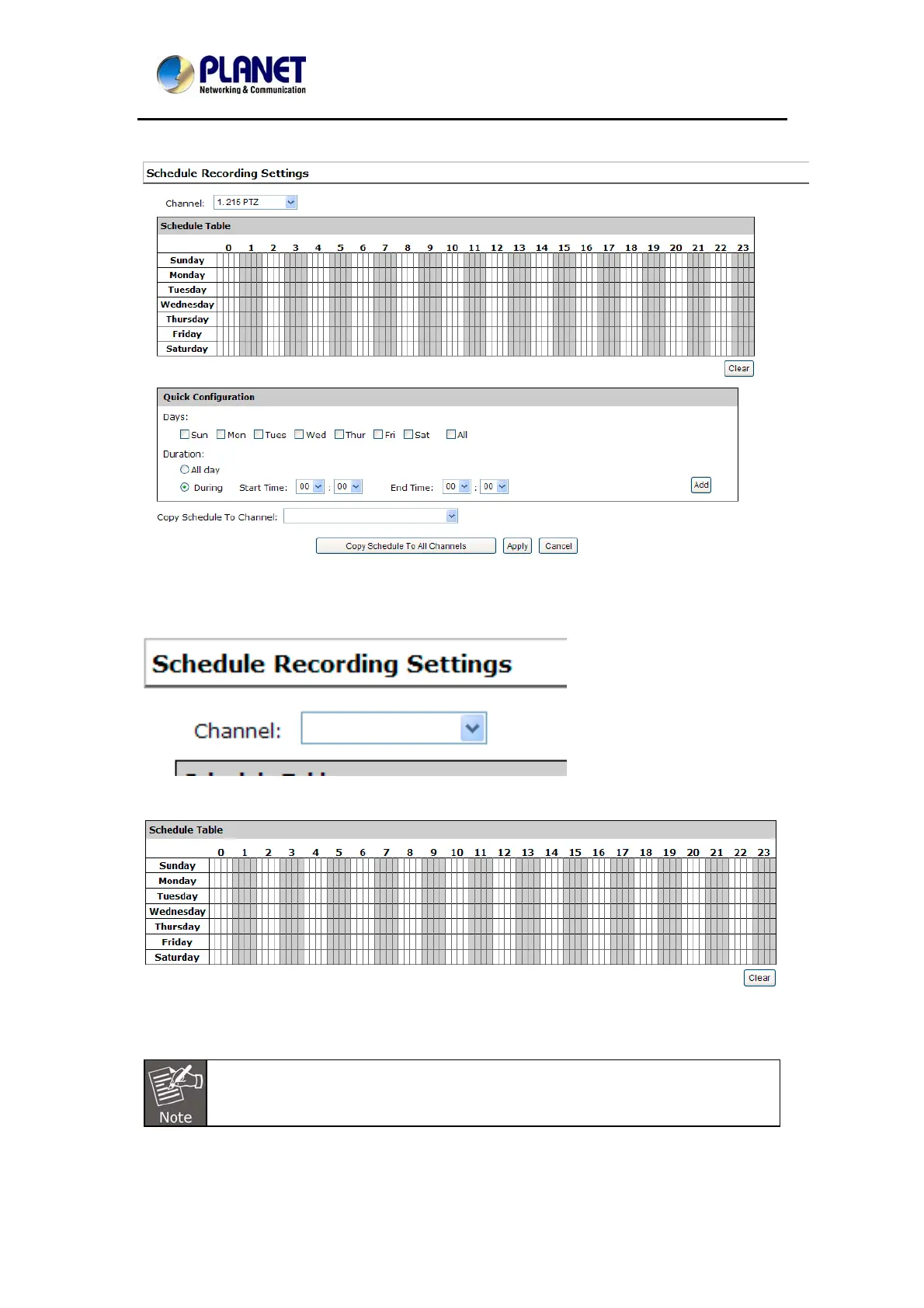NetworkVideoRecorderwithHDMI
NVR‐820/NVR‐1620
10.2 Schedule Recording
You can define the time range of the schedule recording for all channels on this page.
To configure a schedule recording
Use the “Channel” drop-down menu and select a camera first.
You can use the schedule table to set the time range. Click the cell boxes and then move
horizontally to let you set what hours to perform recording during a day. Click and move
vertically to let you set what days to perform recording at a specific time.
* Each cell box represents 15 minutes of time. Click one or more boxes to omit
consecutive recording.
76