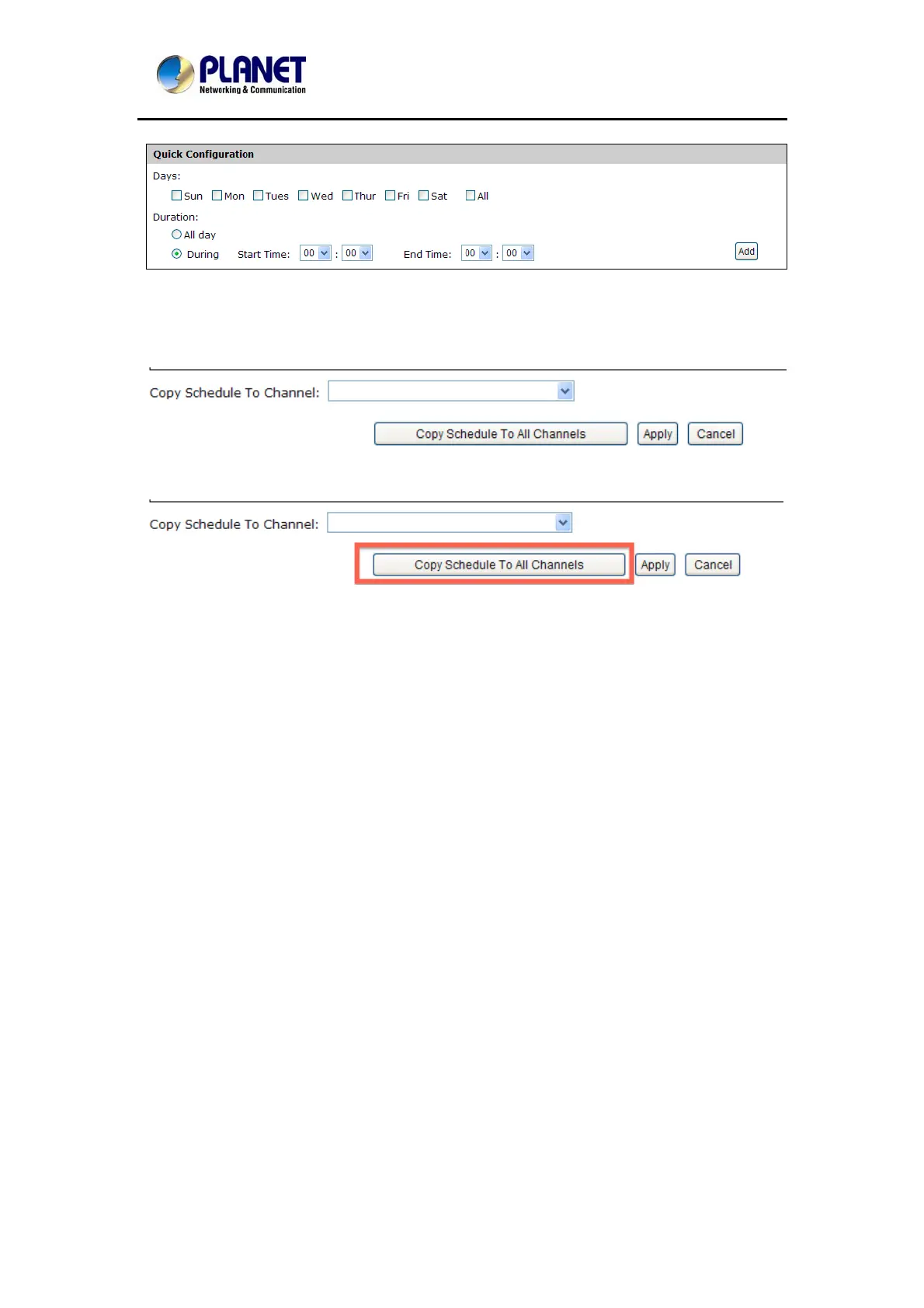NetworkVideoRecorderwithHDMI
NVR‐820/NVR‐1620
77
You can also use the “Quick Configuration” to define recording time range instead of clicking
cell boxes one by one on the timetable. Simply check what days you would like to perform
recording and specify the recording duration by either choosing “All Day” or enter a start and
end time for specific recording duration.
Select the “Copy Schedule to Channel:” option if you would like to set the same recording
schedule to another camera.
Alternatively, you can click on “Copy Schedule to All Channels” and apply schedule setting to
all channels at once.