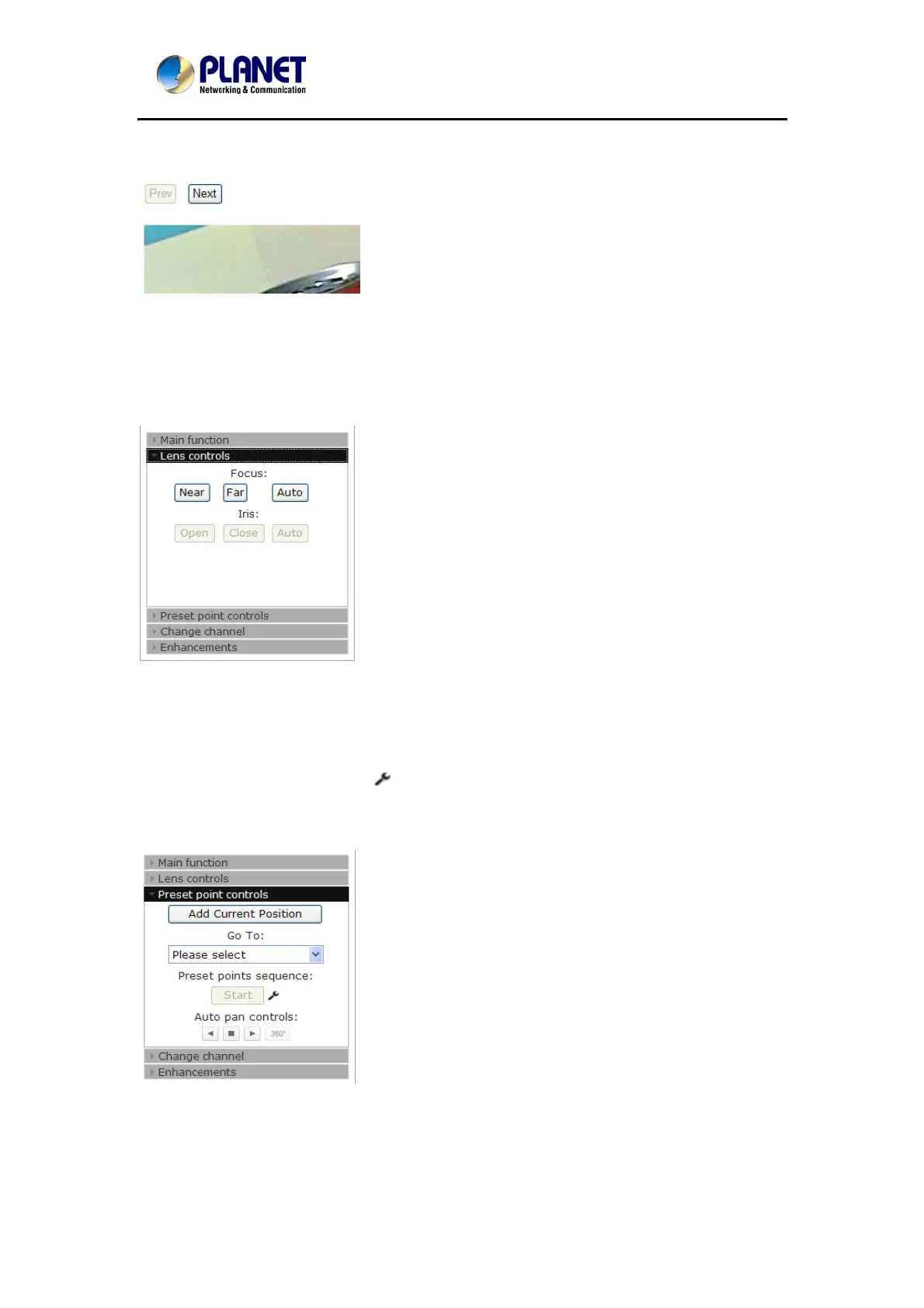NetworkVideoRecorderwithHDMI
NVR‐820/NVR‐1620
If the "3 continuous snapshots" option is chosen, the new window will display snapshots and let
you view them individually by using the "Prev", "Next" buttons as shown above.
- Audio in
Turn on/off audio of a live video.
- Lens Control
If this camera could control focus and Iris, the button of the selection could be active, otherwise
it will be highlighted. There are three selections of focus and iris as shown below.
- Preset Point Controls
This page focuses on just PTZ camera, and here are some definitions below:
- Add current position: Click this button and currently position will be added in the preset
point selection.
- Go to preset point: Select the preset point and the PTZ camera will move to this position.
- Preset points sequence: Click
the preset page will display, user can adjust the preset
point on this page; the other settings will be explained in each chapter.
- Auto pan controls: User can use “right”, “stop”, ”left”, “360 degree” button to control the
PTZ auto pan function.
- Changing Channel
User can select to change the view to other channels or disconnect the current channel
camera view.
23