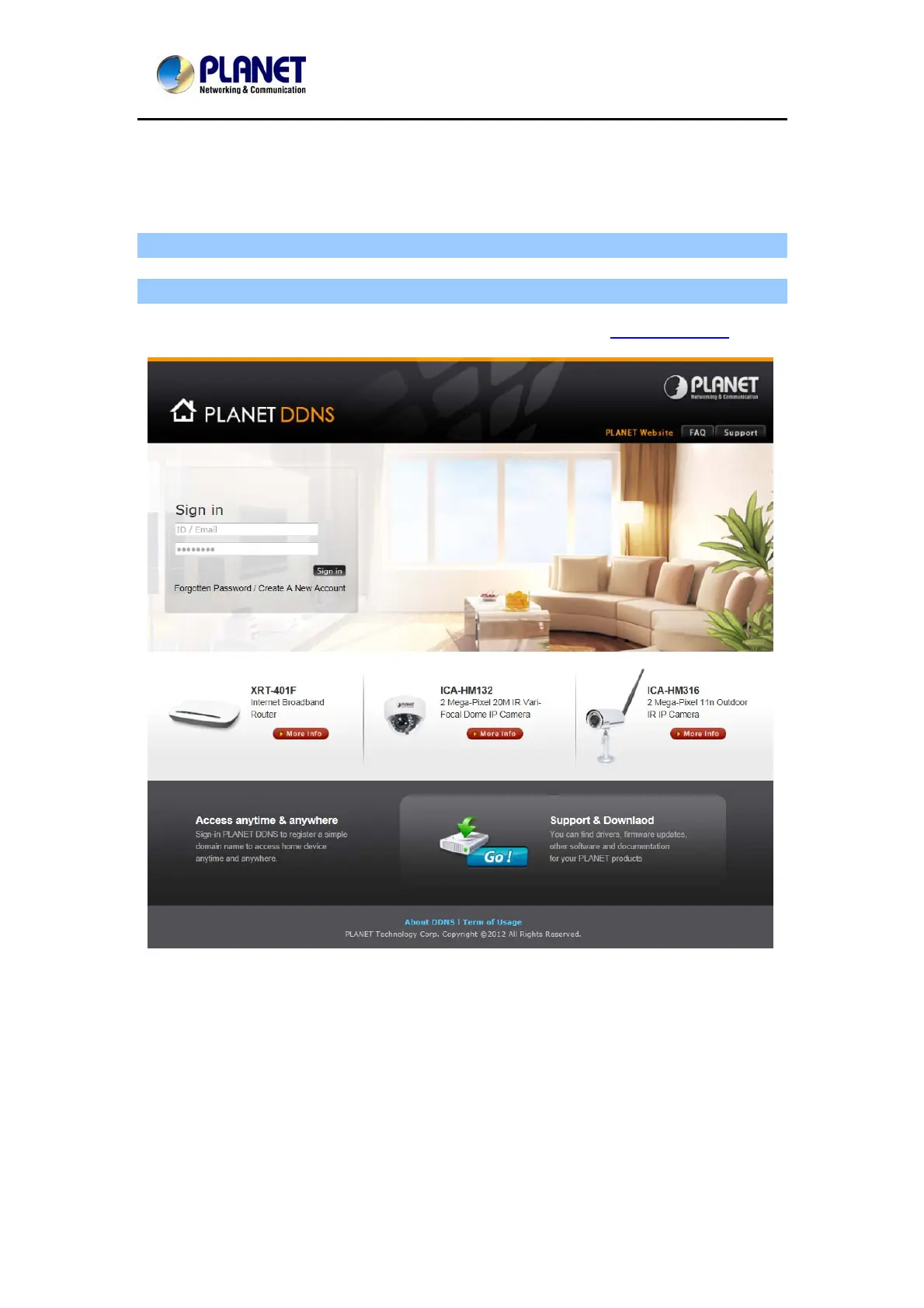NetworkVideoRecorderwithHDMI
NVR‐820/NVR‐1620
Appendix B: Planet DDNS Application
Configuring PLANET DDNS Steps:
Step 1 Enable DDNS option through accessing web page of the ICA-3200.
Step 2 Select on DDNS server provided, and register an account if you do not use yet.
Let’s take dyndns.org as an example. Register an account at
http://planetddns.com
119
