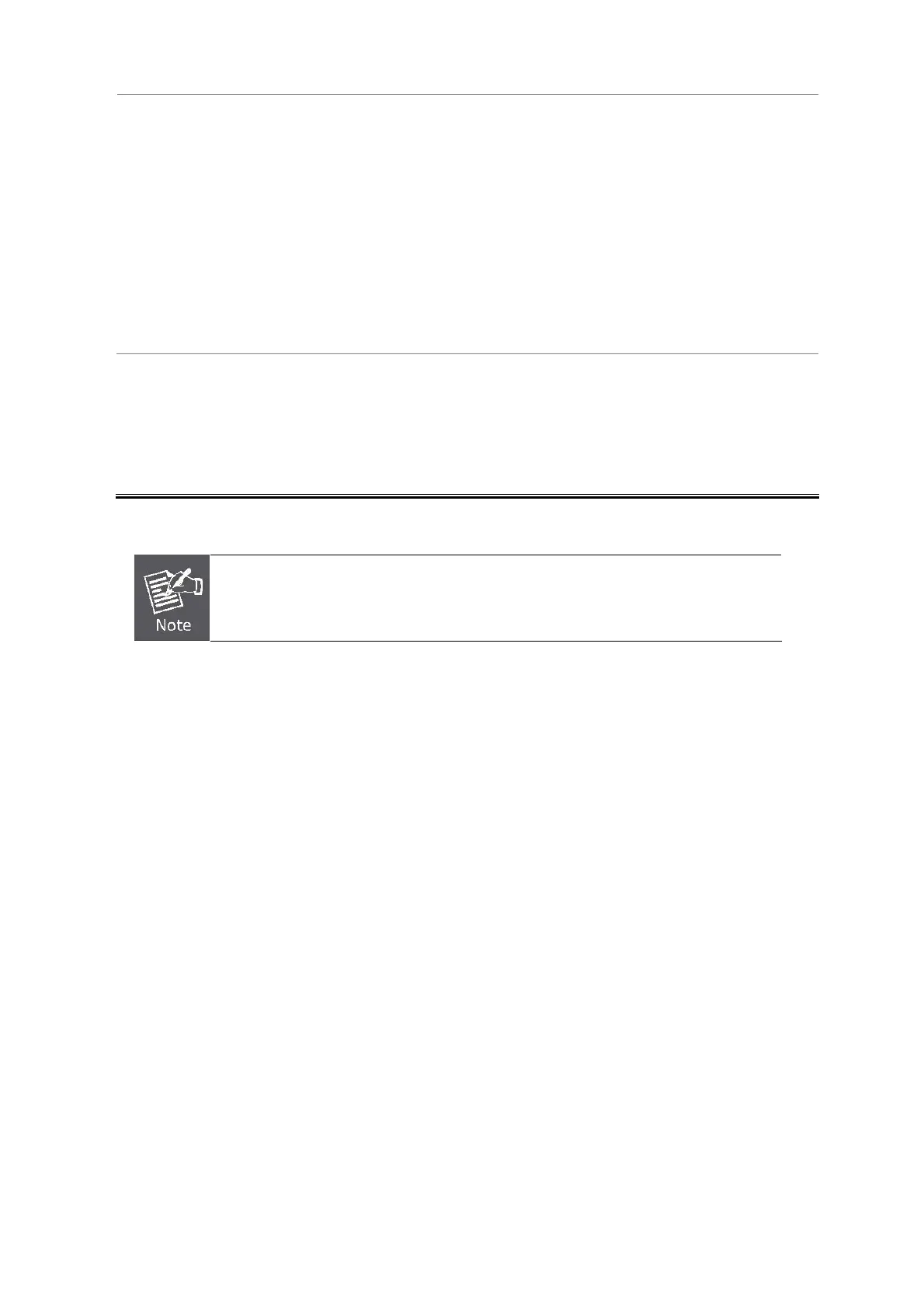User’s Manual of WGSW-24040 / WGSW-24040R
SGSW-24040 / SGSW-24040R
105
Sets the Managed Switch to QinQ mode, and allows the QinQ tunnel port to be
configured. The default is for the Managed Switch to function in Disable mode.
• Disable
The port operates in its normal VLAN mode.
(This is the default.)
• MAN Port:
Configures IEEE 802.1Q tunneling (QinQ) for an uplink
port to another device within the service provider network.
• Q-in-Q Mode
• Customer Port:
Configures IEEE 802.1Q tunneling (QinQ) for a client
access port to segregate and preserve customer VLAN
IDs for traffic crossing the service provider network.
• Set Out layer VLAN tag
ether type
The Tag Protocol Identifier (TPID) specifies the ethertype of incoming packets
on a tunnel access port.
• 802.1Q Tag : 8100
• vMAN Tag : 88A8
Default : 802.1Q Tag
The port must be a member of the same VLAN as the Port VLAN ID.
