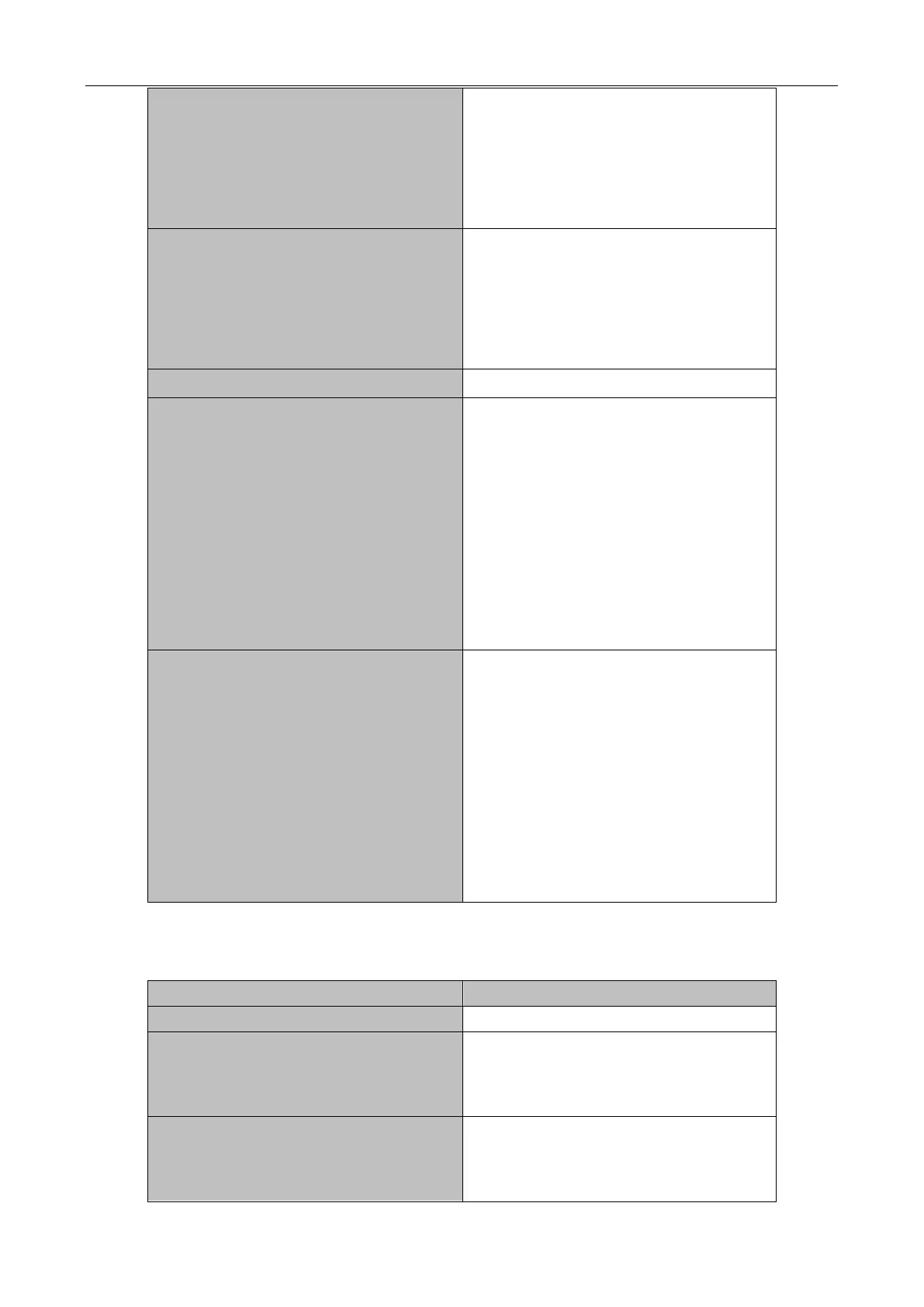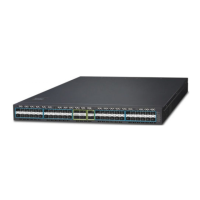32-11
ipv6 dhcp relay remote-id delimiter
WORD
no ipv6 dhcp relay remote-id delimiter
Configures user configuration options to
generate remote-id. The no command
restores to its original default configuration,
i.e. enterprise number together with vlan
ipv6 dhcp relay subscriber-id select (sp |
sv | pv | spv) delimiter WORD (delimiter
WORD |)
no ipv6 dhcp relay subscriber-id select
Configures user configuration options to
generate subscriber-id. The no command
restores to its original default configuration,
i.e. vlan name together with port name.
Layer3 Interface configuration mode
ipv6 dhcp relay remote-id <remote-id>
no ipv6 dhcp relay remote-id
This command is used to set the form of
adding
option 37 in received DHCPv6
request packets, of which <remote-id
the content of remote-id in user-defined
option 37 and it is a string with a length of
less than 128. The no operation restores
remote-
enterprise-number together with vlan MAC
ipv6 dhcp relay subscriber-id
<subscriber-id>
no ipv6 dhcp relay subscriber-id
This command is used to set the form of
adding
option 38 in received DHCPv6
request packets, of which <subscriber-id>
is the content of subscriber-
user-defined option 38 and it is a string with
a length of less than 128. The no operation
restores subscriber-id in option 38 to vlan
name together with port name such as
"Vlan2+Ethernet1/0".
3. DHCPv6 server option basic functions configuration
ipv6 dhcp server remote-id option
no ipv6 dhcp server remote-id option
This command enables DHCPv6 server to
support the identification of option 37, the
no form of this command disables it.
ipv6 dhcp server subscriber-id option
no ipv6 dhcp server subscriber-id option
This command enables DHCPv6 server to
support the identification of option 38, the
no form of this command disables it.
