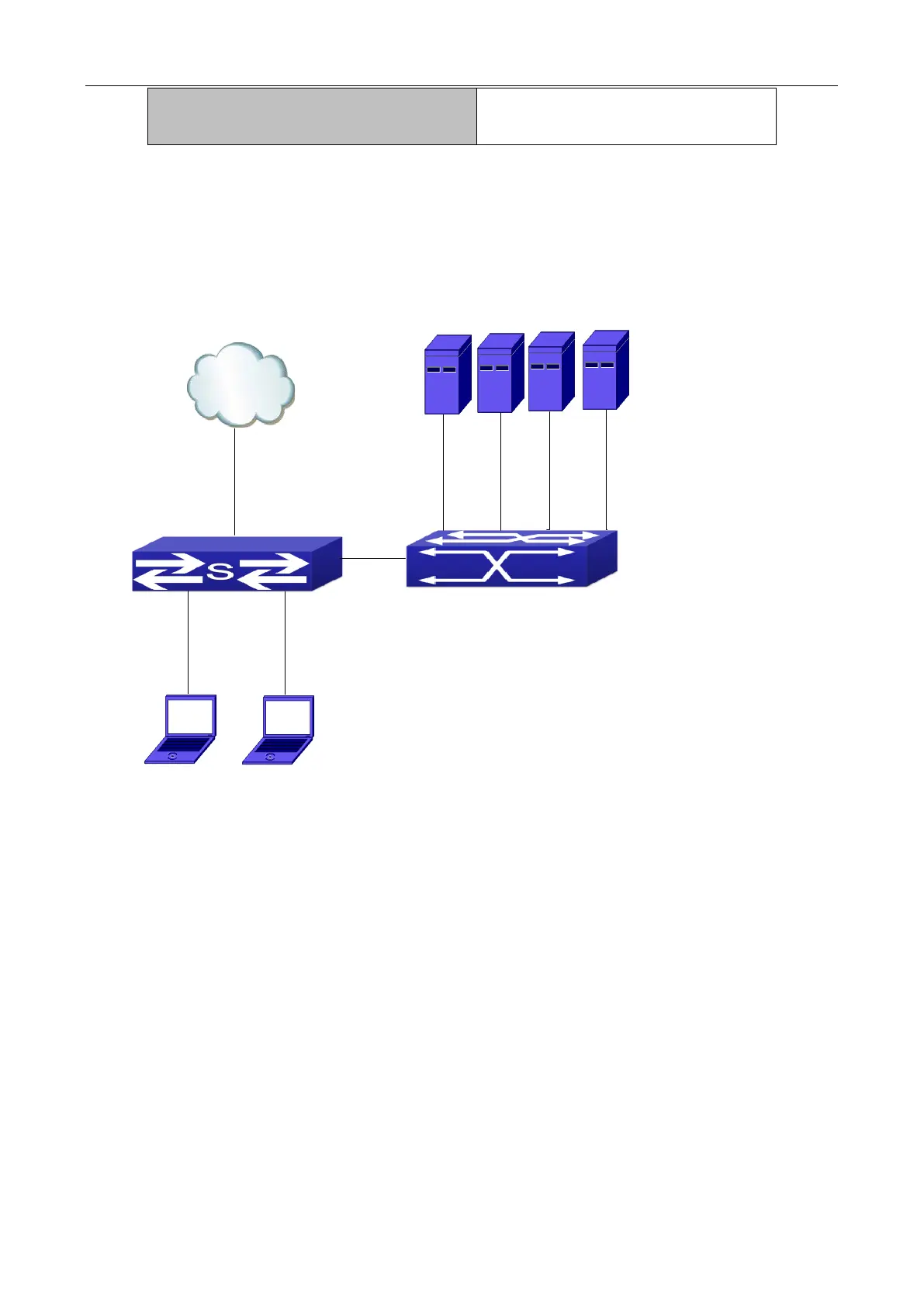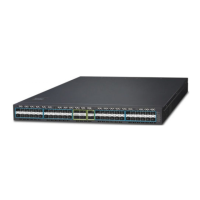63-25
clear webportal binding {mac WORD |
interface <ethernet IFNAME | IFNAME> |}
Delete the binding information of web
portal authentication.
63.3 Web Portal Authentication Typical Example
Pc 2
Ethernet1/0/3
Ethernet1/0/2 Ethernet1/0/3
Pc 1
Ethernet1/0/2
Ethernet1/0/4
Ethernet1/0/5
Switch 2
Internet
Ethernet1/0/1
Ethernet1/0/4
Ethernet1/0/6
Portal
server
192.168.40.99
RADIUS
server
192.168.40.100
DHCP
server
DNS
server
Switch1
192.168.40.50
Figure 63-1 Web portal typical application scene
In the above figure, pc1 is end-user, there is http browser in it, but no 802.1x authentication client, pc1 wants
to access the network through web portal authentication.
Switch1 is the accessing device, it configures accounting server’s address and port as RADIUS server’s IP
and port, and enable the accounting function. Ethernet 1/0/2 connects to pc1, the port enables web portal
authentication, and configure the redirection address and port as portal server’s IP and port, so ethernet 1/0/2
forbids all flows except dhcp/dns/arp packets.
Switch2 is the aggregation switch, ethernet1/0/2 connects to radius server, ethernet1/0/3 connects to portal
server. The address of radius server is 192.168.40.100, the address of portal server is 192.168.40.99.
ethernet1/0/4 connects to DHCP server, ethernet1/0/5 connects to DNS server. ethernet1/0/6 is trunk port and
connects to ethernet1/0/4 of switch1.
