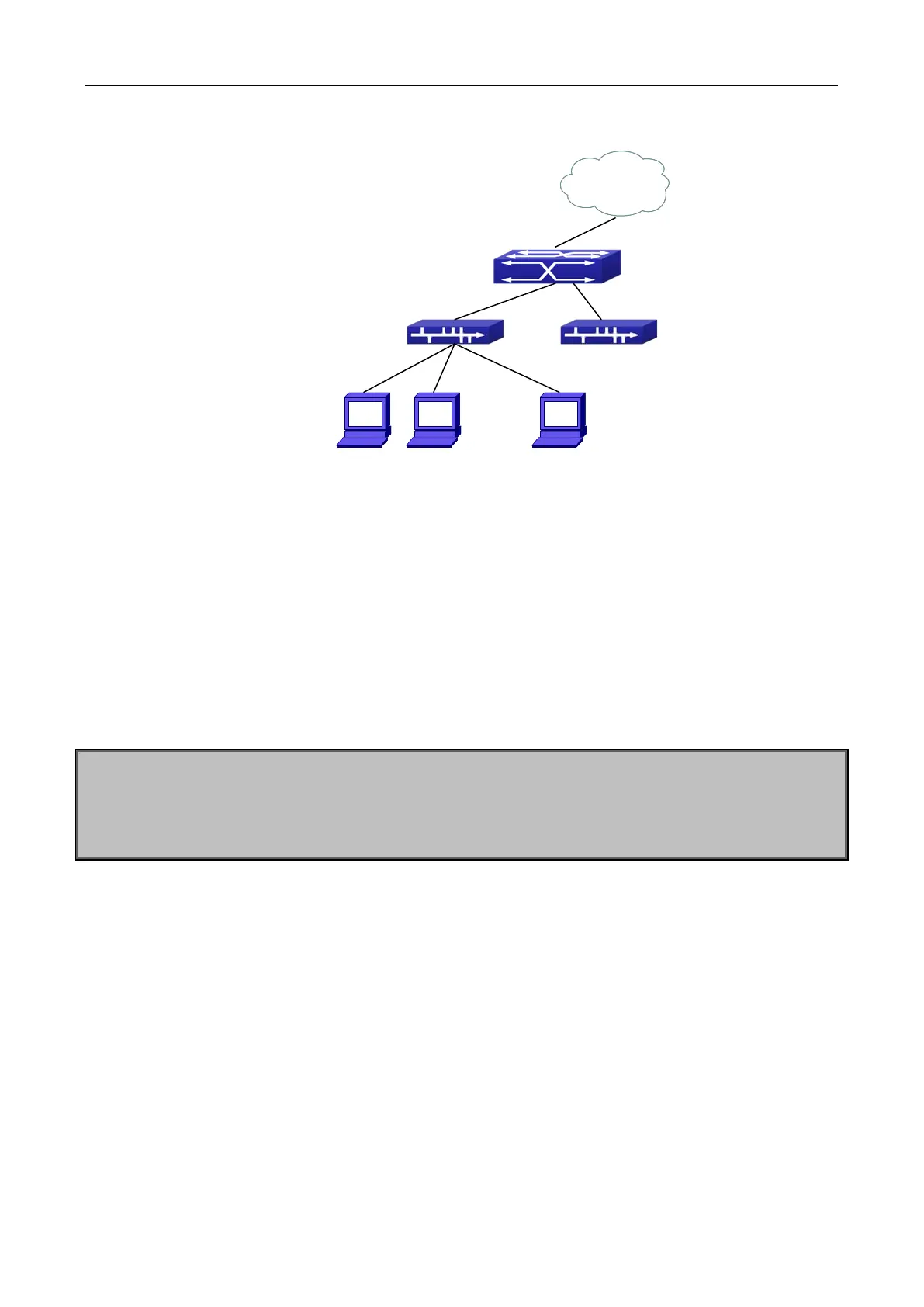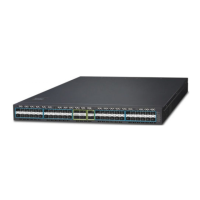54-3
54.3 AM Function Example
Figure
54-1 a typical configuration example of AM function
In the topology above, 30 PCs, after converged by HUB1, connect with interface1 on the switch. The IP
addresses of these 30 PCs range from 100.10.10.1 to 100.10.10.30. Considering security, the system
manager will only take user with an IP address within that range as legal ones. And the switch will only
forward data packets from legal users while dumping packets from other users.
According to the requirements mentioned above, the switch can be configured as follows:
Switch(config)#am enable
Switch(config)#interface ethernet1/0/1
Switch(Config-If-Ethernet1/0/1)#am port
Switch(Config-If-Ethernet1/0/1)#am ip-pool 10.10.10.1 10
54.4 AM Function Troubleshooting
AM function is disabled by default, and after it is enabled, relative configuration of AM can be made.
Users can view the current AM configuration with “show am” command, such as whether the AM is enabled or
not, and AM information on each interface, they can also use “show am [interface <interface-name>]”
command to check the AM configuration information on a specific interface.
If any operational error happens, the system will display detailed corresponding prompt.
