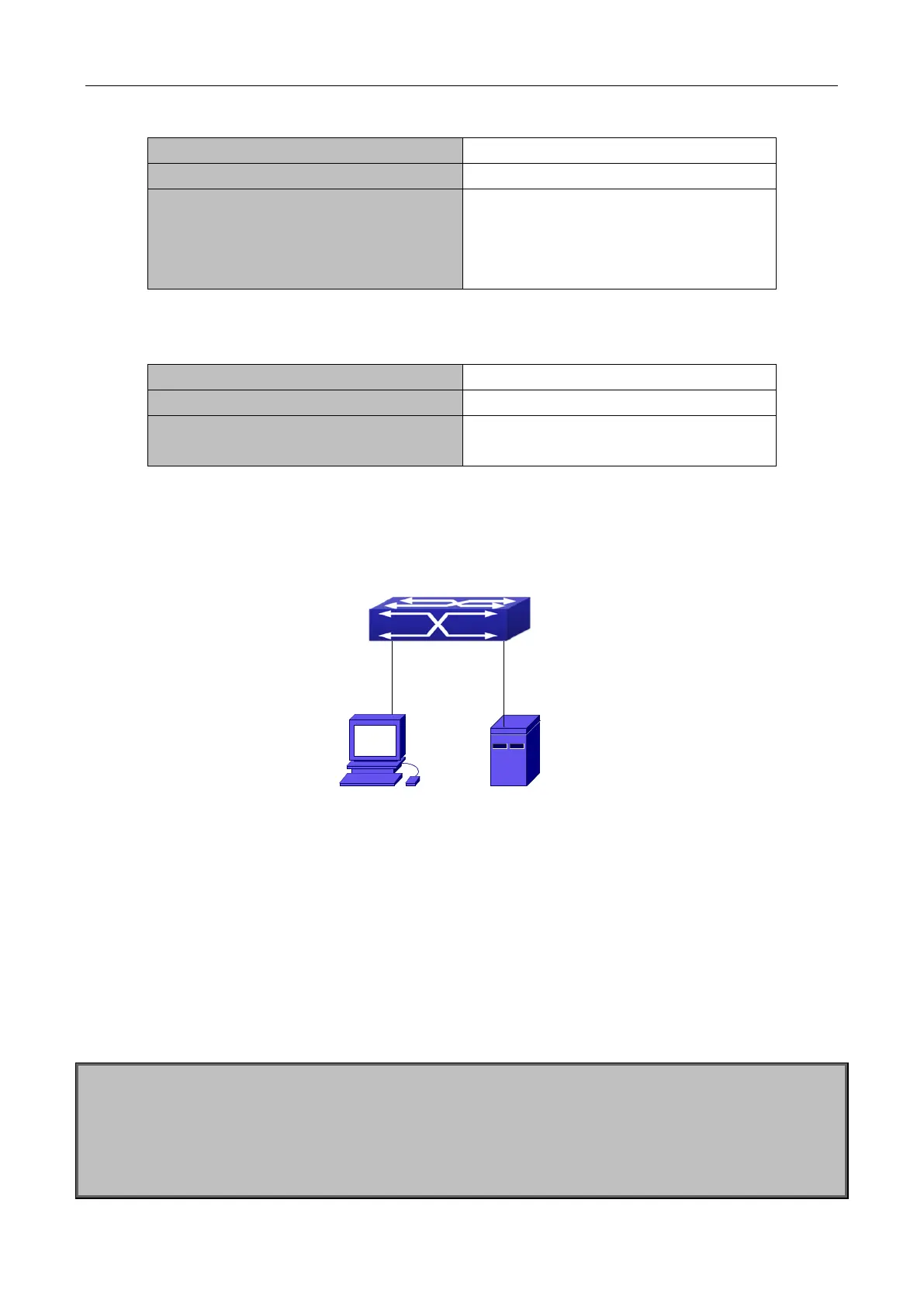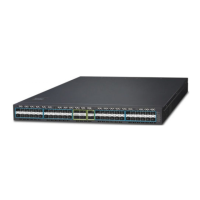55-2
3. Configure the TACACS+ authentication timeout time
tacacs-server timeout <seconds>
no tacacs-server timeout
Configure the authentication timeout for the
TACACS+ server, the “no tacacs-server
timeout
” command restores the default
configuration.
4. Configure the IP address of the TACACS+ NAS
tacacs-server nas-ipv4 <ip-address>
no tacacs-server nas-ipv4
To configure the source IP address for the
TACACS+ packets for the switch.
55.3 TACACS+ Scenarios Typical Examples
Figure
55-1 TACACS Configuration
A computer connects to a switch, of which the IP address is 10.1.1.2 and connected with a TACACS+
authentication server; IP address of the server is 10.1.1.3 and the authentication port is defaulted at 49, set
telnet log on authentication of the switch as tacacs local, via using TACACS+ authentication server to achieve
telnet user authentication.
Switch(config)#interface vlan 1
Switch(Config-if-vlan1)#ip address 10.1.1.2 255.255.255.0
Switch(Config-if-vlan1)#exit
Switch(config)#tacacs-server authentication host 10.1.1.3
Switch(config)#tacacs-server key test
Tacacs Server
10.1.1.3
