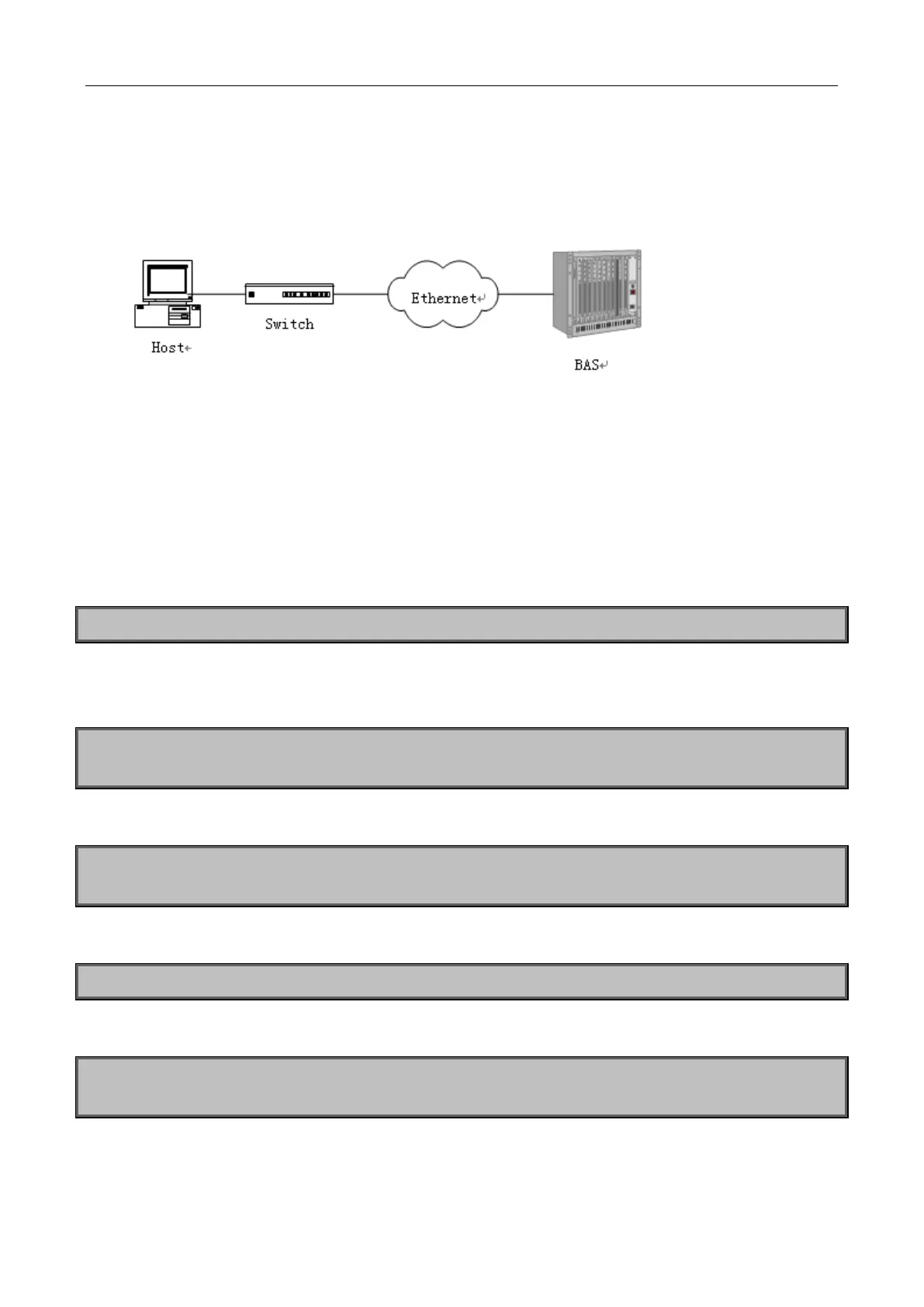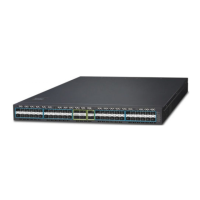61-15
61.3 PPPoE Intermediate Agent Typical Application
PPPoE Intermediate Agent typical application is as follows:
Figure 61-4 PPPoE IA typical application
Both host and BAS server run PPPoE protocol, they are connected by layer 2 ethernet, switch enables
PPPoE Intermediate Agent function.
Typical configuration (1) in the following:
Step1: Switch enables global PPPoE IA function, MAC as 0a0b0c0d0e0f.
Switch(config)# pppoe intermediate-agent
Step2: Configure port ethernet1/0/1 which connect server as trust port, and configure vendor tag strip
function.
Switch(config-if-ethernet1/0/1)#pppoe intermediate-agent trust
Switch(config-if-ethernet1/0/1)#pppoe intermediate-agent vendor-tag strip
Step3: Port ethernet1/0/2 of vlan1 and port ethernet1/0/3 of vlan 1234 enable PPPoE IA function of port.
Switch(config-if-ethernet1/0/2)#pppoe intermediate-agent
Switch(config-if-ethernet1/0/3)#pppoe intermediate-agent
Step4: Configure pppoe intermediate-agent access-node-id as abcd.
Switch(config)#pppoe intermediate-agent access-node-id abcd
Step5: Configure circuit ID as aaaa, remote ID as xyz for port ethernet1/0/3.
Switch(config-if-ethernet1/0/3)#pppoe intermediate-agent circuit-id aaaa
Switch (config-if-ethernet1/0/3)#pppoe intermediate-agent remote-id xyz
circuit-id value is ”abcd eth 01/002:0001”, remote-id value is ”0a0b0c0d0e0f” for the added vendor tag of port
ethernet1/0/2.
circuit-id value is ”aaaa”, remote-id value is ”xyz” for the added vendor tag of port ethernet1/0/3.
