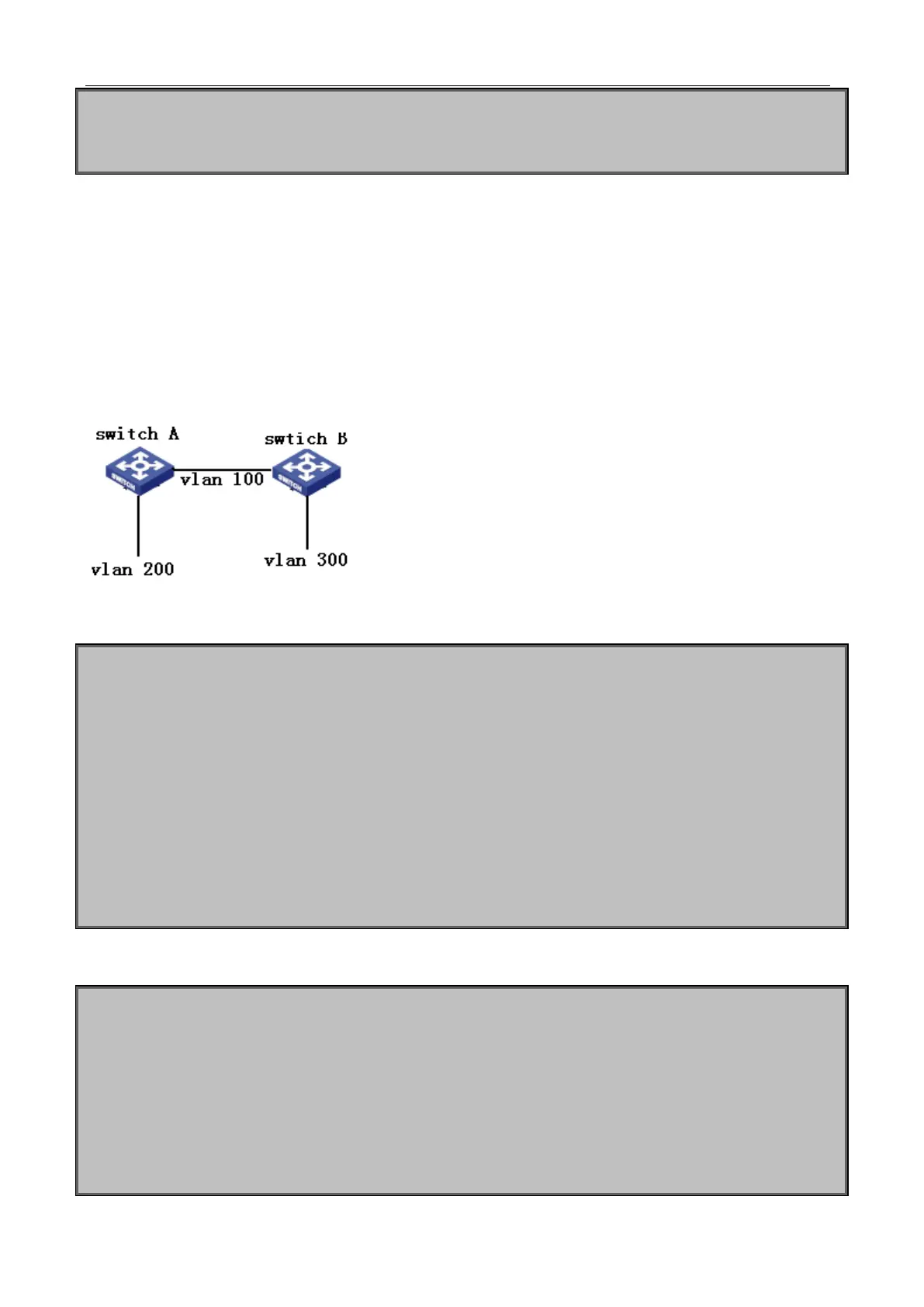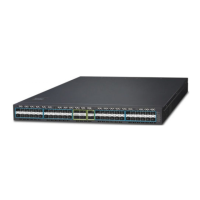45-8
Switch(config)#interface vlan 14
Switch(config-if-vlan15)#ip address 14.1.1.1 255.255.255.0
Switch(config)#ip route 15.1.1.0 255.255.255.0 12.1.1.1 bfd
When the link between Switch B and layer 2 switch is failing, Switch A can detect the change of Switch B
immediately, here the static routing is at inactive state.
45.3.2 Example for Linkage of BFD and RIP Route
Example:
Switch A and Switch B are connected and run RIP protocol, both of them enable BFD function. When the link
between Switch A and Switch B is failing, BFD can detect it immediately.
Configuration procedure:
Switch A:
Switch#config
Switch(config)#bfd mode active
Switch(config)#interface vlan 100
Switch(config-if-vlan100)#ip address 10.1.1.1 255.255.255.0
Switch(config)#interface vlan 200
Switch(config-if-vlan200)#ip address 20.1.1.1 255.255.255.0
Switch(config)#router rip
Switch (config-router)#network vlan 100
Switch (config-router)#network vlan 200
Switch(config)#interface vlan 100
Switch(config-if-vlan100) #rip bfd enable
Switch B:
Switch#config
Switch(config)#bfd mode passive
Switch(config)#interface vlan 100
Switch(config-if-vlan100)#ip address 10.1.1.2 255.255.255.0
Switch(config)#interface vlan 300
Switch(config-if-vlan300)#ip address 30.1.1.1 255.255.255.0
Switch(config)#router rip
Switch (config-router)#network vlan 100
