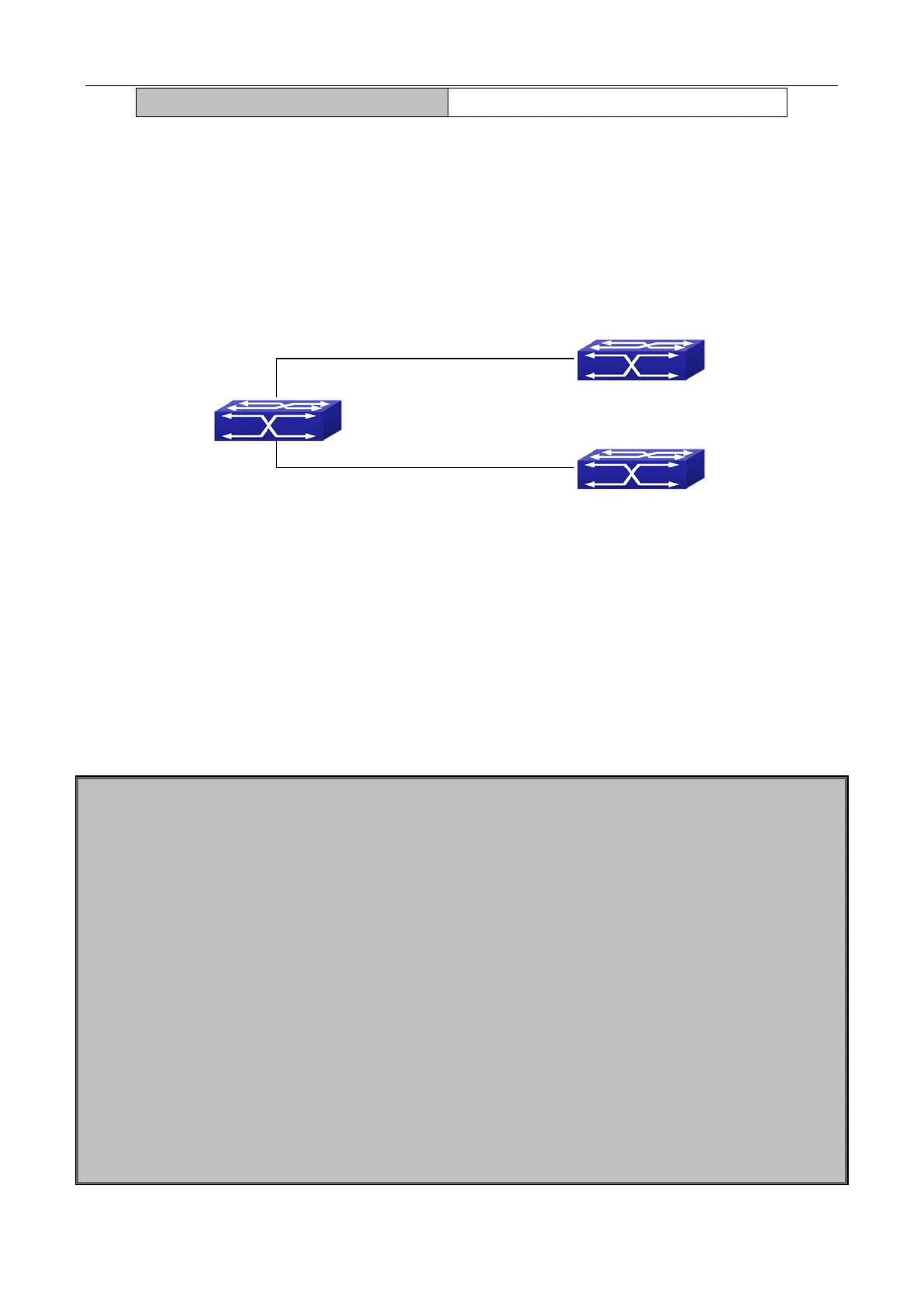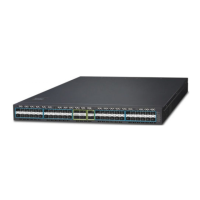36-9
This command exits the address family mode.
36.3 RIP Examples
36.3.1 Typical RIP Examples
Figure 36-1 RIP example
In the figure shown above, a network consists of three Layer 3 switches, in which SwitchA connected with
SwitchB and SwitchC, and RIP routing protocol is running in all of the three switches. SwitchA (interface
vlan1:10.1.1.1,interface vlan2:20.1.1.1)exchanges Layer 3 switch update messages only with SwitchB
(interface vlan1:10.1.1.2), but not with SwitchC(interface vlan 2: 20.1.1.2).
SwitchA, SwitchB, SwitchC configurations are as follows:
a) Layer 3 SwitchA:
Configure the IP address of interface vlan 1
SwitchA#config
SwitchA(config)# interface vlan 1
SwitchA(Config-if-Vlan1)# ip address 10.1.1.1 255.255.255.0
SwitchA(config-if-Vlan1)#
Configure the IP address of interface vlan 2
SwitchA(config)# vlan 2
SwitchA(Config-Vlan2)# switchport interface ethernet 1/0/2
Set the port Ethernet1/0/1 access vlan 2 successfully
SwitchA(Config-Vlan2)# exit
SwitchA(config)# interface vlan 2
SwitchA(Config-if-Vlan2)# ip address 20.1.1.1 255.255.255.0
Initiate RIP protocol and configure the RIP segments
SwitchA(config)#router rip
SwitchA(config-router)#network vlan 1
SwitchA(config-router)#network vlan 2
SwitchA(config-router)#exit
Interface
vlan1:10.1.1.1/24
Interface
vlan1:10.1.1.2/24
Interface
vlan2:20.1.1.1/24
Interface
vlan1:20.1.1.2/24
